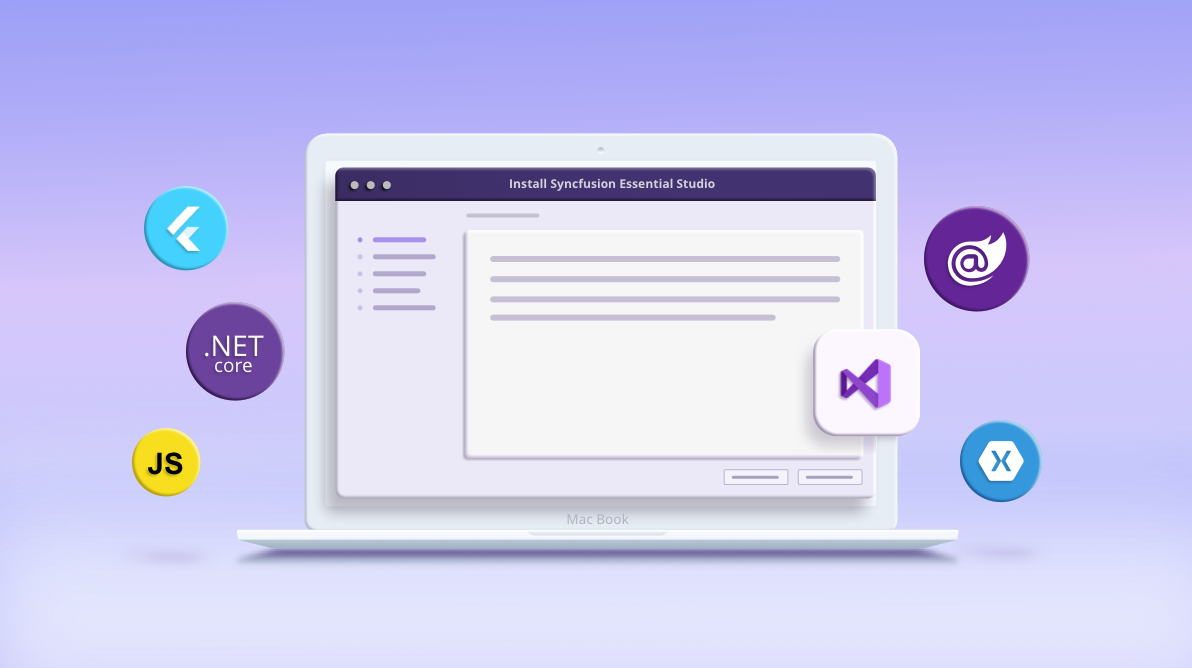Syncfusion’s Essential Studio® provides 1600+ UI components and frameworks that can be used for all your desktop, web, and mobile application development needs. This blog explains how to use Syncfusion Essential Studio® components in Visual Studio for Mac. Syncfusion provides Mac support for the listed Essential Studio® products:
Web
Mobile
Web (Essential JS 1)
Add-on
Syncfusion Essential Studio® Mac installers
Syncfusion provides Mac Installers for these Essential Studio® platforms. These Mac installers include the packages and demos for Syncfusion controls for an overview of how they look and how they work.
Refer to the following help documentation to learn more about the Syncfusion Mac installers.
https://help.syncfusion.com/common/essential-studio/installation/essential-studio-mac-installer
How to use Syncfusion Essential Studio® components in Visual Studio for Mac
You can find individual documentation explaining how to use corresponding Essential Studio® components in VS for Mac in the following table.
Conclusion
I hope you enjoyed reading this blog about how Syncfusion components can be used for development in Visual Studio for Mac. If you are already using Syncfusion components for your development needs in Visual for Mac, that’s great. If not, consider using Syncfusion components in your current and upcoming projects to reduce your development time.
Try these components in Visual Studio for Mac and share your feedback as comments in this blog. You can also reach us through our support forums, Direct-Trac, or feedback portal.