Essential Studio® for JavaScript provides the ej.widgets.all.js file that has scripts for all controls, including Mobile and Desktop controls, and its size is around 3 MB. It is unnecessary to use the complete file if you use very few controls in one module. The Custom Script Generator Utility will allow users to generate the custom script file only for the controls they select.
Why would a customer want to use this tool?
· The Custom Script Generator utility combines multiple widgets into a single JS & CSS file, making it easier to use.
· Generates custom script and CSS minified for production use and non-minified for development use.
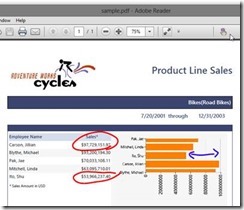
Figure 1: Custom Script Generator for Desktop
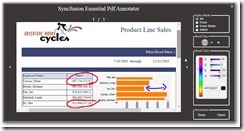
Figure 2: Custom Script Generator for Mobile
Advantages of Custom Script Generator
· Smaller file size.
· Application’s load time performance is high.
· Able to load webpage even in low bandwidth because of the reduced file size.
· Can generate custom script and CSS file for the required Essential Studio® for JavaScript version.
· Time required to generate the custom script and CSS file is much less when compared to that via Syncfusion support.
· Save Settings option available which saves frequently used controls to generate custom Script and CSS files instead of selecting the controls every time.
· Edit and save previously saved details.
· Delete unused saved settings.
How is it used?
· Login with Syncfusion credentials at Support Portal.
· You need to have Essential Studio® Enterprise license or Essential Studio® for JavaScript license or Essential ASP.NET or Essential ASP.NET MVC to generate the custom Script and CSS with non-minified files.
Content Contributor: Vadivel Natarajan Content Editor: Diljith
