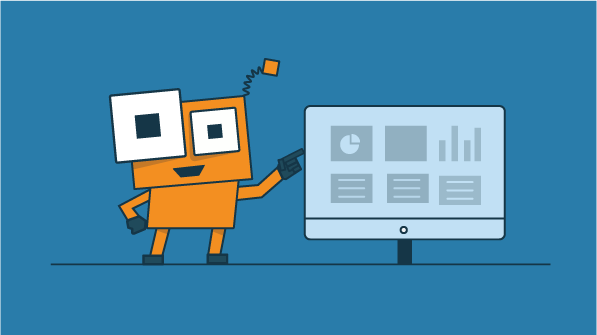With the announcement from Xamarin that they’re having all Xamarin components moved to NuGet, we have decided to publish our NuGets to nuget.org to ease the process of adding Syncfusion NuGet packages to your project. To add our NuGet package, open the NuGet package manager in Visual Studio and search for “syncfusion.xamarin”. This will result in a listing of all our Xamarin components.
To find a particular component, append the component name (e.g., syncfusion.xamarin.sfchart). This will list only the NuGet packages of that component in the result. As you see in the below screenshot, there are three packages listed for the same component. The packages that have the platform name appended, such as “iOS” and “Android,” are intended to be added to traditional Xamarin.iOS and Xamarin.Android applications, respectively. The other package, which does not have platform name, is intended to be added to Xamarin.Forms applications.
Due to this move, it is now not required to add a Syncfusion package source, as our component NuGets are available in nuget.org. However, if you are already using a Syncfusion package source, it will continue to work as usual.