Localize 'OK' and 'Cancel' Buttons in SfCombBox when MultiSelection is enabled
When ComboBoxMode property is set to MultiSelection, there are OK and Cancel button appear in the list as in the picture below:
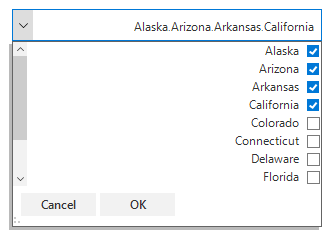
How to localize these buttons. I could not find any information in the documentation https://help.syncfusion.com/windowsforms/combobox/localization
Also I tried to guess and add some keys into the resources file as follows:
OK - <OK in some language>
Cancel - <Cancel in some language>
OkButton - ....
CancelButton - ....
And they are not working.
SIGN IN To post a reply.
2 Replies
DV
Duraimurugan Vedagiri
Syncfusion Team
February 3, 2020 01:24 PM UTC
Hi Mohammed,
Thanks for your interest in Syncfusion product.
We have checked the reported behavior and confirmed it as a defect. We have logged a defect report on this and the patch for this fix is estimated to be available on February 17th, 2020.
You can track the status through the following feedback link:
https://www.syncfusion.com/feedback/11734/to-provide-localization-support-for-sfcombobox-dropdown-buttons
Regards,
Durai
Thanks for your interest in Syncfusion product.
We have checked the reported behavior and confirmed it as a defect. We have logged a defect report on this and the patch for this fix is estimated to be available on February 17th, 2020.
You can track the status through the following feedback link:
https://www.syncfusion.com/feedback/11734/to-provide-localization-support-for-sfcombobox-dropdown-buttons
Regards,
Durai
DV
Duraimurugan Vedagiri
Syncfusion Team
February 17, 2020 01:22 PM UTC
Hi Mohammed,
Thanks for your patience.
We have fixed the reported issue “Localize 'OK' and 'Cancel' Buttons in SfComboBox”. And we have prepared simple sample based on your requirement. Please refer from the following location.
https://www.syncfusion.com/downloads/support/forum/151171/ze/SfComboBoxLocalization494040387.zip
Note: Below UG link will help you further.
https://help.syncfusion.com/windowsforms/combobox/localization
Please find the patch file from the following location:
V17.1.0.38
Thanks for your patience.
We have fixed the reported issue “Localize 'OK' and 'Cancel' Buttons in SfComboBox”. And we have prepared simple sample based on your requirement. Please refer from the following location.
https://www.syncfusion.com/downloads/support/forum/151171/ze/SfComboBoxLocalization494040387.zip
Note: Below UG link will help you further.
https://help.syncfusion.com/windowsforms/combobox/localization
Please find the patch file from the following location:
V17.1.0.38
Recommended approach – exe will perform automatic configuration
Please find the patch setup here: http://syncfusion.com/Installs/support/patch/17.1.0.38/652339/F151171/SyncfusionPatch_17.1.0.38_652339_2172020072859346_F151171.exe
Advanced approach – use only if you have specific needs and can directly replace existing assemblies for your build environment
Please find the patch assemblies alone from:
http://syncfusion.com/Installs/support/patch/17.1.0.38/652339/F151171/SyncfusionPatch_17.1.0.38_652339_2172020072859346_F151171.zip
Please find the Nugets from the below location:
http://syncfusion.com/Installs/support/patch/17.1.0.38/652339/F151171/SyncfusionNuget_17.1.0.38_652339_2172020072859346_F151171.zip
Note:
You can change how you receive bug fixes by navigating to the following link and updating your preferences.
https://www.syncfusion.com/support/directtrac/patches
Disclaimer:
Please note that we have created this patch for the version 17.1.0.38 specifically to resolve the issues reported in this forum #151171. If you have received other patches for the same version for other products, please apply all patches in the order received. This fix will be included in our upcoming Volume 1 release which will be rolled out by end of March 2020.
Please let us know if you have any concerns.
Regards,
Durai
Please find the patch setup here: http://syncfusion.com/Installs/support/patch/17.1.0.38/652339/F151171/SyncfusionPatch_17.1.0.38_652339_2172020072859346_F151171.exe
Advanced approach – use only if you have specific needs and can directly replace existing assemblies for your build environment
Please find the patch assemblies alone from:
http://syncfusion.com/Installs/support/patch/17.1.0.38/652339/F151171/SyncfusionPatch_17.1.0.38_652339_2172020072859346_F151171.zip
Please find the Nugets from the below location:
http://syncfusion.com/Installs/support/patch/17.1.0.38/652339/F151171/SyncfusionNuget_17.1.0.38_652339_2172020072859346_F151171.zip
Note:
You can change how you receive bug fixes by navigating to the following link and updating your preferences.
https://www.syncfusion.com/support/directtrac/patches
Disclaimer:
Please note that we have created this patch for the version 17.1.0.38 specifically to resolve the issues reported in this forum #151171. If you have received other patches for the same version for other products, please apply all patches in the order received. This fix will be included in our upcoming Volume 1 release which will be rolled out by end of March 2020.
Please let us know if you have any concerns.
Regards,
Durai
SIGN IN To post a reply.
- 2 Replies
- 2 Participants
-
MO Mohammed
- Feb 3, 2020 12:36 AM UTC
- Feb 17, 2020 01:22 PM UTC
