The appearance of DataFormGroupItem , generated by SfDataform is so ugly. How can we change this.
2 Replies
SIGN IN To post a reply.

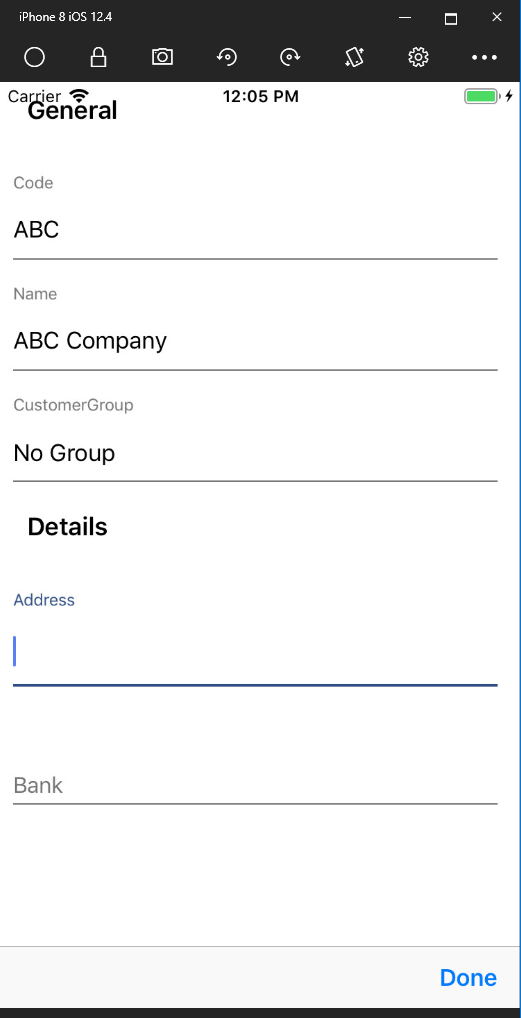
|
[C#]
dataForm.LayoutManager = new DataFormLayoutManagerExt(dataForm);
public class DataFormLayoutManagerExt : DataFormLayoutManager
{
public DataFormLayoutManagerExt(SfDataForm dataForm) : base(dataForm)
{
}
protected override View GenerateViewForGroupHeader(DataFormGroupItem dataFormGroupItem)
{
var groupHeader = base.GenerateViewForGroupHeader(dataFormGroupItem);
groupHeader.BackgroundColor = Color.Aqua;
return groupHeader;
}
protected override int GetLeftPaddingForGroupHeader(DataFormGroupItem dataFormGroupItem)
{
return 10;
}
} |
