Remove DropDownToggleButton from a ComboBox
I've added an Office2013 VisualStyle to my app and it overrun any ComboBox.Resources I've created.
How can I remove the DropDownToggleButton (the little arrow to the right), so that the ComboBox will look like a TextBox without losing the VisualStyle?
Regards,
Dov.
Attachment: Double_Text_Box_e7f8a009.rar
How can I remove the DropDownToggleButton (the little arrow to the right), so that the ComboBox will look like a TextBox without losing the VisualStyle?
Regards,
Dov.
Attachment: Double_Text_Box_e7f8a009.rar
SIGN IN To post a reply.
13 Replies
KJ
Keerthana Jegannathan
Syncfusion Team
November 4, 2016 09:51 AM UTC
Hi Dov,
Thank you for contacting Syncfusion support.
We have modified your sample in which we have overriden the Office2013 style template of ComboBox and also Toggle button style which is used inside the ComboBox to change the visibility of drop down button of ComboBox in app.xaml. It can be downloaded from the below location.
Regards,
Keerthana J.
DO
Dov
November 6, 2016 10:45 AM UTC
Thank you.
KJ
Keerthana Jegannathan
Syncfusion Team
November 7, 2016 07:01 AM UTC
Hi Dov,
Thank you for your update.
We are glad that we helped in achieving your requirement. Please let us know if you need further assistance.
Regards,
Keerthana J.
DO
Dov
May 18, 2017 08:29 AM UTC
Hi,
I'm trying to set the SelectedValue to the first ItemsSource upon a DropDownOpen but without setting the focus on ComboBox.
So that the user could keep filling the data in the TextBox but the ComboBox will DropDown (same as now) and the first value will be highlighted (so if the user will press anywhere on the screen the ComboBox will be filled and not be blank).
If I change
_NodeCategory = "";
OnPropertyChanged( "NodeCategory" );
with
_NodeCategory = offsetValues[0];
OnPropertyChanged( "NodeCategory" );
The first row is highlighted but the focus is now on the ComboBox so the user can't keep filling the data.
Any way to accomplish that?
Regards,
Dov.
I'm trying to set the SelectedValue to the first ItemsSource upon a DropDownOpen but without setting the focus on ComboBox.
So that the user could keep filling the data in the TextBox but the ComboBox will DropDown (same as now) and the first value will be highlighted (so if the user will press anywhere on the screen the ComboBox will be filled and not be blank).
If I change
_NodeCategory = "";
OnPropertyChanged( "NodeCategory" );
with
_NodeCategory = offsetValues[0];
OnPropertyChanged( "NodeCategory" );
The first row is highlighted but the focus is now on the ComboBox so the user can't keep filling the data.
Any way to accomplish that?
Regards,
Dov.
KJ
Keerthana Jegannathan
Syncfusion Team
May 19, 2017 12:06 PM UTC
Thanks for your update.
Can you please confirm whether your requirement is to clear the text of ComboBoxAdv which is previously selected in the drop down when you start editing in the ComboBoxAdv instead of selecting the text which is previously selected? Based on your update, we will update further on this.
Regards,
Keerthana J
DO
Dov
May 21, 2017 06:29 AM UTC
Hi,
I'll try to explain,
When I'm writing numbers in the DoubleTextBox the ComboBox will DropDown, I would like it to DropDown and the first value to be selected so if I'll forget to select a value in the ComboBox and press somewhere else on the screen there will still be a selection, so there is no way to leave the ComboBox with no value inside.
Currently, when I Set a value to the ComboBox upon DoubleTextBox ValueChanged the ComboBox will be focused and I can't add more then a single digit to the DoubleTextBox.
Hopefully I was clearer.
Thank you for your help.
Dov.
I'll try to explain,
When I'm writing numbers in the DoubleTextBox the ComboBox will DropDown, I would like it to DropDown and the first value to be selected so if I'll forget to select a value in the ComboBox and press somewhere else on the screen there will still be a selection, so there is no way to leave the ComboBox with no value inside.
Currently, when I Set a value to the ComboBox upon DoubleTextBox ValueChanged the ComboBox will be focused and I can't add more then a single digit to the DoubleTextBox.
Hopefully I was clearer.
Thank you for your help.
Dov.
KJ
Keerthana Jegannathan
Syncfusion Team
May 22, 2017 12:27 PM UTC
Hi Dov,
Thanks for your update.
We have prepared a simple sample based on your requirement in which we have updated the first item in the drop down as selected item when one of the item is selected and focus has been shifted from ComboBoxAdv. Sample can be downloaded from the below location.
Sample: ComboBoxAdv_Sample
Can you check with the above sample and let us know whether it meets your requirement?
Regards,
Keerthana J
DO
Dov
May 22, 2017 01:46 PM UTC
Hi Keerthana,
Thank you for your fast reply and help.
I think I wasn't clear.
If you took your sample from the November 4, 2106 and ran it you can see that you can write numbers in the DoubleTextBox and that the ComboBox DropDown.
However if you press somewhere else on the screen the DropBox is closing without a selection been made (the ComboBox is empty),
I would like that when the DropDown occur, the ComboBox automatically will select the first value in the ItemsSource of the ComboBox but that the focus will stay on the DoubleTextBox so that the user could keep filling the data he want.
I have added a small gif sample of what I need.
Please see that when I write data the DropDown is open with selection but the user can still added numbers to the TextBox.
Thank you for all your help.
Dov.
Thank you for your fast reply and help.
I think I wasn't clear.
If you took your sample from the November 4, 2106 and ran it you can see that you can write numbers in the DoubleTextBox and that the ComboBox DropDown.
However if you press somewhere else on the screen the DropBox is closing without a selection been made (the ComboBox is empty),
I would like that when the DropDown occur, the ComboBox automatically will select the first value in the ItemsSource of the ComboBox but that the focus will stay on the DoubleTextBox so that the user could keep filling the data he want.
I have added a small gif sample of what I need.
Please see that when I write data the DropDown is open with selection but the user can still added numbers to the TextBox.
Thank you for all your help.
Dov.
KJ
Keerthana Jegannathan
Syncfusion Team
May 23, 2017 10:29 AM UTC
Hi Dov,
Thanks for your clarification.
In ComboBoxAdv, items in the drop down is focused when drop down is opened and it is not possible to shift the focus to DoubleTextBox while drop down is opened. We have confirmed that this is the standard behavior and also can you share the purpose of opening the drop down of ComboBoxAdv while editing the DoubleTextBox ? Based on your update, we will update further on this.
Regards,
Keerthana J
DO
Dov
May 23, 2017 11:38 AM UTC
Hi Keerthana,
I would like the user to be able to view all the possible selections while inserting the data, and I don't want him to press on the ComboBox because the user have many lines to fill and it will simply take to long and would be frustrating.
Regards,
Dov.
I would like the user to be able to view all the possible selections while inserting the data, and I don't want him to press on the ComboBox because the user have many lines to fill and it will simply take to long and would be frustrating.
Regards,
Dov.
KJ
Keerthana Jegannathan
Syncfusion Team
May 24, 2017 12:53 PM UTC
Hi Dov,
We have modified our sample based on your requirement to keep the drop down of ComboBox open while entering the values in the DoubleTextBox by making the “Focusable” property of ComboBoxItem as false in ComboBox’s ItemContainerStyle and it can be downloaded from the below location.
Sample: ComboBox_Focus
Regards,
Keerthana J
DO
Dov
June 4, 2017 05:27 AM UTC
Thank you Keerthana,
That is exactly what I needed.
It's working great.
Dov.
That is exactly what I needed.
It's working great.
Dov.
PB
Priyanga Balasubramaniam
Syncfusion Team
June 5, 2017 05:02 AM UTC
Hi Dov,
Thanks for your update.
Let us know if you need any other assistance on this.
Regards,
Priyanga B
Thanks for your update.
Let us know if you need any other assistance on this.
Regards,
Priyanga B
SIGN IN To post a reply.
- 13 Replies
- 3 Participants
-
DO Dov
- Nov 3, 2016 02:43 PM UTC
- Jun 5, 2017 05:02 AM UTC
