- Home
- Forum
- Xamarin.Android
- How to add labels for the last day of a month in a DateTimeAxis with zooming
How to add labels for the last day of a month in a DateTimeAxis with zooming
Hi
How do i add labels for a DateTimeAxis for the last day of the month?
If i set Interval to 1 and IntervalType to Months, i get labels for the first day of the month.
I can achieve it by setting Interval to 1, IntervalType to Days and MaximumLabels to a very high number (e.g. 366 since i want to display one year). Then i can register to the LabelCreated event, and in there check if the label to be created belongs to the last day of the month, and if not setting the LabelContent to an empty string. It works in general this way, but the higher the MaximumLabels number is, the slower zooming becomes (even if i don't handle the event). At 100, zooming is so slow that it's unusable, and i don't get the labels for each month. At 366 it is so slow that there is no response until android asks if i want to close the app since it isn't responding.
So is there a way to do this while still enabling zooming?
How do i add labels for a DateTimeAxis for the last day of the month?
If i set Interval to 1 and IntervalType to Months, i get labels for the first day of the month.
I can achieve it by setting Interval to 1, IntervalType to Days and MaximumLabels to a very high number (e.g. 366 since i want to display one year). Then i can register to the LabelCreated event, and in there check if the label to be created belongs to the last day of the month, and if not setting the LabelContent to an empty string. It works in general this way, but the higher the MaximumLabels number is, the slower zooming becomes (even if i don't handle the event). At 100, zooming is so slow that it's unusable, and i don't get the labels for each month. At 366 it is so slow that there is no response until android asks if i want to close the app since it isn't responding.
So is there a way to do this while still enabling zooming?
SIGN IN To post a reply.
7 Replies
YP
Yuvaraj Palanisamy
Syncfusion Team
March 31, 2016 01:08 AM UTC
Hi Rafael,
Thanks for using Syncfusion products.
We have analyzed your query and have prepared a workaround sample using generateVisibleLabels method of ChartAxis. Please find the sample from the below location.
Sample: https://www.syncfusion.com/downloads/support/directtrac/general/ze/SimpleSample-1521569301756241455.zip
Thanks,
Yuvaraj P.
Thanks for using Syncfusion products.
We have analyzed your query and have prepared a workaround sample using generateVisibleLabels method of ChartAxis. Please find the sample from the below location.
Sample: https://www.syncfusion.com/downloads/support/directtrac/general/ze/SimpleSample-1521569301756241455.zip
Thanks,
Yuvaraj P.
CH
CHSOFT
April 1, 2016 12:52 PM UTC
Hi
Thanks, this helps more or less, but one issue remains: If my chart has a range from 31/12/2014 to 31/12/2015, i won't have a label for 31/12/2015. Your method moves the label back one day, and there is no label for 1/1/2016 because it's outside of the chart's range. Unfortunately the constructor of ChartAxisLabel is protected, so i don't know how to create a new label to add it.
And if i set the Interval to 1 day, increase MaximumLabels and filter out the not needed labels in GenerateVisibleLabels, the zooming is slow again.
Kind regards
Rafael
Thanks, this helps more or less, but one issue remains: If my chart has a range from 31/12/2014 to 31/12/2015, i won't have a label for 31/12/2015. Your method moves the label back one day, and there is no label for 1/1/2016 because it's outside of the chart's range. Unfortunately the constructor of ChartAxisLabel is protected, so i don't know how to create a new label to add it.
And if i set the Interval to 1 day, increase MaximumLabels and filter out the not needed labels in GenerateVisibleLabels, the zooming is slow again.
Kind regards
Rafael
YP
Yuvaraj Palanisamy
Syncfusion Team
April 4, 2016 09:12 PM UTC
Hi Rafael,
We have modified the sample based on your requirement and it can be downloaded from the following location.
Sample: https://www.syncfusion.com/downloads/support/directtrac/general/ze/SimpleSample-AxisLabel-196302069-587413316.zip
Thanks,
Yuvaraj
We have modified the sample based on your requirement and it can be downloaded from the following location.
Sample: https://www.syncfusion.com/downloads/support/directtrac/general/ze/SimpleSample-AxisLabel-196302069-587413316.zip
Thanks,
Yuvaraj
CH
CHSOFT
April 5, 2016 06:57 AM UTC
Hi Yuvaraj
Unfortunately, while it works for a ColumnSeries, it doesn't work for a LineSeries.
Kind regards
Rafael
Unfortunately, while it works for a ColumnSeries, it doesn't work for a LineSeries.
Kind regards
Rafael
MS
Mohamed Samsudeen K S
Syncfusion Team
April 6, 2016 06:23 AM UTC
Hi Rafael,
Thanks for the update.
We are unable to reproduce the reported issue in the provided sample. Please find the below image.
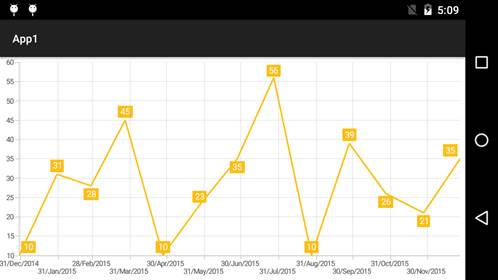
If you are still facing this issue, you can set the IntervalType property of DateTimeAxis to Month and Interval property to number of required intervals as shown in the below code snippet.
Please check and let us know if you have any queries.
Regards,
Samsudeen K S
Thanks for the update.
We are unable to reproduce the reported issue in the provided sample. Please find the below image.
If you are still facing this issue, you can set the IntervalType property of DateTimeAxis to Month and Interval property to number of required intervals as shown in the below code snippet.
| DateTimeAxisExt primaryAxis = new DateTimeAxisExt() { IntervalType = DateTimeIntervalType.Months, Interval = 1 |
Please check and let us know if you have any queries.
Regards,
Samsudeen K S
CH
CHSOFT
April 6, 2016 06:52 AM UTC
HI Samsudeen
Even in your screenshot there is no label for 31/Dec/2015, which is exactly the remaining issue.
Kind regards
Rafael
Even in your screenshot there is no label for 31/Dec/2015, which is exactly the remaining issue.
Kind regards
Rafael
MS
Mohamed Samsudeen K S
Syncfusion Team
April 6, 2016 10:34 AM UTC
Hi Rafael,
We have added a new feature in Essential Studio Volume 1, 2016 release called “EdgeLabelsVisibilityMode” for axis which can take values as Default, Visible and AlwaysVisible.
Default – The edge labels will be rounded to nearest value in order to get the nice labels.
Visible - The edge labels will be visible even if it is not a rounded value. But, the edge labels will not be visible while zooming.
AlwaysVisible – Works exactly like “Visible” mode. But, the edge labels will be visible while zooming.
Using this feature, we have achieved your requirement and updated the sample.
https://www.syncfusion.com/downloads/support/directtrac/general/ze/SimpleSample1163847207-614719739.zip
We have added a new feature in Essential Studio Volume 1, 2016 release called “EdgeLabelsVisibilityMode” for axis which can take values as Default, Visible and AlwaysVisible.
Default – The edge labels will be rounded to nearest value in order to get the nice labels.
Visible - The edge labels will be visible even if it is not a rounded value. But, the edge labels will not be visible while zooming.
AlwaysVisible – Works exactly like “Visible” mode. But, the edge labels will be visible while zooming.
Using this feature, we have achieved your requirement and updated the sample.
https://www.syncfusion.com/downloads/support/directtrac/general/ze/SimpleSample1163847207-614719739.zip
Please upgrade to the latest version which is available for download under the following link:
Link: https://www.syncfusion.com/forums/123633/essential-studio-2016-volume-1-release-v14-1-0-41-is-available-for-download
Regards,
Samsudeen K S
SIGN IN To post a reply.
- 7 Replies
- 3 Participants
-
CH CHSOFT
- Mar 29, 2016 10:34 AM UTC
- Apr 6, 2016 10:34 AM UTC
