Restore Calendar
When I double click into an appointment that goes over multiple days the calendar correctly shows the one appointment spanning across more than one day on the calendar. Once I have reviewed the appointment how do I tell the program to go back to the global view of all appointments?
SIGN IN To post a reply.
6 Replies
SA
Solai A L
Syncfusion Team
February 1, 2016 12:08 PM UTC
Hi Derek,
Thank you for contacting Syncfusion Support.
Could you please let us know whether your requirement is “To go back to the previous view like month/week/day view? If so, you can achieve it by right clicking on the header part of the schedule host grid (black highlighted portion in the image). A context menu will be displayed like the below screenshot where you can choose the view.
If your requirement differs, update us with the detailed explanation regarding this.
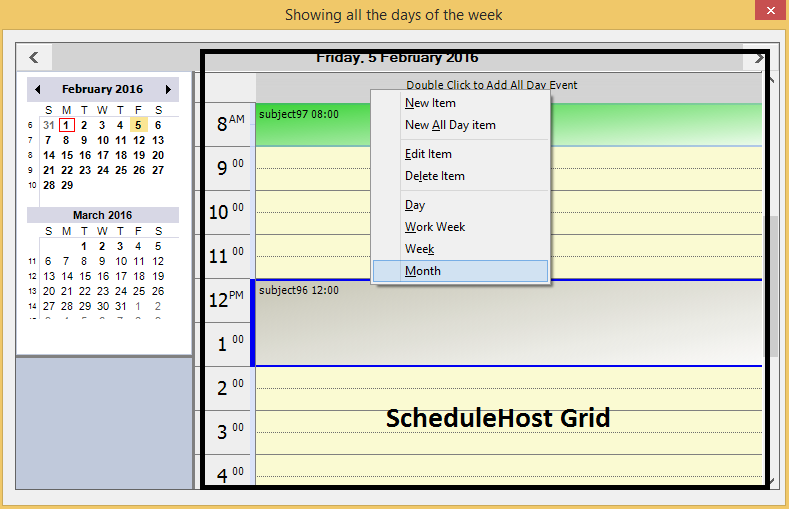
Thanks,
AL.Solai.
Thank you for contacting Syncfusion Support.
Could you please let us know whether your requirement is “To go back to the previous view like month/week/day view? If so, you can achieve it by right clicking on the header part of the schedule host grid (black highlighted portion in the image). A context menu will be displayed like the below screenshot where you can choose the view.
If your requirement differs, update us with the detailed explanation regarding this.
Thanks,
AL.Solai.
DG
Derek Geldart
February 1, 2016 06:15 PM UTC
When I tell the program to go back to a monthly view the only appointment showing on the calendar is now the one that spanning multiple days. The other appointments are no longer showing.
PK
Pavithra Kodiyarasan
Syncfusion Team
February 2, 2016 12:19 PM UTC
Hi Derek,
Sorry for inconvenience.
Thanks,
Pavithra K.
Sorry for inconvenience.
| once you click into an appointment that spans over multiple days. | We regret to let you know that we are unclear with your requirement. When you click on appointment, enter appointment window opens as shown below. But you have mentioned it spans to multiple days. Could you please clarify us with a detailed explanation? |
| How do I reset the calendar to show all appointments again instead of the last multi-day appointment that was clicked? | Here what do you mean by last multi day appointment that was clicked. As said already all the appointments can be viewed using month/day/week view. |
Thanks,
Pavithra K.
SA
Solai A L
Syncfusion Team
February 2, 2016 01:21 PM UTC
Hi Derek,
Sorry for the inconvenience. Please ignore our previous update.
Do you mean this multi-day span? Could you please explain your requirement in detail with a step by step replication or replicate your scenario in the sample provided below and get back to us?
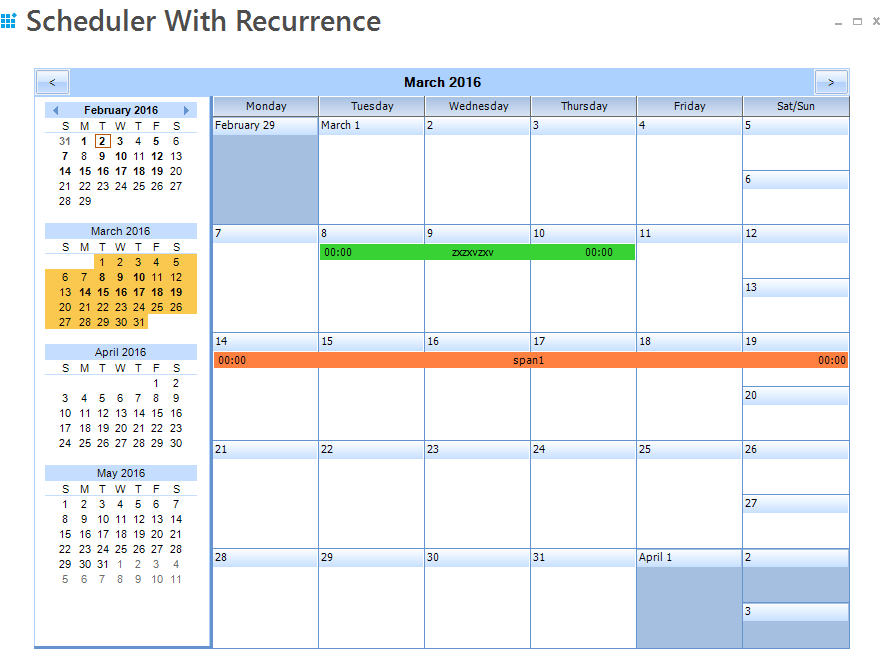
Sorry for the inconvenience. Please ignore our previous update.
Do you mean this multi-day span? Could you please explain your requirement in detail with a step by step replication or replicate your scenario in the sample provided below and get back to us?
Sample : https://www.syncfusion.com/downloads/support/directtrac/150409/ze/CS1799205047
Thanks,
Solai A L.
DG
Derek Geldart
February 2, 2016 01:40 PM UTC
Attached is two screen shots. The before look as you first open the example that you sent me.
If you then open an appointment and change the ending to date to span multiple days I then get the following screen
If I change the view to month, day or week it only focuses on the one appointment and will not view the others.
SA
Solai A L
Syncfusion Team
February 3, 2016 09:38 AM UTC
Hi Derek,
Thank you for your update.
Please refer the below video, the subject of the appointment with multi-span days will be spilt(this is the default behavior of our schedule grid windows forms) while changing the view from month to week. But all the appointments will be visible. None of the data will be lost.
Thanks,
AL.Solai.
Attachment: span_3a6c9d43.zip
SIGN IN To post a reply.
- 6 Replies
- 3 Participants
-
DG Derek Geldart
- Jan 29, 2016 01:21 PM UTC
- Feb 3, 2016 09:38 AM UTC
