- Home
- Forum
- General Discussion
- How to install silently Syncfusion Essential Studio 11.1.0.21 Win7_x86
How to install silently Syncfusion Essential Studio 11.1.0.21 Win7_x86
I am unable find silent switch for Syncfusion
Essential Studio 11.1.0.21 Win7_x86
installation ..
Please help on this .
Thanks in advance
Ramesh
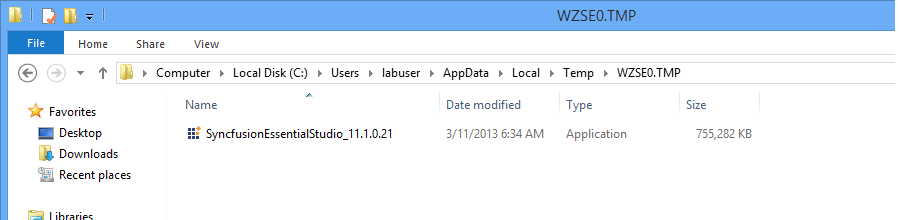
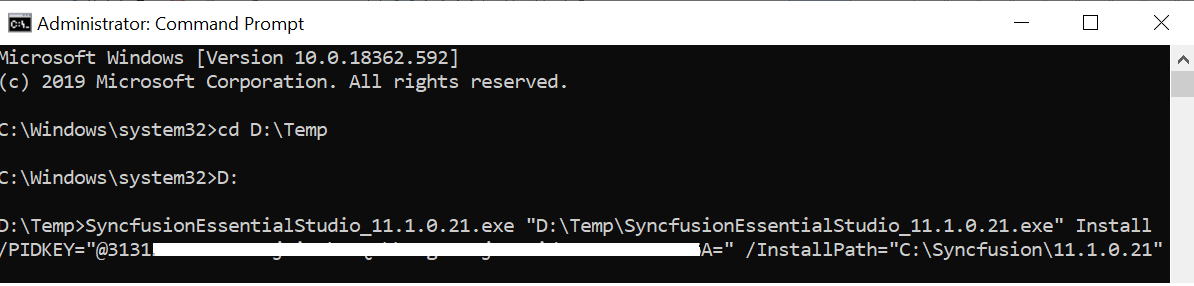
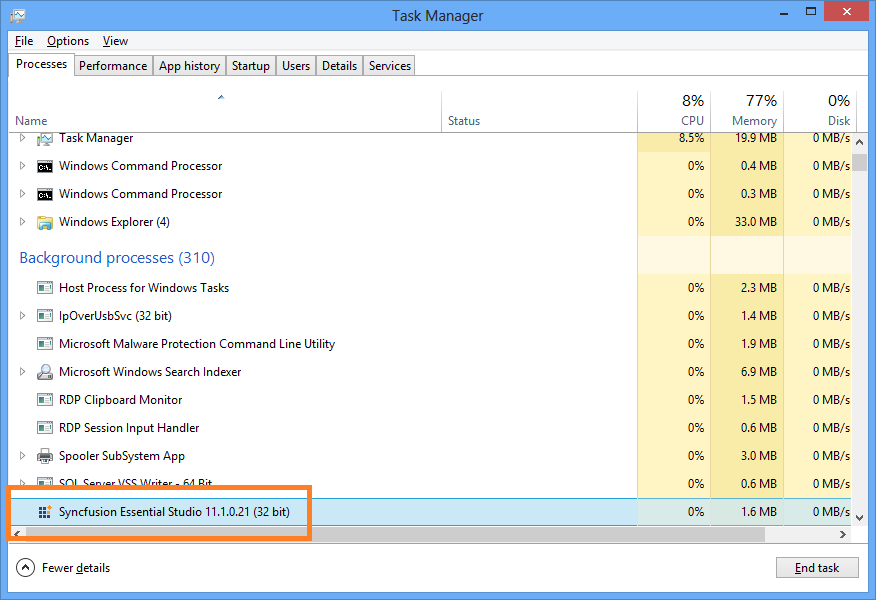
Thanks for your replay.
I tried to install the following command in command prompt. But
still it is not working.
<Path of Exe>SyncfusionEssentialStudio_11.1.0.21.exe Install
/PIDKEY:@xxxxxxxx /InstallPath:"C:\Program Files
(x86)\Syncfusion\Essential Studio\11.1.0.21"
My requirement is
1.
Double click on “SyncfusionEssentialStudio_11.1.0.21.exe”
setup
i.
Enter User Name , Organization and Unlock Key
ii.
Click Next
2.
Check the “I accept the terms and conditions.” Check
box. And click next
3.
Click Next
4.
Click INSTALL
Thanks for great support..
Regards
Ramesh
Hi Ramesh,
Please find below the response for your query.
Q) I tried to install the following command in command prompt. But still it is not working.
A) We found that you did not run the command prompt with administrator privileges from your previous update. So, we would request you to run the command prompt with administrator privileges and also to copy the “SyncfusionEssentialStudio_11.1.0.21.exe” from the temp location to some other drive( Ex: D:\temp) and then follow the steps given by us in our previous update to install our setup in silent installation method.
Regarding your requirement, it is not possible since we have only two behaviors to install our Essential Studio setup.
1.Step by
step installation(Manual)
2.Command line installation
Please let me know if you have any queries.
Regards,
Vadivel N
- 4 Replies
- 2 Participants
-
RE RameshReddy Emani
- May 21, 2013 10:01 AM UTC
- May 27, 2013 03:37 PM UTC
