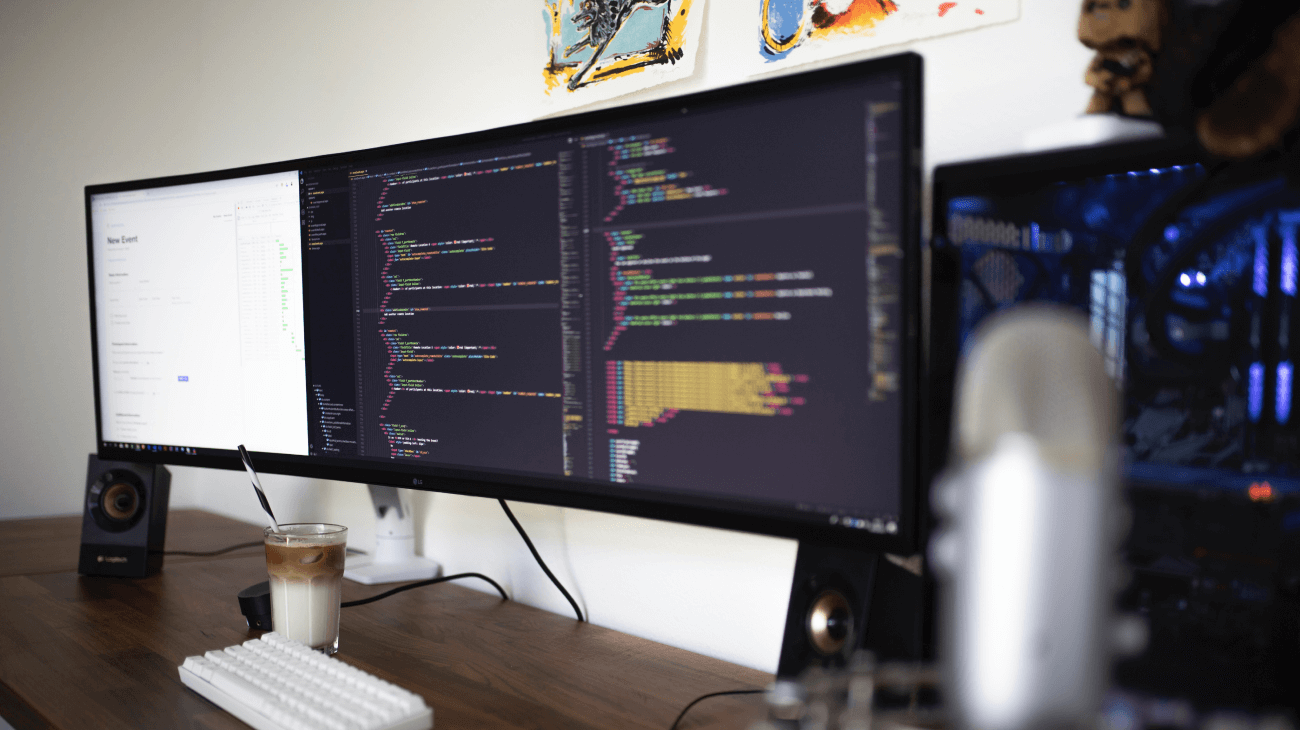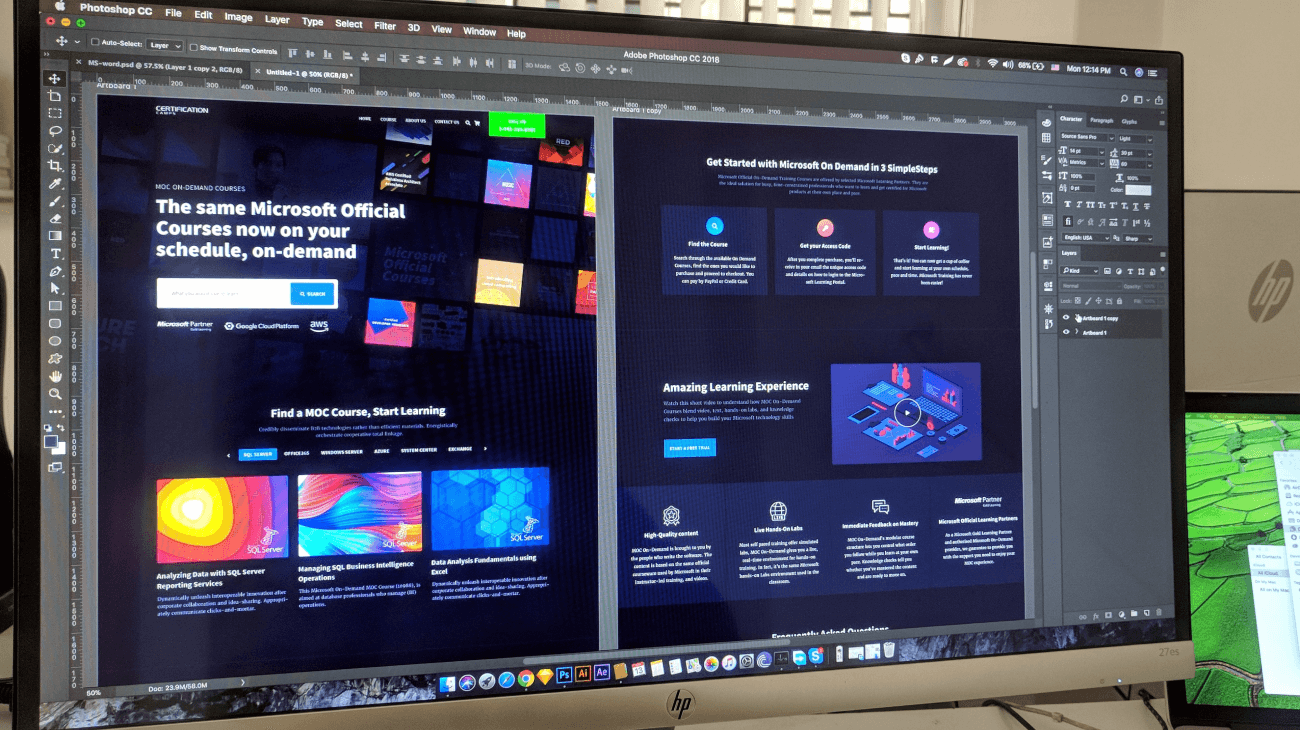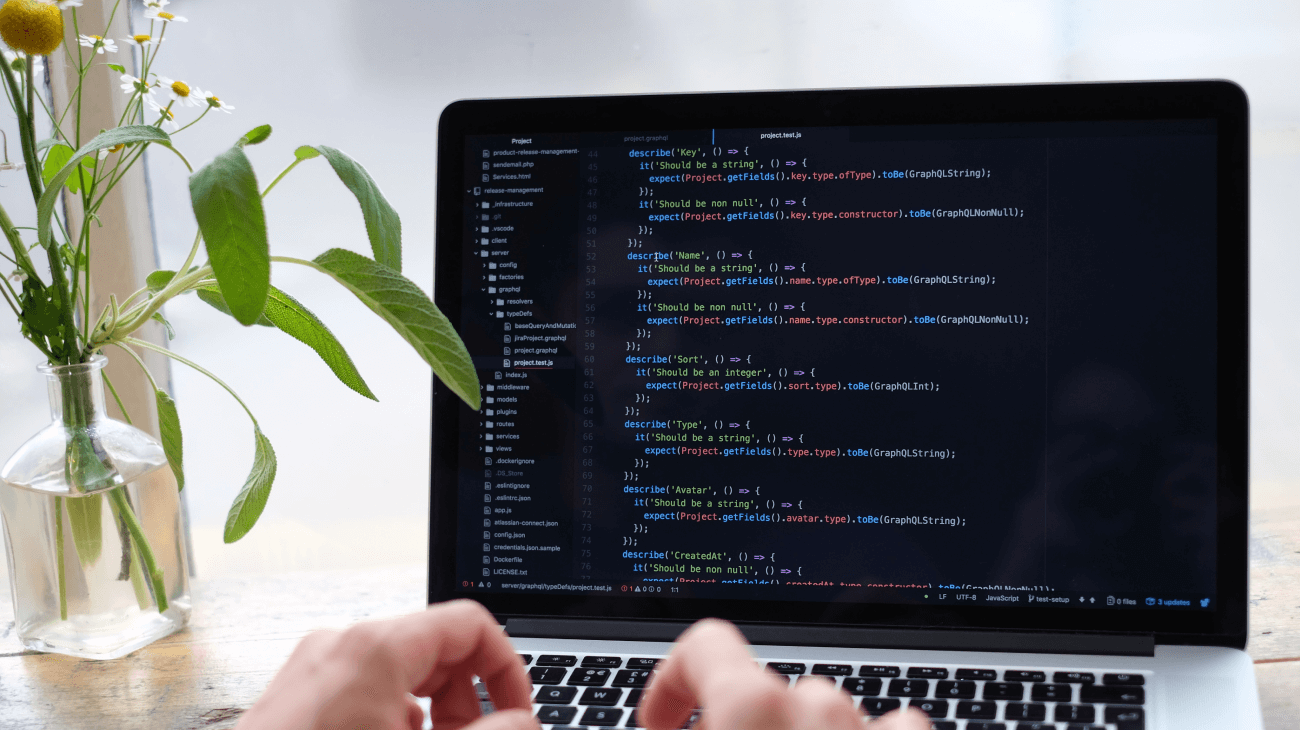Whit Waldo is the president and chief technology officer at Painting Code Software, a software start-up based in College Station, Texas. He needed controls that would suit his clients’ complex needs, but at a price he could afford. Waldo discovered Syncfusion after hearing about Metro Studio as a great, free resource for creating icons for applications. He downloaded Metro Studio and later began working with Essential Studio® for ASP.NET MVC. He has been a Syncfusion customer ever since.
The Challenge
Waldo needed to create a website that served as an educational tool for college students and featured a service and support system for instructors and other content providers. Developing this website involved a combination of data processing and front-end presentation. Looking ahead, Waldo needed to keep in mind that the website may need to be compatible with mobile devices at some point.
The Solution
Waldo used seven Syncfusion ASP.NET MVC controls in the development of the website—notably the grid and chart components for displaying information to end users, and the PDF and DocIO libraries for creating documents and converting between file formats. He also used the date picker, data validator, and waiting pop-up controls for capturing information and notifying users of tasks in progress. In future updates to the website, Waldo plans to implement even more Syncfusion controls, such as the business intelligence, rating, and rotator controls.
When Waldo was not sure how to implement a certain feature, he turned to Syncfusion’s technical support team. For minor requests, the support team provided a resolution in a day. For more complex issues, the support team provided an accurate time frame in which an answer was delivered.
Responses from Syncfusion support engineers often included sample projects that demonstrated how to implement the functionality the educational tool required. These sample solutions not only answered Waldo’s inquiries, but also provided educational value by allowing him to examine source code and learn different approaches to implementing the features of Syncfusion controls.
In all, Waldo estimates that he saved more than nine months in development time thanks to the quality controls, dedicated support team, and continuous component updates provided by Syncfusion.
The Benefits
- Saved months of develpoment time.
- Top-notch support.
- High-quality web controls.
- Competitively priced.