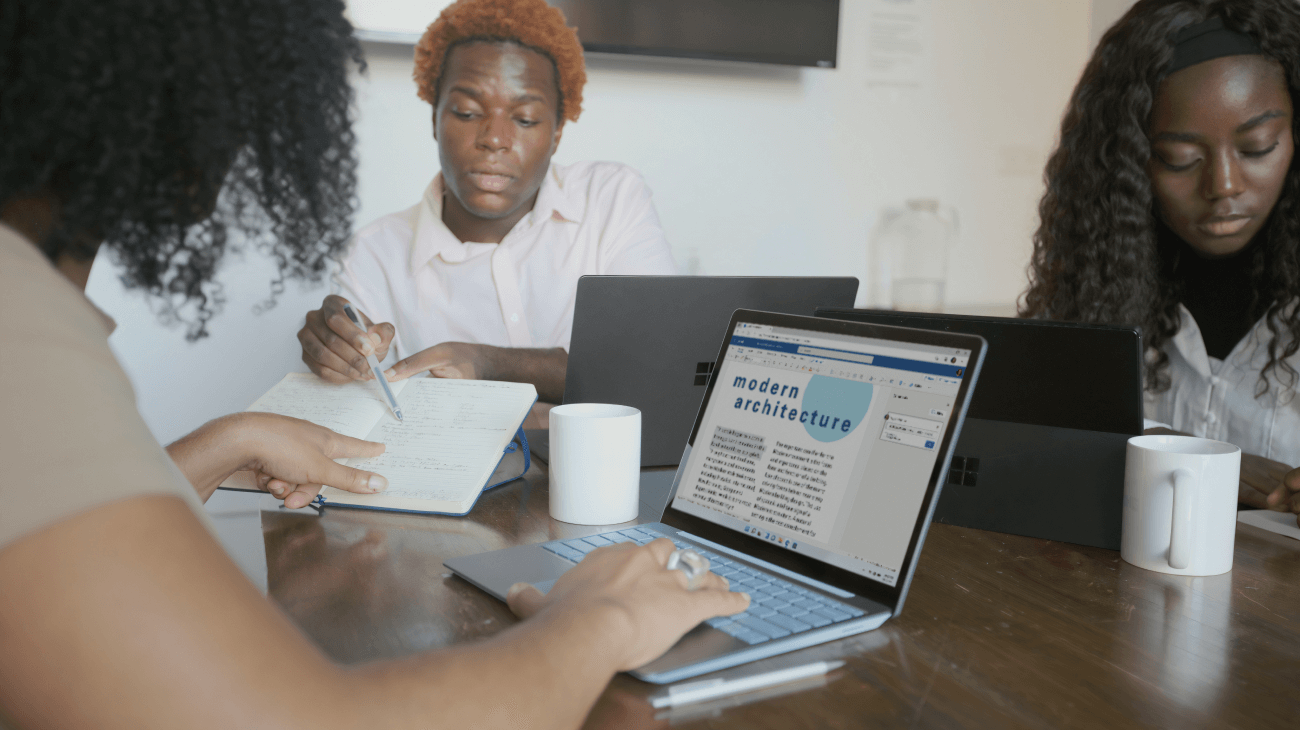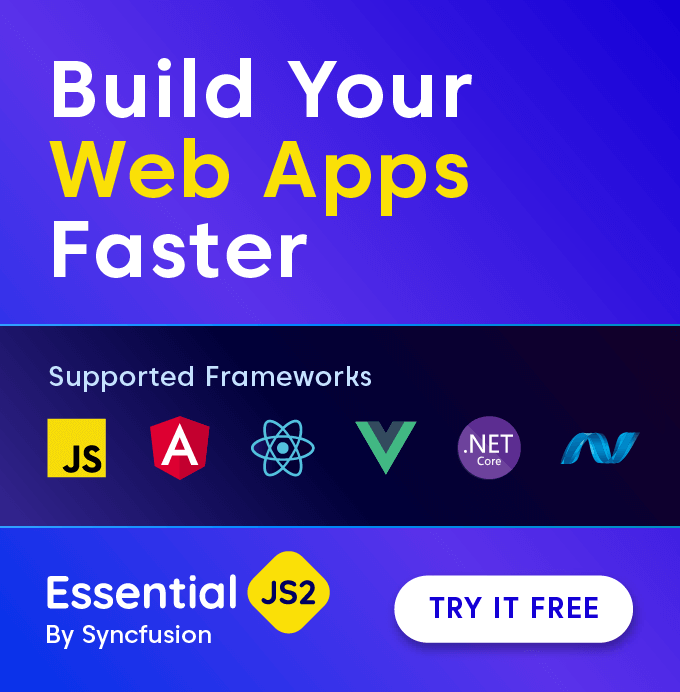Naweed Akram is a developer passionate about Microsoft and Windows 8. He has used Windows 8 since the release preview in February 2012, and decided to contribute to the platform’s applications by developing line-of-business apps to benefit the business community. Part of his contribution includes Basecamp 8, designed for users of Basecamp, a project management tool. Akram was formerly working with another third-party component vendor, but switched to Syncfusion after seeing the WinRT RichTextEditor control.
The Challenge
Akram needed his application to give users easy access and control over projects, lists, files, messaging, and more while using Basecamp on Windows 8 devices. A key feature was to provide a rich-text facility to the users. He also needed the ability to convert HTML data into RTF, and display it in a rich-text box for editing purposes.
The Solution
Using the Syncfusion WinRT toolkit, Akram was able to implement controls such as the HTML to RTF converter, date picker, input controls, and validation controls in his application. “I have received very positive feedback on my app from the users, thanks to the toolkit provided by Syncfusion,” Akram said. The toolkit helped him save around 100 hours of development time, allowing him to submit the app to the Windows Store faster. Basecamp 8 has now been downloaded more than 1,500 times.
The Benefits
-
- Saved around 100 hours in development time.
-
- Variety of tools.
-
- Easy to use.