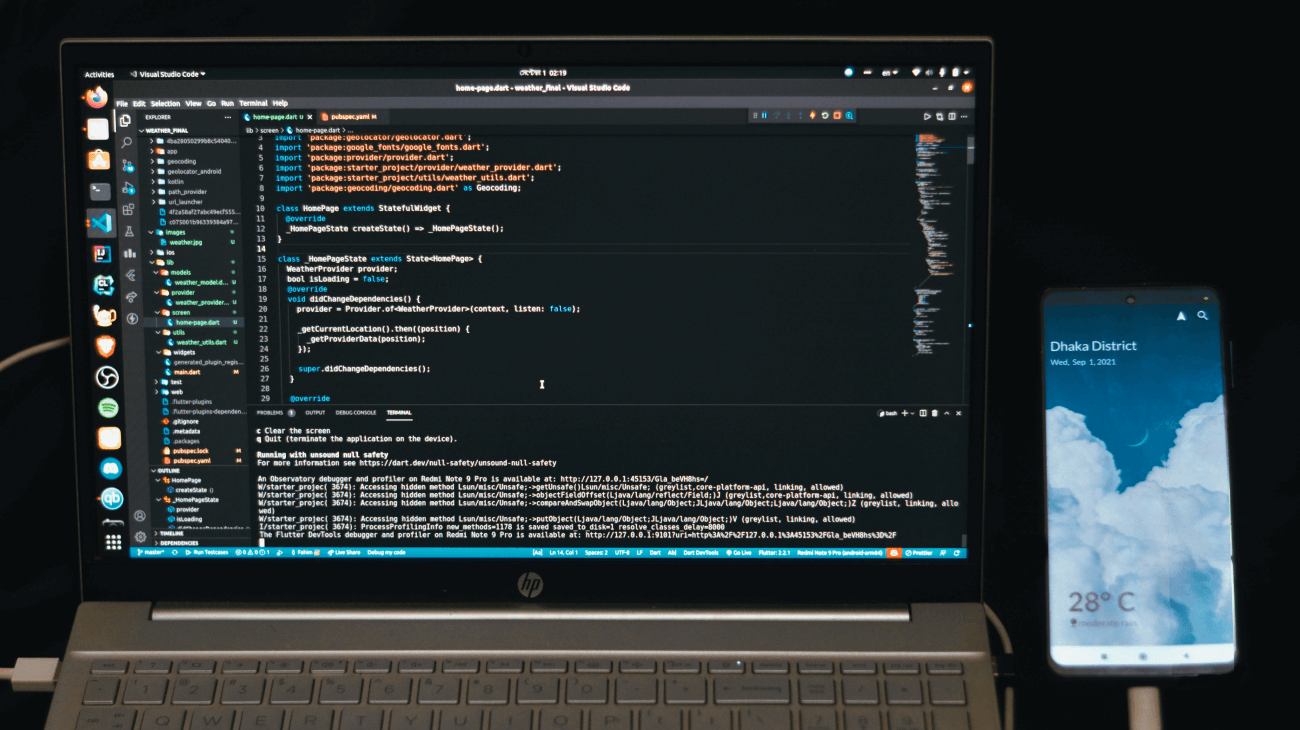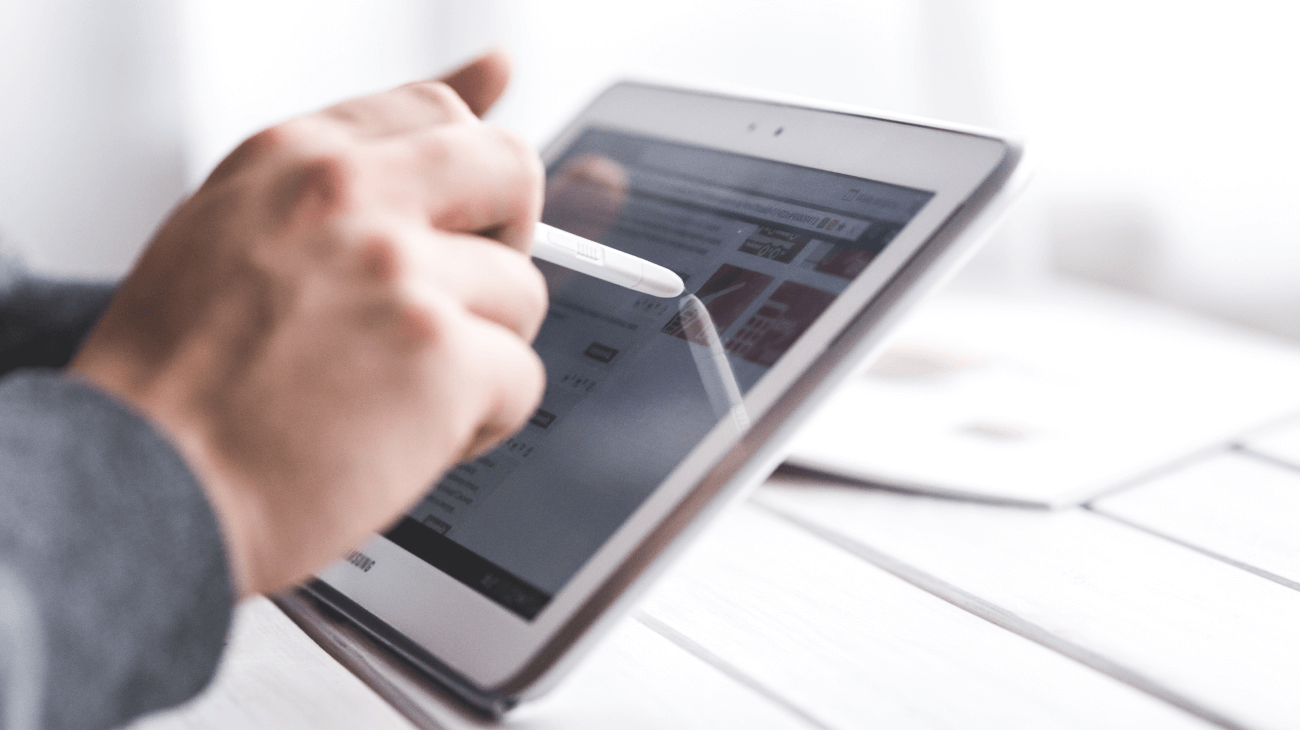Developing Confidence with Syncfusion
Dave Lasike needed controls that could be used on both the desktop and mobile devices for an app that would help teachers at a community drivers’ education school give students feedback.
Challenge and Solution
When it comes to driving, practice is key, but arming new drivers with as much information as possible beforehand gives them the confidence to learn calmly. Dave Lasike was building an app that would help teachers at a community drivers’ education school give students feedback during practice in order to help them prepare for their practical driving tests.
He needed to create an application to replace an existing form, and the app would need to be a grid-type page to display and update data. On the hunt for controls that could be used on both the desktop and mobile devices, Lasike found Syncfusion’s Essential Studio® for UWP, WPF, and Xamarin.
“Syncfusion’s data grid control for Xamarin.Forms provided an easy out-of-the-box solution to do what we needed,” said Lasike. “And it allowed us to customize a range of features to meet the client’s requirements.”
Lasike created his app to help driving students and teachers traverse the roads with confidence, and appreciated the data grid control enough to write a guest blog for Syncfusion on using one of its newer features. To learn about exporting the data grid to a specific page in a PDF page, read his post here.
Benefits
- Reduced development time.
- Cross-platform controls.
- Highly customizable features.