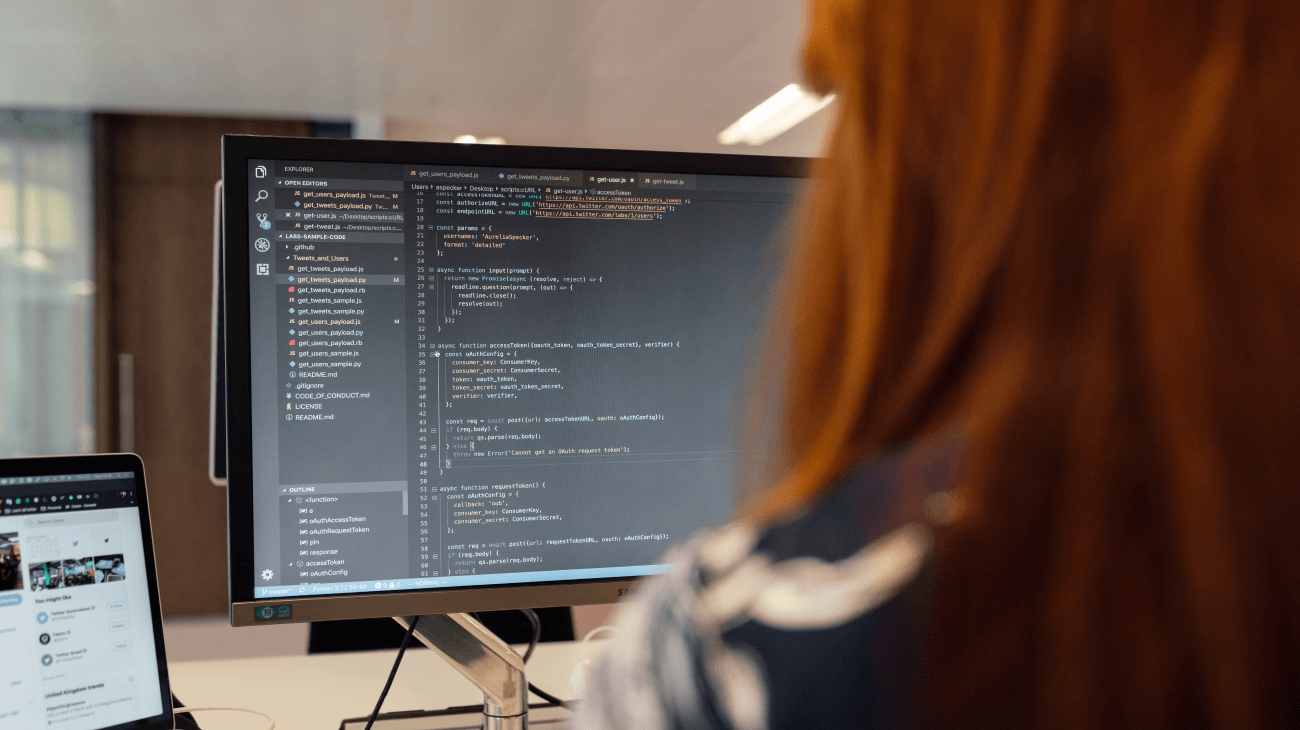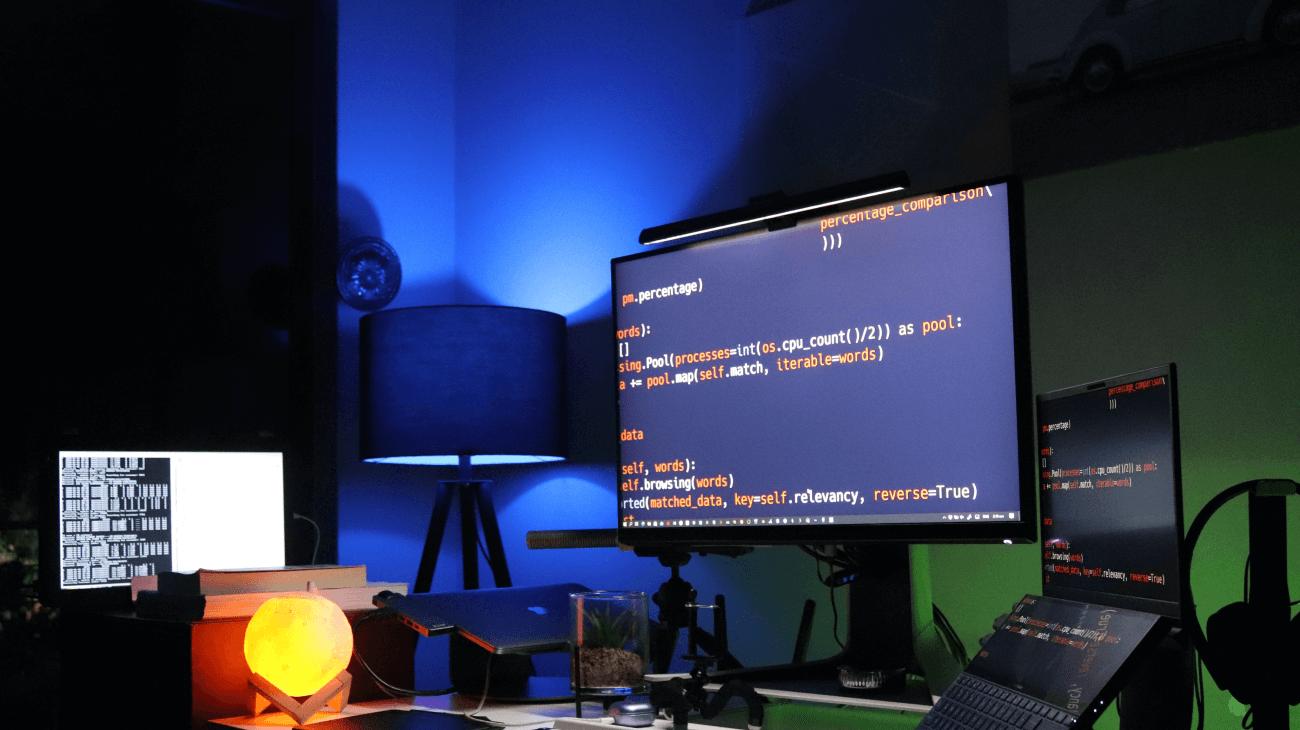Portfolio Management System on Windows Forms
An IT professional in the finance industry needed high-performance controls for a data management application. Performance and ease of use were his primary requirements, but he also needed controls that could provide complex features within the project. After finding that Microsoft’s out-of-the-box controls did not provide the necessary features, he turned to Essential Studio® for Windows Forms.
The Challenge
The application required virtual and data-bound grids for displaying data in complex views. It also needed to feature different types of user interface controls, such as text boxes, tabs, combo boxes, and more, for organizing and manipulating the data. The various controls needed to work together seamlessly.
The Solution
The resulting app is a portfolio management system for expert users. It utilizes Syncfusion’s virtual grid, data-bound grid, and grid grouping controls. The virtual grid is used to display data that sometimes exceeds 100,000 rows. The grid grouping control is used when handling smaller amounts of data, and its built-in support for hierarchical grouping, filtering, and multi-column sorting helps users view only the data they need. The developer combined multiple interface controls with the grids, such as check boxes and drop-down menus, to extend the interaction capabilities of the application.
After the addition of Syncfusion controls to the application, users noticed many improvements. The XlsIO control helped them export grid data to Excel worksheets while maintaining all formats, colors, headers, and other style options. Even when exporting large grids to Excel, XlsIO performed with exceptional speed. Controls like the advanced text and combo box editors allowed for rich, flexible drop-down lists, making data selection and sorting simpler. With about 500 current users, the application has turned out to be a great success, and the developer plans to use Syncfusion’s WPF controls in the near future.
The Benefits
-
- Saved 40% of development time.
-
- Quick, effective product support.
-
- User-friendly controls.