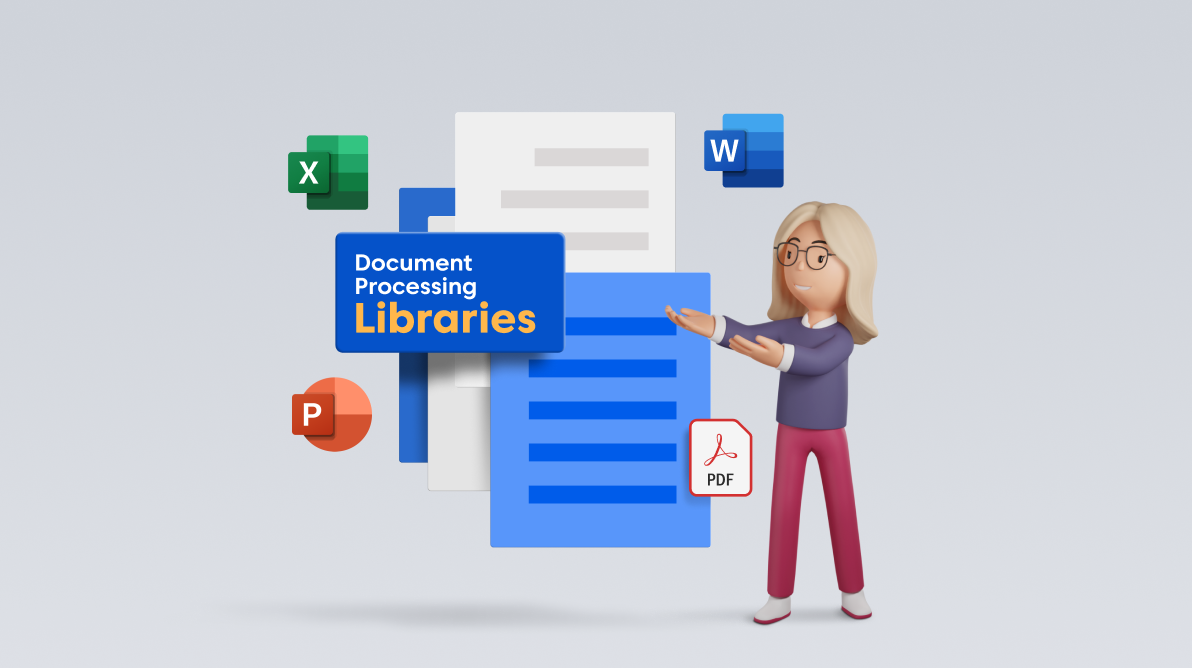In our recent Essential Studio® 2022 Volume 1 release, the document processing libraries rolled out with value-added features and enhancements. In this blog post, we will take a concise look at them.
Syncfusion’s document processing libraries are class libraries that allow you to create, read, write, and convert PDF, Word, Excel, and PowerPoint files in .NET Framework, .NET Core, ASP.NET Core, UWP, Xamarin, and Flutter applications without the use of Microsoft Office or Adobe.
Let’s see the updates!
.NET PDF Library
Performance improvements
This release includes the following significant improvements:
- Our PDF Library converts PDF to PDF/A format 2.5 times faster than before.
- Annotation flattening is now 30 times faster.
.NET MAUI PDF Library
Compress PDF document
The .NET PDF library now supports compressing PDF documents. This feature efficiently compresses documents by applying the following compression techniques to them:
- Reduce the size of high-resolution images present in the PDF document.
- Reduce the size of embedded fonts without affecting the PDF text contents.
- Remove the unnecessary metadata.
- Optimize page graphical content streams.
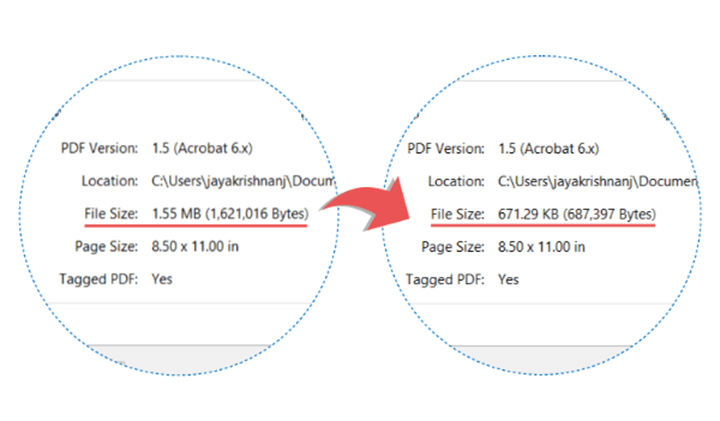
PDF to PDF/A converter
PDF/A is an ISO-standardized version of the PDF format used for archiving and long-term preservation of PDF documents. The PDF/A standard ensures PDF documents can be viewed the same way using various software even after a long time.
Now the .NET PDF Library supports the conversion of existing PDF documents to PDF/A without affecting the quality and content of the document. This feature supports the following PDF/A standards:
- Conformance level b: PDF/A-1b, PDF/A-2b, and PDF/A-3b.
- Conformance level u: PDF/A-2u and PDF/A-3u.
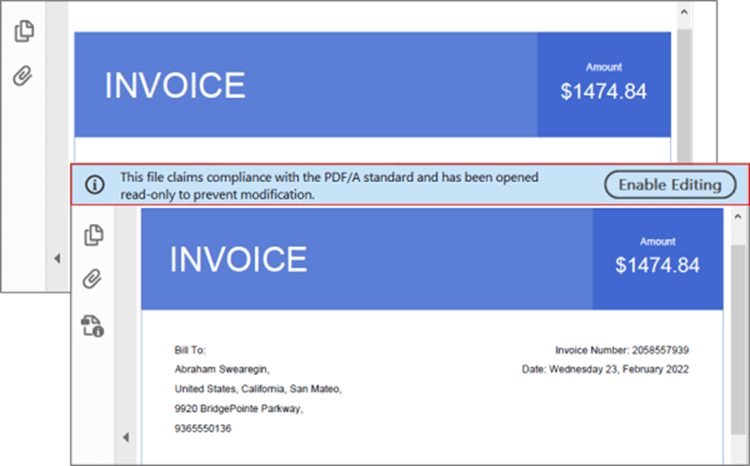
Extract images from PDF documents
The .NET PDF Library now supports the extraction of images from an existing PDF document exactly as they appear.
This feature provides a customized API to extract all images or selected images from a PDF page or the whole document. All the extracted images can be saved as separate images of the same format without losing quality.
Replace images in PDF documents
The .NET PDF Library provides support to replace the images in PDF documents. It has a customized API to replace images from a single page or the whole PDF document. You can use this feature to hide any vital information from an image present in the PDF document without re-creating the PDF document.
.NET Word Library
Word-to-PDF conversion enhancements
The Syncfusion Word Library includes the following enhancements to convert any Word document to a PDF file accurately:
- Preserved the fill option for a picture in the shape as it is in the input Word document.
- Improved rendering of Thai and Chinese characters.
- Improved symbol font rendering in Linux distributions.
Word-to-PDF conversion in Blazor WebAssembly
The Word Library now supports Word-to-PDF conversion in Blazor WebAssembly applications. This feature allows users to convert Word documents to PDF files while maintaining styles, images, charts, tables, shapes, comments, and page setup options.
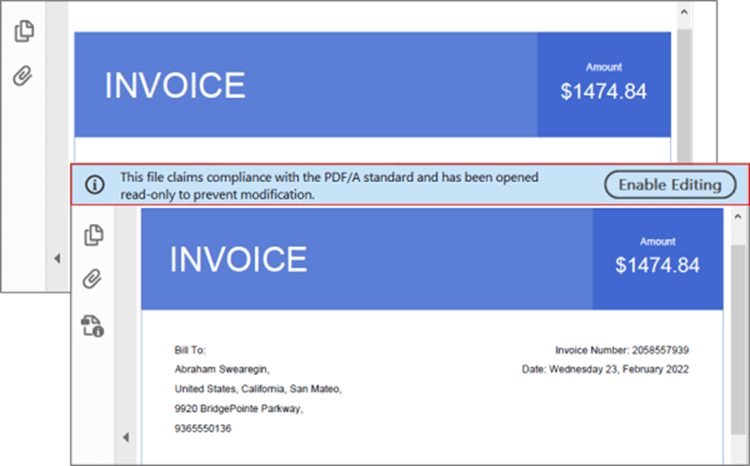
Note: Word-to-PDF conversion in Blazor WASM is implemented using the SkiaSharp graphics library. This library is in the preview stage for Blazor WebAssembly, so we do not recommend using this feature in production.
.NET Excel Library
Excel-to-PDF conversion in Blazor WebAssembly
The Excel (XlsIO) .NET library now supports Excel-to-PDF conversion in Blazor WebAssembly applications. This feature allows users to convert Excel documents to PDFs while maintaining styles, images, charts, tables, shapes, comments, and various page setup options.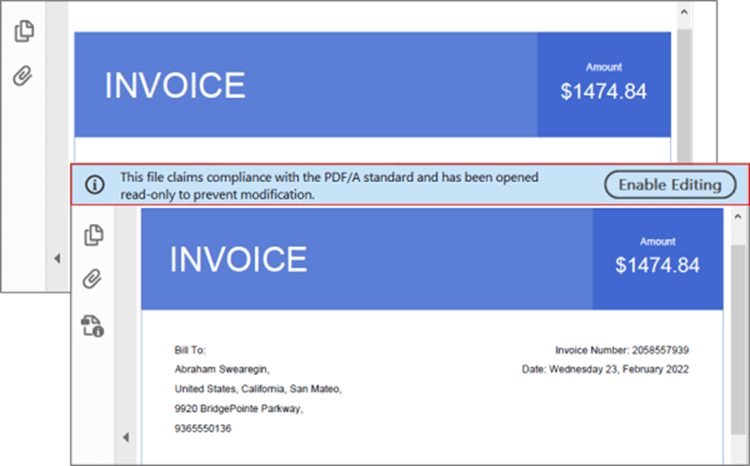
Note: Excel-to-PDF conversion in Blazor WASM is implemented using the SkiaSharp graphics library. This library is in the preview stage for Blazor WebAssembly, so we do not recommend using this feature in production.
.NET PowerPoint Library
PowerPoint-to-PDF conversion in Blazor WebAssembly
The PowerPoint Library now supports PowerPoint-to-PDF conversion in Blazor WebAssembly applications. This feature allows users to convert PowerPoint documents to PDF files while maintaining styles, images, charts, tables, shapes, comments, and page setup options.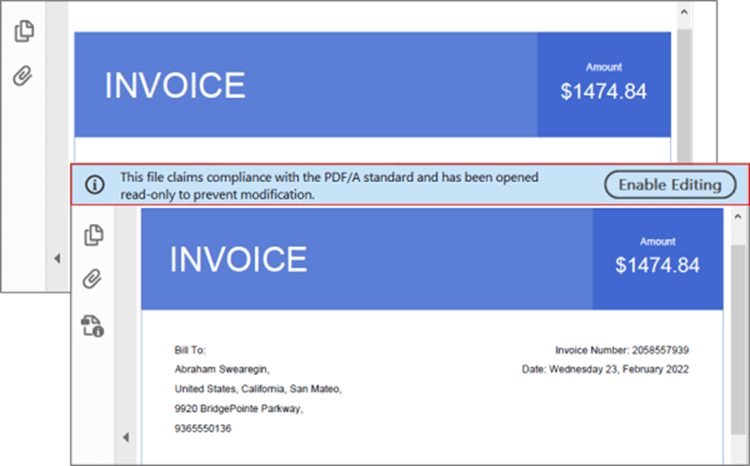
Note: PowerPoint-to-PDF conversion in Blazor WASM is implemented using the SkiaSharp graphics library. This library is in the preview stage for Blazor WebAssembly, so we do not recommend using this feature in production.
Flutter PDF Library
RTL text extraction
The Flutter PDF Library now supports extracting RTL-language text such as Arabic and Hebrew from PDF documents. Additionally, it supports extracting RTL text while keeping its settings like font, font size, and bounds.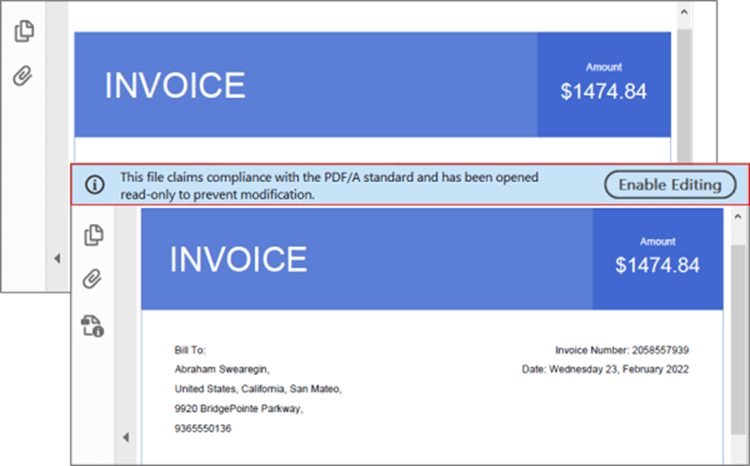
Flutter Excel Library
Data validation support
The Flutter Excel (XlsIO) Library now supports data validations that allow users to control the type of data entered into a cell. This feature helps ensure that valid information is entered into the worksheet by creating validation rules. You can implement the following data validations:
- Restrict entries to predefined items in a list.
- Restrict numbers outside a specified range.
- Restrict dates or times outside a specific time frame.
- Validate data based on formulas or values in other cells.
- Limit the number of characters.
 Table support
Table support
The Flutter Excel (XlsIO) Library now supports creating tables in worksheets with a header row, banded rows and columns, a total row, and built-in styles. Excel tables allow users to manage and analyze data effectively with sorting, filtering, and summarizing capabilities.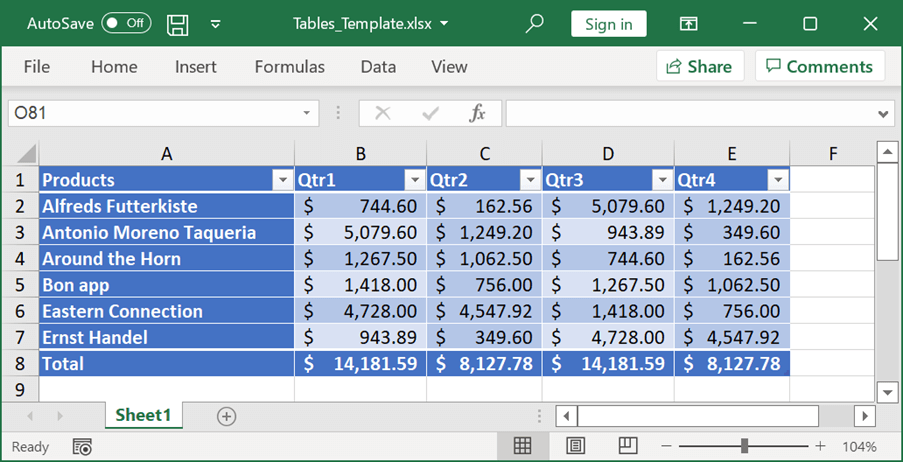
Conclusion
I hope you are excited to use these new features in your applications. If you are an existing Syncfusion user, please download the latest version from the License and Downloads page and try the new features for yourself. Also, our NuGet packages are available on NuGet. If you aren’t a customer yet, you can try our 30-day free trial to check out these features.
If you have any questions or comments, you can contact us through our support forums, support portal, or feedback portal. We are always happy to assist you!