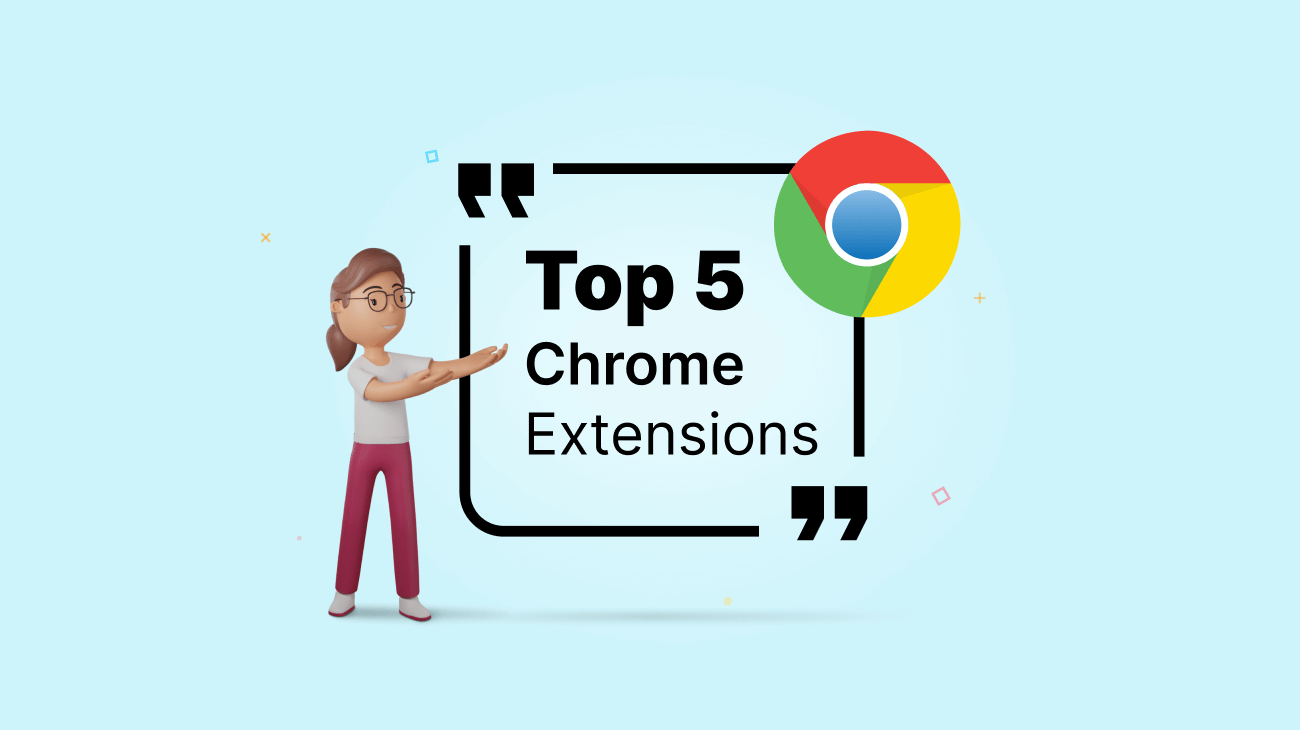Browser extensions have become an essential part of the web development ecosystem. Thus, various browser extensions have been introduced to simplify crucial and time-consuming development tasks.
For example, testing HTTP requests while developing a web application is time-consuming. But with a browser extension, you can effortlessly test HTTP requests directly from your browser and save a lot of time. So, in this article, I will discuss five Chrome extensions for handling HTTP requests to improve your development experience.
1. RestMan
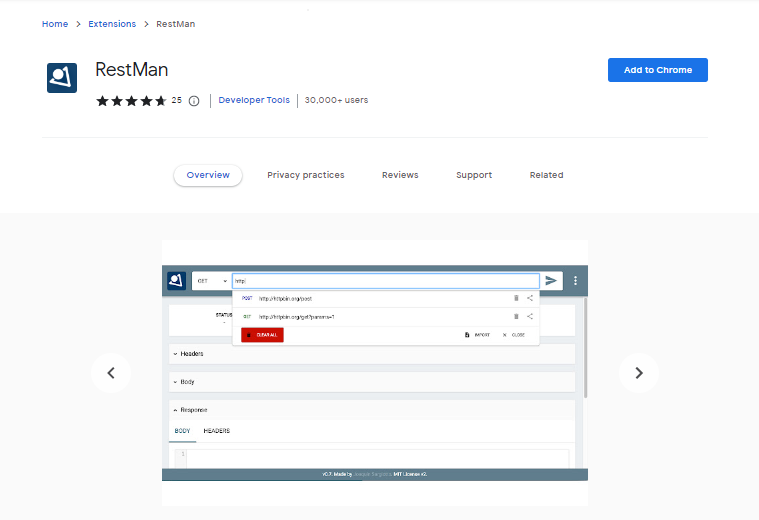
RestMan is a great browser extension that allows you to work with REST APIs via HTTP and HTTPS requests. Using RestMan is pretty straightforward. You just need to enter the URL, select a method from GET, POST, PUT, DELETE, and PATCH, and click the Send button. RestMan has more than 30,000 downloads.
Features of RestMan
- Supports custom request headers.
- Supports raw and form types in the request body.
- Includes a body, header, and additional information like size, duration, status, and type in the response.
- Supports private mode.
- Can share/import requests.
Installation
Navigate to the Chrome web store, search for RestMan, and click Add to Chrome.

Syncfusion JavaScript UI controls are the developers’ choice to build user-friendly web applications. You deserve them too.
2. HTTP Tracker
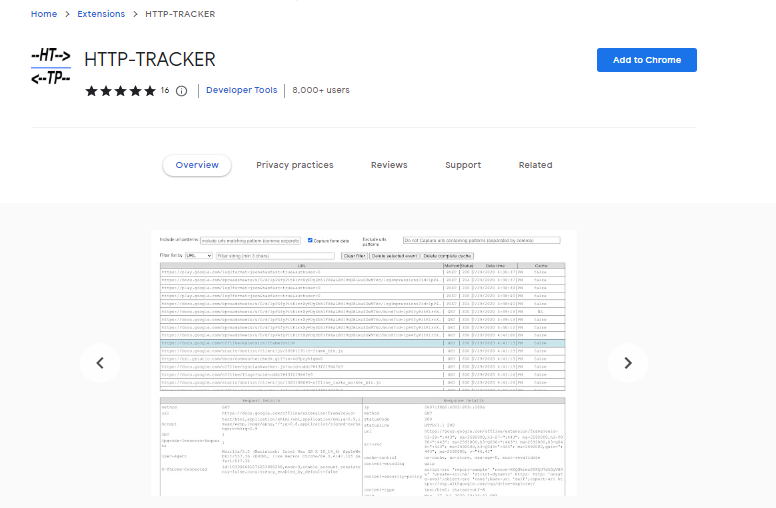
HTTP Tracker is an extension that allows you to add and modify request headers before sending requests. This extension can check the browsing network for all tabs or pages and track those headers and cookies sent from each tab for each request. In addition, this extension provides facilities to capture a set of recommendations and block several requests.
Features of HTTP Tracker
- High security.
- Allows adding or changing request headers before sending the requests.
- High performance.
- Captures only the necessary URLs that contain a particular set and deletes unwanted URLs with different sets.
- Tooltips on the page provide information about the page’s components.
Installation
Navigate to the Chrome web store, search for HTTP Tracker, and click Add to Chrome.

Every property of the Syncfusion JavaScript controls is completely documented to make it easy to get started.
3. Redirect URL, Modify Headers & Mock APIs
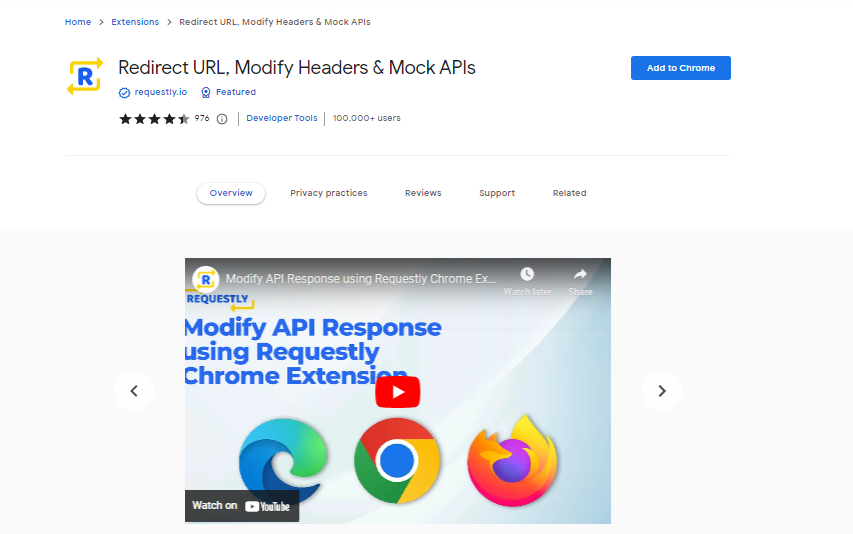
Redirect URL, Modify Headers & Mock APIs is another interesting Chrome extension for handling HTTP requests. As the name implies, it offers some amazing features, including intercepting HTTP requests, modifying headers, modifying responses, script insertions, and mock APIs. It is used by over 1,000 organizations and 150,000 web developers worldwide.
Features of Redirect URL, Modify Headers & Mock APIs
- Allows changing the API response (fixed response or programmatic override).
- Setup URL redirects to switch environments.
- Has built-in mock server.
- Allows inserting external JavaScript & CSS on any website.
- Allows blocking and throttling requests.
- Allows changing hosts, redirecting URLs, and altering query parameters.
- Offers cookie management.
- Supports Selenium integration with @requestly/selenium.
- Simulates bad API responses and fake HTTP status codes.
Installation
Navigate to the Chrome web store, search for Redirect URL, Modify Headers & Mock APIs, and click Add to Chrome.

To make it easy for developers to include Syncfusion JavaScript controls in their projects, we have shared some working ones.
4. Tamper Dev
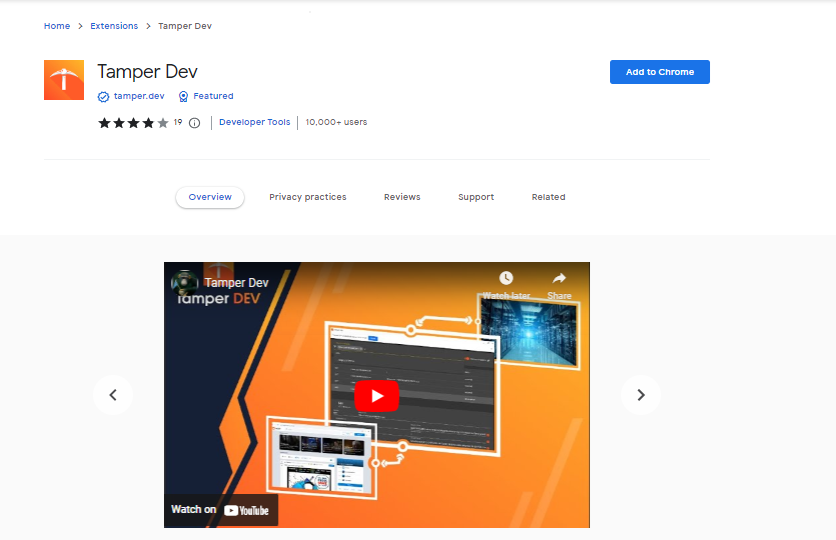
Tamper Dev is an exciting Chrome extension that allows you to intercept, examine, and edit HTTP requests. It does not require proxy support, and you can use it as a debugging or testing tool to find security vulnerabilities. Tamper Dev has more than 10,000 user downloads.
Features of Tamper Dev
- Does not require proxy support.
- Can identify security vulnerabilities by inspecting browser HTTP traffic.
- Lets you modify requests and responses before they are sent to the server and browser, respectively.
- Does not require any additional software or tools for requests and response modification.
- Allows intercepting encrypted requests.
- Lets you interactively observe how the server responds to request modifications.
Installation
Navigate to the Chrome web store, search for Tamper Dev, and click Add to Chrome.

Syncfusion JavaScript controls allow you to build powerful line-of-business applications.
5. ModResponse
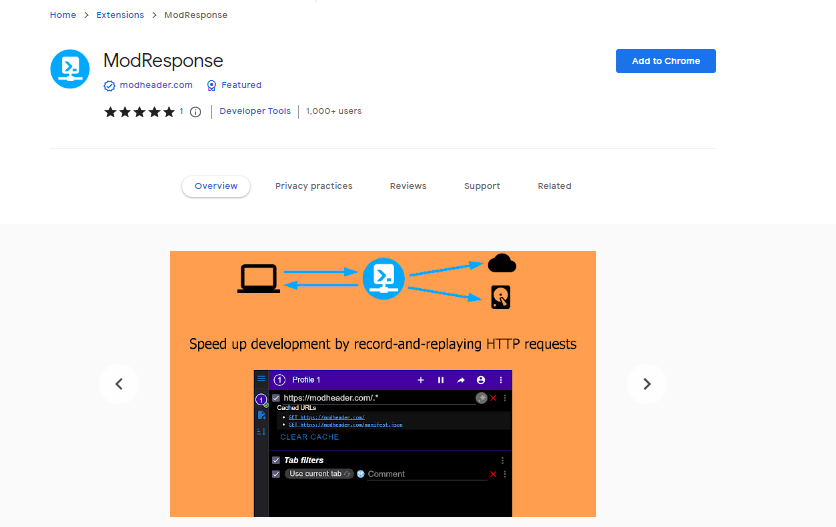
ModResponse is another Chrome extension that can be used to manipulate HTTP responses. Although it is not as popular as the previous four options, ModResponse has some unique features. For example, ModResponse allows you to easily modify the response body, status code, and headers with a few clicks and quickly test your local modifications in the production domain by rerouting HTTP requests to a different server.
Features of ModResponse
- Record and replay HTTP responses.
- Stub HTTP responses.
- Reroute requests to a different URL.
- Change the HTTP response body, status code, and headers.
- Delay HTTP requests to simulate slow networks.
- Simulate network errors.
- Use advanced filtering by tab, tab group, window, or time.
Installation
Navigate to the Chrome web store, search for ModResponse, and click Add to Chrome.

Easily build real-time apps with Syncfusion’s high-performance, lightweight, modular, and responsive JavaScript UI components.
Conclusion
In this article, I discussed the top 5 Chrome extensions for handling HTTP requests. Using these extensions can save you significant development and testing time, since you do not have to switch between tools or windows. I hope my suggestions will help you increase your team’s productivity. Thank you for reading!
Syncfusion’s Essential JS 2 is the only suite you will need to build an app. It contains over 65 high-performance, lightweight, modular, and responsive UI components in a single package. Download a free trial to evaluate them today.
Please let us know in the comments section below if you have any questions. You may also get in touch with us via our support forum, support portal, or feedback portal. We are delighted to assist you!