Essential JS 2 is the only suite you will ever need for web application development. It has evolved continuously to fit changing market needs, making it the best suite available. Keeping this in mind, we at Syncfusion will deliver another exciting release with cool and useful features. We are glad to inform you that the release of 2019 Volume 4 is expected during the third week of December.
In this blog, I am going to walk you through the new controls and features you can expect in the Essential JS 2 2019 Volume 4 release.
Bullet Chart
A bullet chart is a variation of a bar chart that displays one or more measures and compares the measures against a target value. It can also display the measures in a qualitative range of performances, such as poor, satisfactory, or good.
This new control supports the following features:
- Data binding
- Tooltips
- Animation
- Orientation
- Flow Direction
- Multiple Measures
- Events
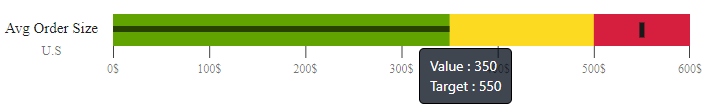
File Manager
The File Manager control will support a File Transfer Protocol service provider that helps manage files.
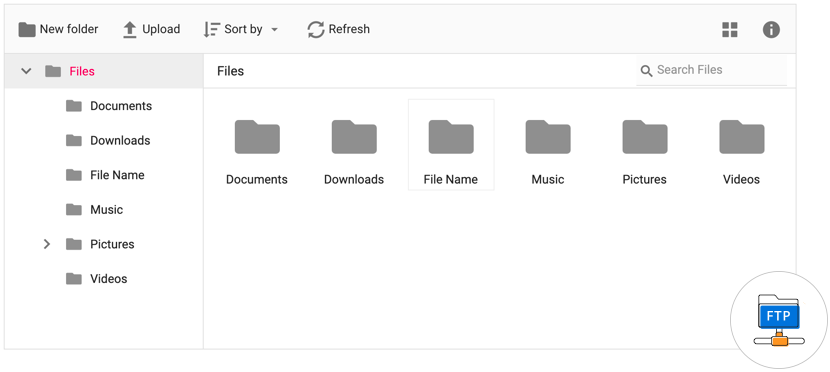
PDF Viewer
The handwritten signature feature in PDF Viewer will allow users to include handwritten signatures in PDF files and provide options to customize and remove signatures.
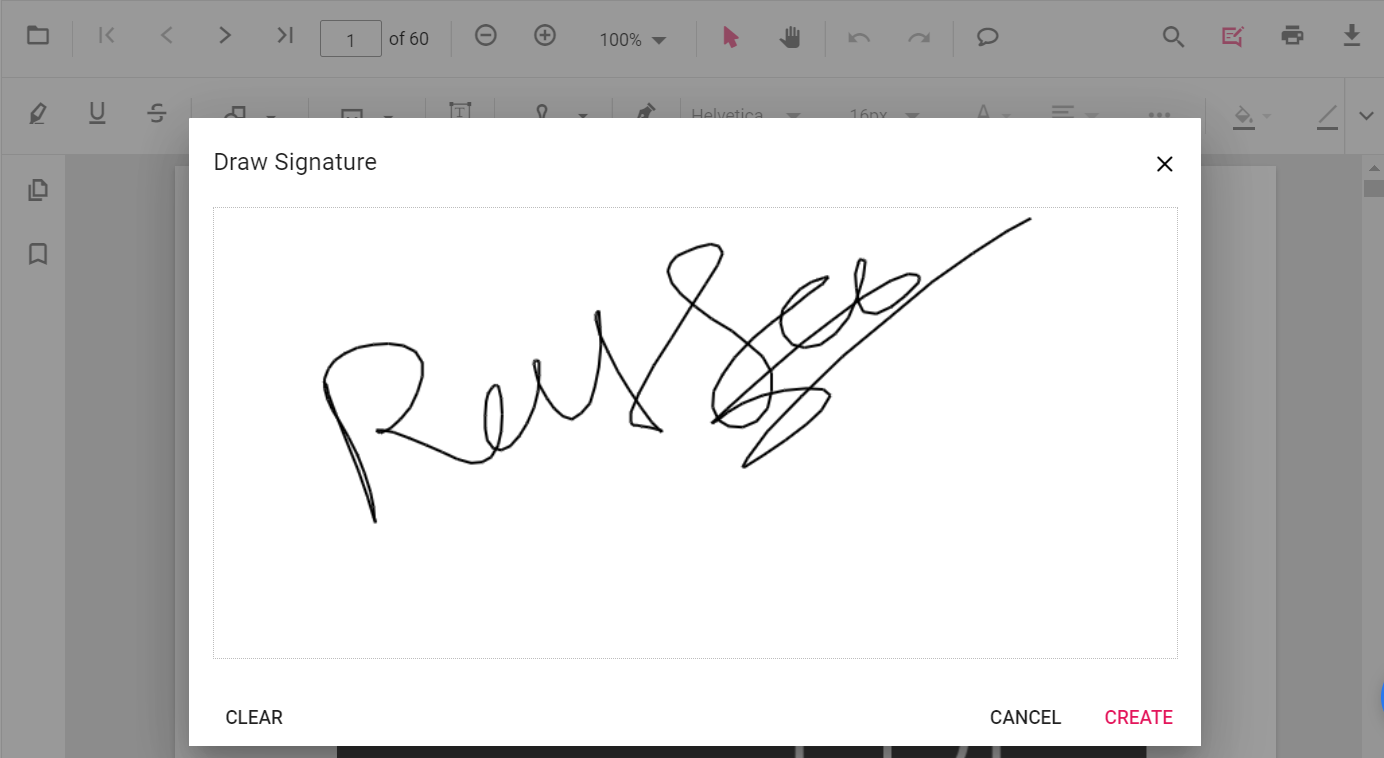
Charts
Support will be provided to set backgrounds for the chart and chart area in the Charts control.
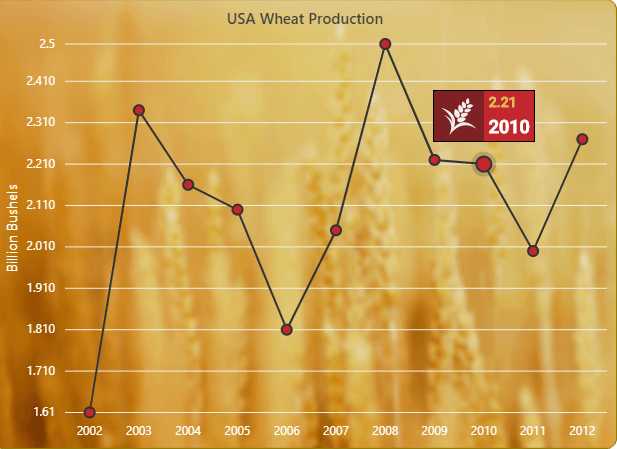
Spreadsheet
The Spreadsheet control will have the following features for this release:
- Filtering
- Hyperlink
- Undo and Redo
- Collaborative Editing
When filtering, if values in one or more columns do not meet the filtering criteria, all the data will be hidden. You can filter text, date, and number data types.
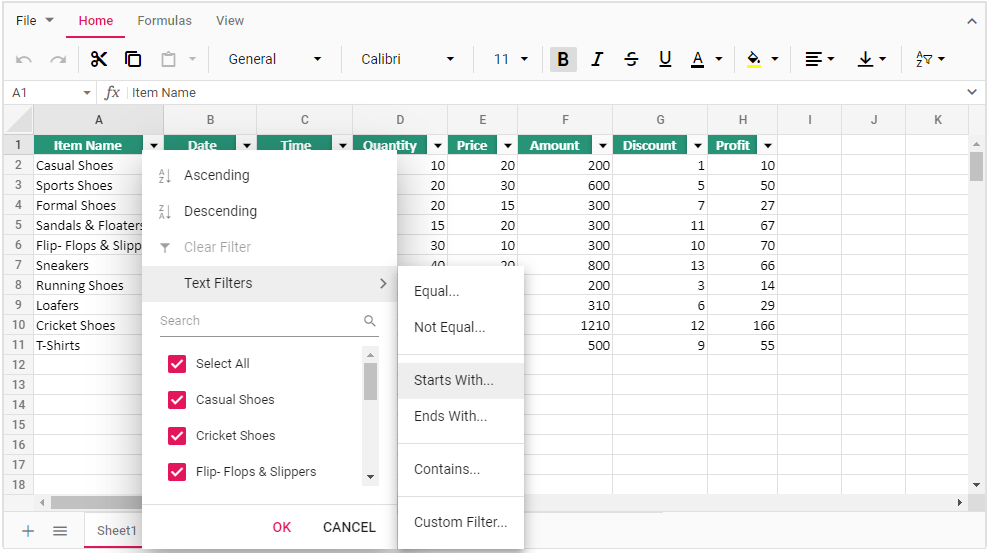
The hyperlink feature will allow users to navigate to web links or cell references within the sheet or other sheets in the Spreadsheet control.
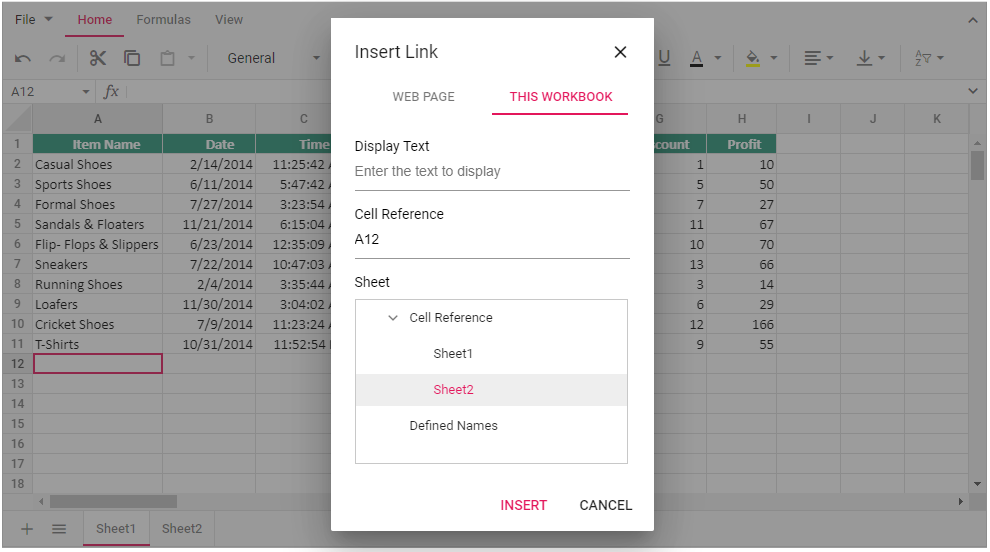
Collaborative editing will allow multiple users to work on a spreadsheet at the same time and view the changes made by others instantly.
Gantt Chart
In the Gantt Chart, support will be provided to dynamically reorder rows by dragging and dropping them within the control.
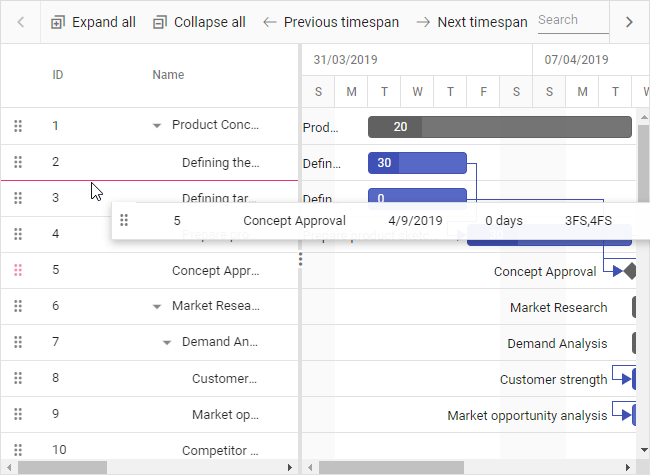
Maps
In Maps, you will be able to zoom initially based on a markers’ location.

Marker clustering improvements will allow you to cluster and expand markers with the same latitude and longitude values.
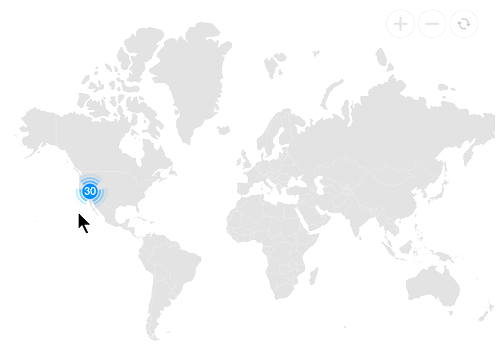
Word Processor
In the Word Processor, support will be provided to enable users to add and edit comments in a Word document.
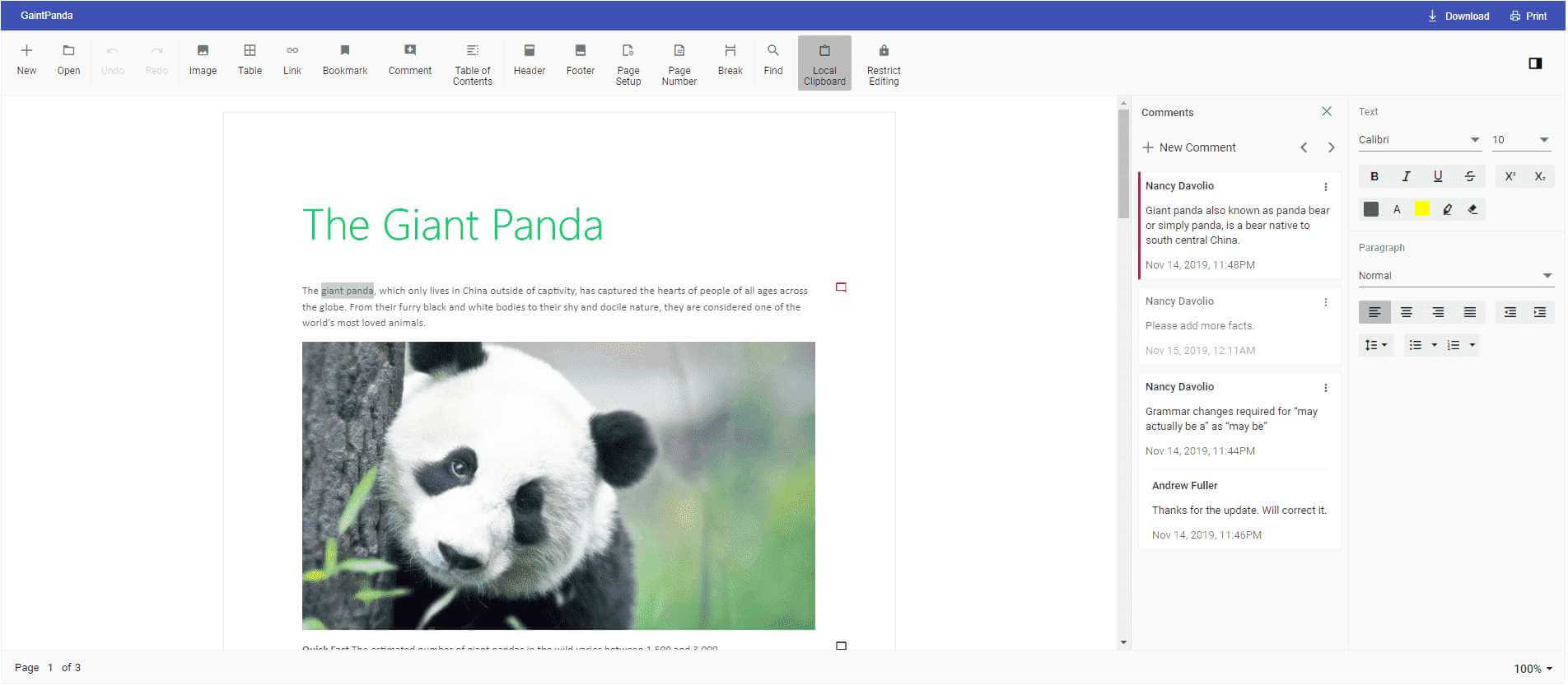
Conclusion
In addition to these major features and new controls, you can expect many new features in our other controls. You can check them out once the release is live.
Stay tuned to our official Twitter, Facebook, and LinkedIn pages for the announcement of the release. Also, we will publish a detailed blog post for each new control after the release to guide you through working with the new controls in web applications.
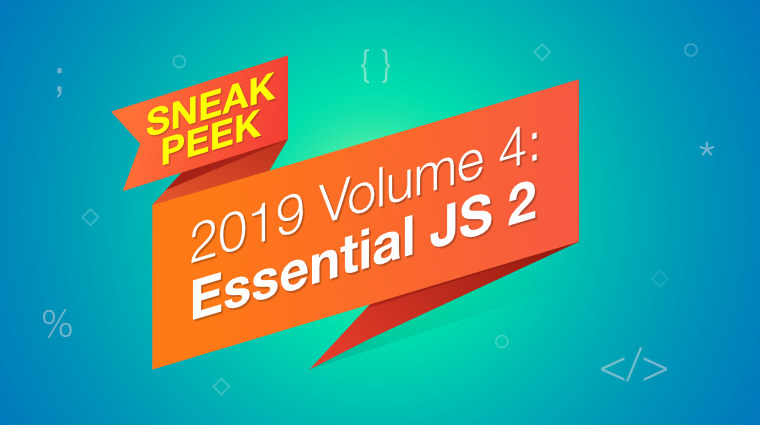



Comments (1)
Hi, what about the kanban control? Does it make its way to the new release this time?