Guest blog post by Jon Garland, Senior Consultant, Wintellect
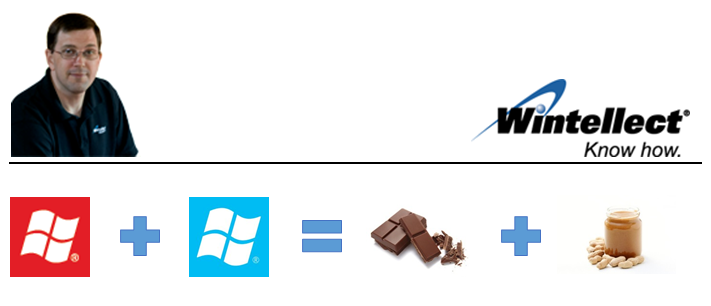
Windows Phone and Windows Azure together can be thought of a lot like chocolate and peanut butter. Individually, each offers quite a lot. When brought together, new potential can be realized.
The concept of mobility in computing has evolved quite a bit during my professional career. Thinking back to my first laptop, mobility meant having a COM port to hook my external modem up to–assuming I could find a couple of open power outlets for both my laptop a
nd modem. Nowadays, the devices we carry that used to just be our phones come equipped with more computing power than the Apollo Moon Lander, have nearly ubiquitous access to the Internet, and do much more than just allow us to make phone calls.
Much of the new functionality that these devices provide to us today is supplied by custom built applications, or “apps.” By themselves, apps can certainly offer a lot of features. However, by taking advantage of the phones’ ability to connect to the Internet, the apps can become even more powerful, taking advantage of data-center-scale computing resources, reliable and resilient storage external to the device itself, and services like federated identity for reusing already established identity providers and brokers that can help provide access to existing on-premises services.
So as an app developer, how does one go about getting access to all of this power in order to include it in an app? Standing up that much infrastructure can be an expensive and labor-intensive proposition. Once again recalling a period early in my career, I remember being part of a startup effort and setting up the back-end services that would power our new “whiz-bang” system. Getting everything in place was a big gamble–we had to secure rack space at a collocation facility and buy several servers in order to be certain that we could meet our maximum initial load without any hiccups… first impressions are critical!
We spent a lot of money getting our infrastructure in place, and ultimately, when our efforts didn’t play out the way we hoped and the business fizzled, those servers we bought for top dollar were sold off at garage-sale prices.
Enter Windows Azure. The Windows Azure platform includes services for harnessing elastic computation that can grow or shrink based on demand, multiple storage options, identity solutions, and on-premise access resources (among other features) combined with a pay-for-what-you-use pricing story. Windows Azure provides the functionality without the need for developers to be concerned about the infrastructure. In my upcoming talk, “Putting the Cloud in Your Pocket (Part 1): A Guide to Using Windows Azure to Build Cloud-Enabled Windows Phone Apps,” I will go over tools and techniques that can be used to bring together the Windows Phone and Windows Azure platforms to bring computation, storage, and identity-personalization features to Windows Phone apps. While this talk will focus on Windows Phone, the concepts—and in some cases, even the tools—I will discuss can also be used to provide similar functionality to other smartphone platforms.
This talk is being sponsored by both Syncfusion and Wintellect. Wintellect is a nationally recognized consulting, training, and debugging firm dedicated to helping companies build better software, faster through a concentration on .NET and Windows technologies. Wintellect is a dedicated team of technology experts accompanied by top-tier software engineers. Their employees have published over 30 software technology books and hundreds of articles for nearly all major software development magazines and have been involved in the development of dozens of commercial software products.
As part of this talk, Syncfusion is giving away free access to Metro Studio for anyone who registers. This is a collection of over 600 Metro-style icon templates that can be easily customized and used for any Metro-style application, whether it is Windows 8, Windows Phone, or any other application that provides a Metro-style interface. In addition, Wintellect will raffle a single virtual training pass for those who register for the event.
Please join me on July 24th to learn about bringing these two great platforms together, receive your access to Syncfusion’s Metro Studio, and enter for your chance to win a free Wintellect Virtual Training Pass. Details for the event are available online at http://lidnug-wintellect3.eventbrite.com.
