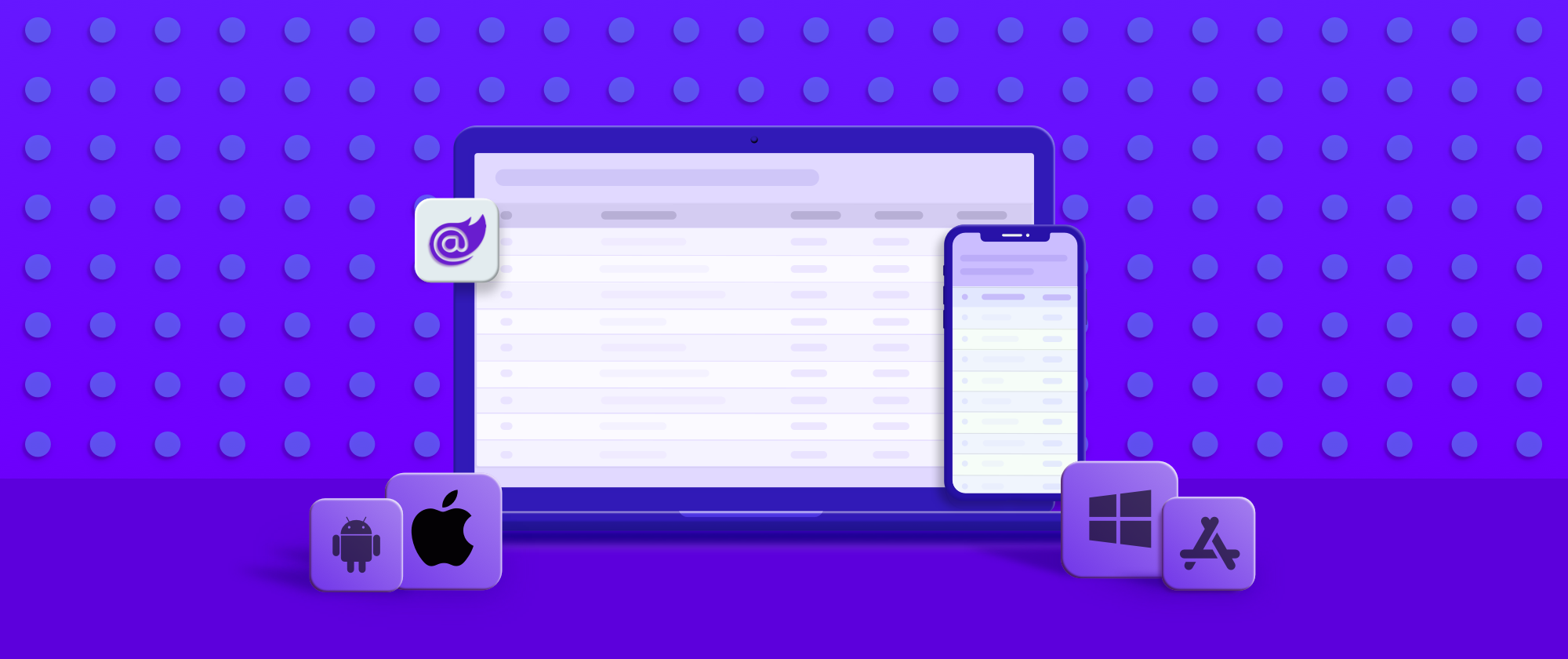This blog provides show notes for our April 22, 2021 webinar, “Exploring Mobile Blazor Bindings with Syncfusion Blazor UI Components.” The webinar is presented and hosted by Uma Maheswari Chandrabose.
In this webinar, we review how to create a Blazor hybrid app using mobile Blazor bindings and Syncfusion Blazor components.
This webinar also looks into some of the new updates to Syncfusion’s web libraries with the 2021 Volume 1 release.
What’s New in Blazor for Vol 1 2021
- New production-ready components.
- Gantt Chart.
- ButtonGroup
- New DataGrid and TreeGrid features.
- Bind complex data using the ExpandoObject and Dynamic properties.
- The TreeGrid maintains an expand-and-collapsed state during export.
- New Scheduler features.
- Drag and drop multiple events.
- Timeline year row autoheight.
- First month of the year in a timeline view.
- Timeline year view template.
- New Gantt Chart features.
- Drag and drop row options.
- Read-only mode for Task Information dialog.
- New Tab feature: Drag and drop tab items.
- New Radial and Linear Gauge feature: Dimensions fit to their parent containers when no heigh or width is specified.
- New Diagram feature: preventing connectors with nodes from overlapping.
- New Kanban feature: external dragging and dropping of cards.
- New Query Builder feature: header template support.
- New ButtonGroup features.
- Two-way binding support.
- Additional HTML attributes.
- New Word Library feature: Preserve custom shapes while converting from DOCX to PDF format.
- VS Code extension feature: a Syncfusion Blazor snippet utility to simplify the development process of an application.
- VS Extension feature: Syncfusion Blazor code generator wizard to speed up development time.
What’s New in Essential JS 2 for Vol 1, 2021
- New DataGrid features.
- Mobile layouts.
- Exporting a grid with template columns.
- Row dragging and dropping.
- New TreeGrid features.
- Infinite scrolling.
- Maintaining the expand-and-collapse state when exporting.
- New Diagram feature: preventing overlapping of connectors with nodes.
- New Chart feature: range color mapping and grouping segments.
- New Word Processor features.
- Text box shape with wrapping style.
- Converting text to uppercase.
- New Scheduler features.
- Multievent dragging and dropping.
- Time format.
- New Rich Text features.
- Table cell merge and split.
- New Spreadsheet features.
- Freeze panes.
- Password protection for workbooks.
- PDF export option.
- New Pivot Table features.
- Multiple axes in the Pivot Chart.
- Median aggregation type.
- New Query Builder feature: complex data binding.
Creating a Blazor Hybird App Using Mobile Blazor Bindings
Prerequisites for mobile Blazor bindings:
- .NET SDK 3.1 or later.
- Visual Studio with the following workloads.
- NET and web development.
- Mobile development with .NET.
Summary
This webinar discusses the process of creating a Blazor hybrid app using mobile Blazor bindings and Syncfusion Blazor components. We hope you enjoy it, and please keep an eye out for future Blazor webinars.
Recommended resources (related links):
- Syncfusion Blazor Documentation: https://blazor.syncfusion.com/documentation/introduction/
- SyncfusionHelpDesk: https://github.com/ADefWebserver/SyncfusionHelpDesk
- SyncfusionHelpDeskClient: https://github.com/ADefWebserver/SyncfusionHelpDeskClient