CaptionForeColor in Office2F007Form
The Office2007Form, besides having the normal properties, supports the color schemes Blue, Silver, and Black. It also supports a Help button, a right-to-left feature, and the Office 2007 look and feel.
Office2007Form in 2010 Vol. 3 provides support for setting the forecolor of caption text. A property called CaptionForeColor was added to achieve this in the Office2007Form class.
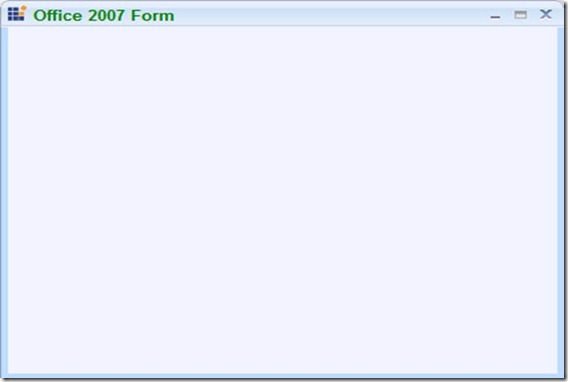
API added:
CaptionForeColor (property)
Example use case:
[C#]
Office2007Form form = new Office2007Form(); form.CaptionForeColor = Color.Green; form.Text = "Office 2007 Form";
[VB]
Dim form As New Office2007Form() form.CaptionForeColor = Color.Green form.Text = "Office 2007 Form"
Note:
The text color of a form will not be applied when the form is opened with AeroTheme. You can disable the AeroTheme for the form as discussed in the below thread.
Toggle AeroTheme in Office2007Form
Office 2007 forms with Essential Studio® 2010 Vol. 3 will have the ability to turn off the AeroTheme effect in Vista and Windows 7. You can toggle the glass effect even if the AeroTheme is set as a default, like Windows 7.
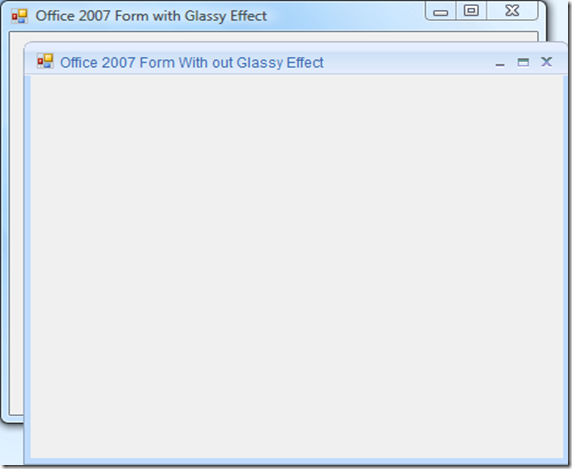
API Added:
ApplyAeroTheme (property)
Example use case:
[C#]
Office2007Form form = new Office2007Form(); form.ApplyAeroTheme = false; // To disable the Aero Effect to the form //form.ApplyAeroTheme = true; // To enable the Aero Effect to the form
[VB]
Dim form As New Office2007Form() form.ApplyAeroTheme = False ' To disable the Aero Effect to the form 'form.ApplyAeroTheme = True ' To enable the Aero Effect to the form
