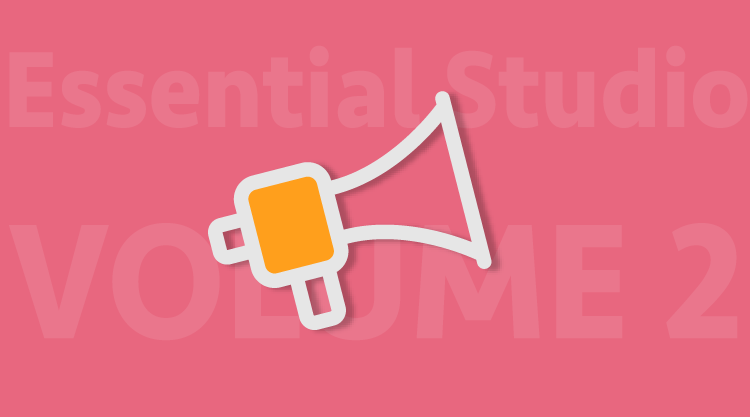The latest version of Syncfusion Essential Studio® was officially released on May 24, and includes updates for all platforms as well as over 50 new controls. Due to the unique needs associated with developing touch-enabled interfaces, we made many existing controls touch-friendly for Windows 8 and WinRT. For example, our classic Schedule control has been around for ten years, but it has been updated for this release to allow users to add, edit, resize, drag, and copy appointments in a touch UI.
;
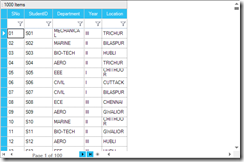
WinRT Schedule control
There’s also good news for corporate users who need to visualize formats such as Word documents on tablets and mobile devices—Syncfusion is the only WinRT provider that allows you to read, write, and save these documents in a touch-friendly environment with our Word viewer.
The widespread use of tablets was also the driving force behind our WPF updates. Many new controls for WPF are now touch-enabled. We are also introducing Fast DataGrid for WPF, a high-performance data grid that accounts for many of the changes that have taken place in the .NET platform over the past several years. It is intended for use with .NET 4.5 and will resolve bottlenecking issues, reduce loading time, and require very little CPU usage.
Another big addition is a BI dashboard with drag-and-drop customization capabilities. It is an editing environment that users can quickly deploy to the web as a functioning business dashboard.
;
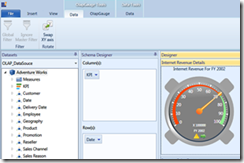
Dashboard Designer
Essential Studio® Enterprise Edition now includes over 500 controls, which means no matter what platform or device you might be working with, you’ll find something you can use to make your .NET applications shine. Download a free 30-day evaluation of Essential Studio® today and let us know what you think of our new release.