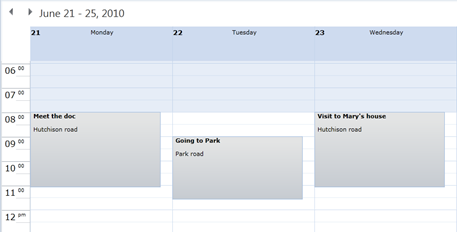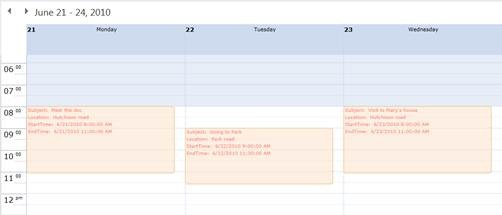Essential Schedule can be fully customized in Blend by using templates. In this blog post we are going to see about customizing a schedule to get the look and feel of the MAC OS Scheduler. We will do a walk-through for customizing ScheduleAppointmentViewControl.
By default, the appointment view control contains only the Subject and Location. And the appointment view control looks like a rectangle. The following figure shows the default style applied to the appointment view control.
Appointment View Control Default Style
The following XAML is used to customize the appointment view control. StartTime and EndTime are two more details that are displayed along with the subject and location in appointment view control. And the appearance of the appointment view control will also change (background color, border color, text color, round corners, etc.).
XAML Template
The above template results in the following.
MAC OS Sample
The complete MAC OS-like Scheduler looks like this.
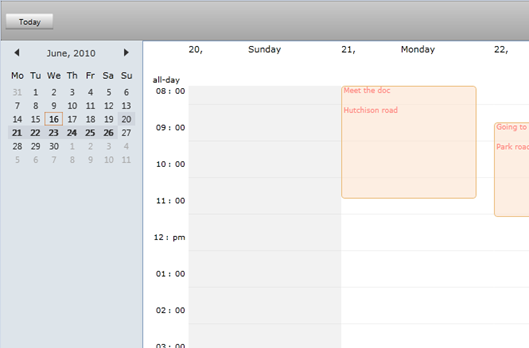
The full MAC OS template sample source can be downloaded from this location.