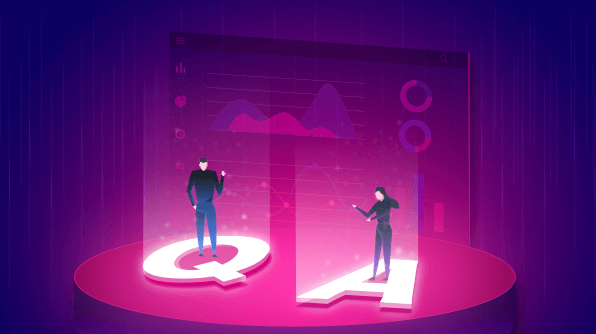In our most recent webinar, “Bold BI Overview – A Complete Walkthrough of the Bold BI Features,” Product Manager Pravin Joshua D. showed off how to create a simple dashboard from scratch in Bold BI, our complete cloud-based enterprise dashboarding solution. He also demonstrated some of the more complex features like slideshows, schedules, custom branding, and creating a custom domain. This blog reproduces the question-and-answer segment of the webinar. If you missed it, you can watch it on our YouTube channel or here:
Will we have these updates in the web dashboard designer on the Dashboard Platform?
Yes. These updates will be available in the Bold BI on-premise version.
How do you integrate this dashboard with a custom-built application like ASP.NET Core?
You can embed the dashboard in any web application using the embed code. You can get the embed code from the dashboard listing page. Just copy the embed code from the Get Embed Code option in the Share dialog.
What is the maximum size of the data it can hold?
Bold BI has different storage limits based on your plan. The Business 10 plan comes with a storage limit of 10 GB, but you can also contact support for a customized plan based on the number of users.
Is Bold BI included in the Global License with Syncfusion?
Are the published dashboards available to developers through API calls like in the self-hosted Dashboard Platform by Syncfusion?
Except for download dashboards, all other APIs are available in Bold BI. The API reference is available at https://help.syncfusion.com/bold-bi/api/v2.0/.
Does the User Manager portal have the same functionality as the one in the self-hosted Dashboard Platform by Syncfusion?
The User Manager in Bold BI is not exactly like the self-hosted version, but it allows users to use single sign-on between multiple sites if they have access to two or more Bold BI sites. Also, we have plans to implement the User Manager in Bold BI just like in the self-hosted version.
Is the SharedTables functionality also going to be available in the self-hosted Dashboard Platform by Syncfusion?
Yes, this will be available in the Bold BI on-premise release.
Do I understand correctly that Bold BI will replace the Syncfusion Dashboard Platform?
Yes, Bold BI will be replacing the Syncfusion Dashboard Platform in a phased manner. The new features and improvements will be available only for Bold BI. We will be assisting the existing Syncfusion Dashboard Platform customers with the migration to Bold BI.
Will there be support for connecting to IBM DB2?
Yes, IBM DB2 support will soon be available in the cloud version, probably by the week of July 1.