Essential Studio Volume 2, 2014 comprises more development updates in Windows Forms platform. HubTile, newly introduced control, is similar to Windows 8 Style live tile. HubTile is for content control. When its multiples are arranged in series, it may function as live tile in Windows 8, Windows Phone start screen. The control provides notifications through various transition effects like image, title, body and footer to update the tile. It also provides appearance and behavior of live tile in Windows 8 and Windows Phone Start Screen through its rich features like dynamic updates and notifications through various transition effects.
Image Transition
HubTile enables user to handle live updates in a set of tiles with different set of images through different transition effects: Left-To-Right, Right-To-Left, Top-To-Bottom, and Bottom-To-Top directions.
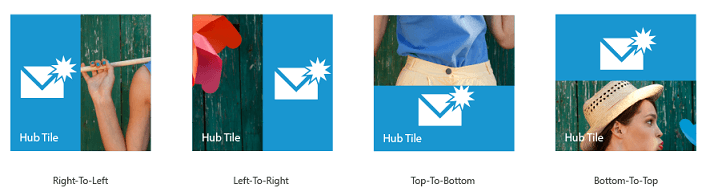
Rotation Transition
Enables user to rotate tile in Horizontal and Vertical orientations as in Windows Phone, which will update its contents on completion of each transition. 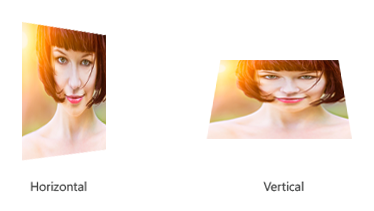
Pulsing Transition
Enables user to customize the tile resembling Music and Video hub tiles in Windows Phone. The image content will zoom in and out randomly and show a translation movement based on user defined speed and scale depth.

Tile Selection Behavior
Provides Windows 8 style Live Tile selection behavior using mouse. 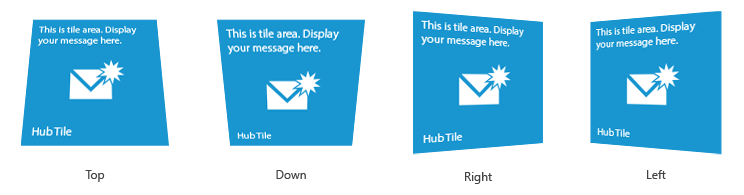
Banner Support
Built-in support to display Banner region, icons, and text to be displayed as in Windows 8 Live Tile.
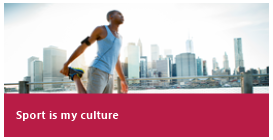
Selection Marker
Each tile can be selection marked as Windows 8 Live Tile.

Content Contributor: Kannan R Content Editor: Usha Clementine






