As Microsoft continues to expand its Azure HDInsight platform for big data analytics, it has also been pursuing projects that make the platform more accessible and provide a better UX. Its latest effort is HDInsight Tools for Visual Studio Code, a collection of tools for working with HDInsight from Microsoft’s immensely popular lightweight code editor.
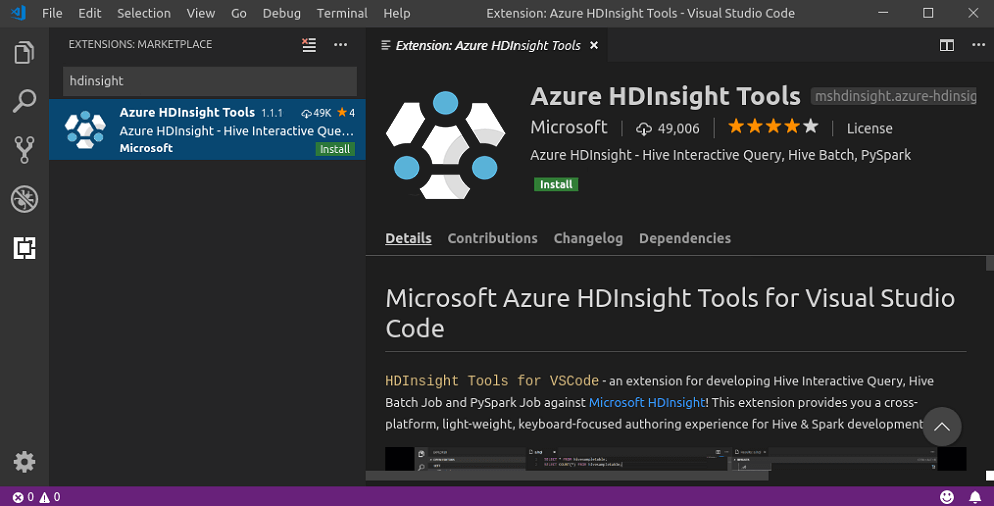
HDInsight Tools for VS Code Extension
Staying up-to-date with the latest in Hadoop, Hive, and more
Microsoft released HDInsight version 4.0 at the end of 2018 to bring the platform up to date with significant updates in Hadoop, Hive, and HBase. With the new tools for Visual Studio Code, developers can connect to any Azure environment hosting HDInsight services; easily submit Hive Interactive Query, Hive Batch, and PySpark jobs; manage cluster and job configurations; work with existing Ambari and HDInsight Enterpriser Secure Package connections; and much more. As the core software projects continue to mature, the tools offered by Microsoft will keep pace, delivering an experience that allows developers to focus on their data, rather than the minutiae of their environment configurations.
Why VS Code fits HDInsight
What these tools provide is a stable, easy-to-use environment from which data analytics developers familiar with Microsoft environments can work. Visual Studio Code extends its support for IntelliSense autocomplete and error markers, syntax highlighting, and more to the HDInsight Tools—essentials demanded of any Microsoft code editor. All this allows developers to direct their energy toward writing scripts and jobs, plus experimenting and tinkering as needed, in ways that work for them.
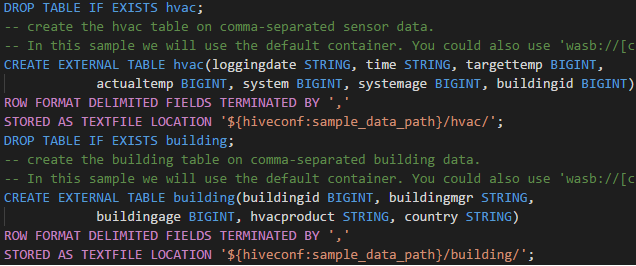
Syntax Highlighting in HDInsight Tools. Source: Visual Studio Marketplace.
Special Mention: Syncfusion® Document Viewer Extension
If you often find yourself switching between apps just to check a Word or Excel file, this handy tool is for you. The Syncfusion® Document Viewer Extension for Visual Studio Code lets you open and view documents like Word, Excel, and more, right inside your coding environment.
You can preview high-fidelity files and even make light edits such as text changes and formatting tweaks, all without leaving VS Code. It’s a simple way to stay focused and keep your project documentation within reach.
Available for free download on the Visual Studio Code Marketplace
Get started today
To get started with HDInsight Tools for VS Code, all you need to do is download the extension from within Visual Studio Code or from the Visual Studio Marketplace. For a full rundown of what you can find in HDInsight Tools, check out the Microsoft Azure blog.
If you’re looking for yet another route into big data analytics, why not check out the Syncfusion Big Data Platform? Like HDInsight, it provides an enterprise-ready Hadoop implementation with support for Hive, Oozie, Sqoop, and more for wrangling your data. Plus, you can choose to set up Hadoop clusters locally or on cloud services like Azure. Download a free trial today.
If you like this post, we think you’ll also enjoy:
