This post is the final part of a two-part series about our forthcoming Volume 3 release. In my previous post, I discussed a couple of our new features, which are all specific to Excel 2010. In this post, I will continue to discuss other new features that will be available with our Volume 3 release.
Linked Cells Support for Check Box
All check boxes can be optionally linked to a cell; any operation performed on a check box will update the value of the linked cell, making Excel form programming much easier. With the Volume 3 release, Essential XlsIO will offer support to both read and write linked cell values associated with the check box.
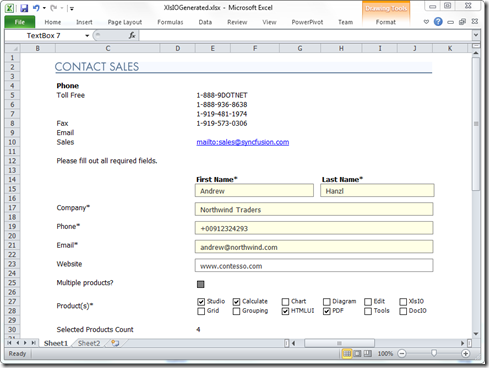
Sample Excel Form with Check Box and Other Form Controls
Code-Generator Utility
Microsoft Excel offers a huge set of features that include charts, formulas, pivot tables, form controls, and much more. Essential XlsIO offers 80-85 percent of these Excel features; hence, our XlsIO also exposes a huge set of APIs.
In an attempt to reduce the overall development time and learning curve, in 2010 Volume 3 we plan to introduce a simple and easy-to-use code generator utility. All you have to do is simply design an Excel file using MS Excel. Then load that Excel file into our code-generator utility. The utility will automatically generate either C# or VB code to create a similar Excel file using Essential XlsIO.
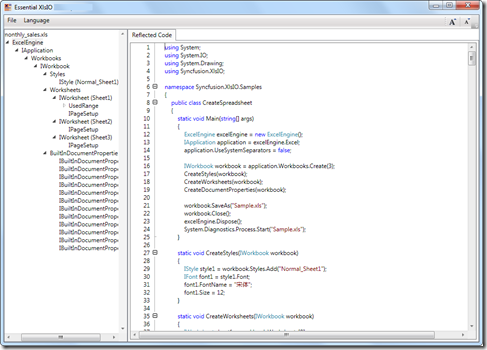
Also, if you click on a particular node in the left-side tree, then code will be generated that can be used to create a specific portion of a document. This really simplifies the process of document generation using XlsIO.
Enjoy!!
