

The WPF TreeGrid control allows you to customize the appearance style of the control and its inner elements such as cells, rows, columns, and column headers to adapt the control to the rest of your business application.

Users can customize these aspects of appearance for the rows using a template:

Users can customize these aspects of appearance for any column using a template:

You can customize the appearance of a stacked header row or column using a template.

Customize the appearance of cells, rows, or columns based on data.

Customize the appearance of a row header. Conditional row header styling is also possible.
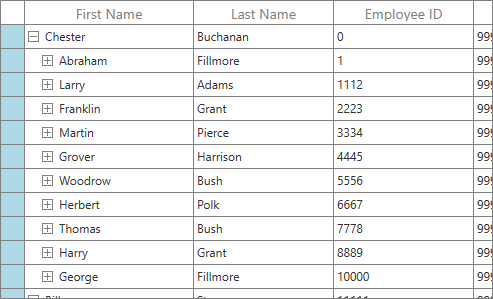
Customize the UI appearance of the row drag-and-drop UI using a template.

The WPF TreeGrid control provides built-in themes to adapt the control to the rest of your business application. Some of the different built-in themes are:
Users can customize the built-in themes or write their own custom theme by using the Theme Studio utility.

