

The WPF DataGrid control allows you to customize the appearance style of the control and its inner elements such as cells, rows, columns, column headers, filter UI pop-ups, row headers, and summary rows to adapt the control to the rest of your business application.

Customize a row style with the help of Visual Studio Designer. Users can add the row style template to a XAML view without writing a single line of code.

Customize a column style with the help of Visual Studio Designer. Users can add the column style template to a XAML view without writing a single line of code.

Customize the style of all other elements, such as:

Set any custom template to cells or rows using template selectors. Users can customize an appearance style based on the data conditionally.
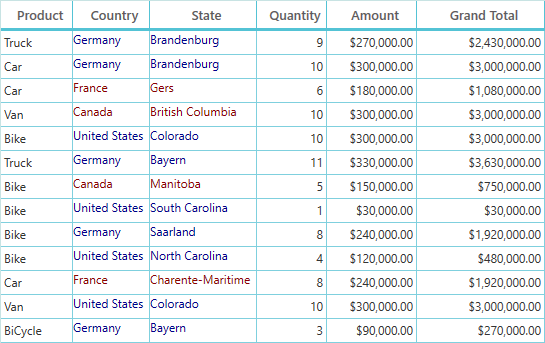
Customize a row or cell on property change. Row or cell animation is possible to show a better UI experience.

The WPF DataGrid control provides 10+ built-in themes support to adapt the control to the rest of your business application. Some of the different built-in themes are:
Users can customize the built-in themes or create their custom themes by using the ThemeStudio utility.

