We have already had a busy year so far with several feature-packed releases for Essential Studio®, our Big Data Platform, and the Report Server behind us, but we are not done yet. Today, we are thrilled to announce that a new addition to our enterprise solutions product line, the Syncfusion Dashboard Platform, will be available soon. We expect to ship a beta in the next couple of weeks but wanted to share a sneak peek at some of the highlights.
The Syncfusion Dashboard Platform is an end-to-end solution for creating, managing, and sharing interactive business dashboards. It includes a powerful dashboard designer application for easily composing dashboards, as well as a web interface for managing and sharing dashboards. A picture is worth a thousand words, so here are some screenshots of the designer application and the server:
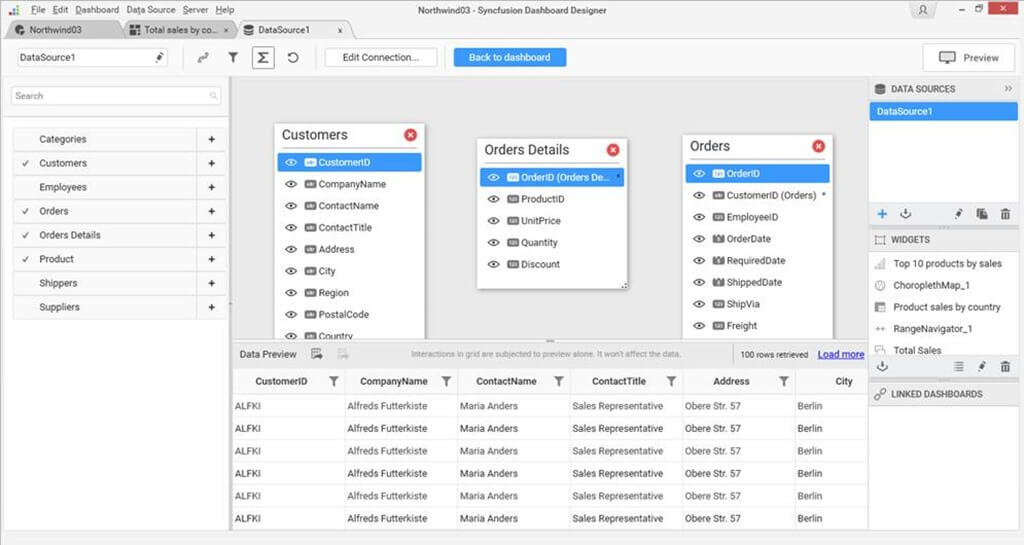
Dashboard Designer: Connecting to data
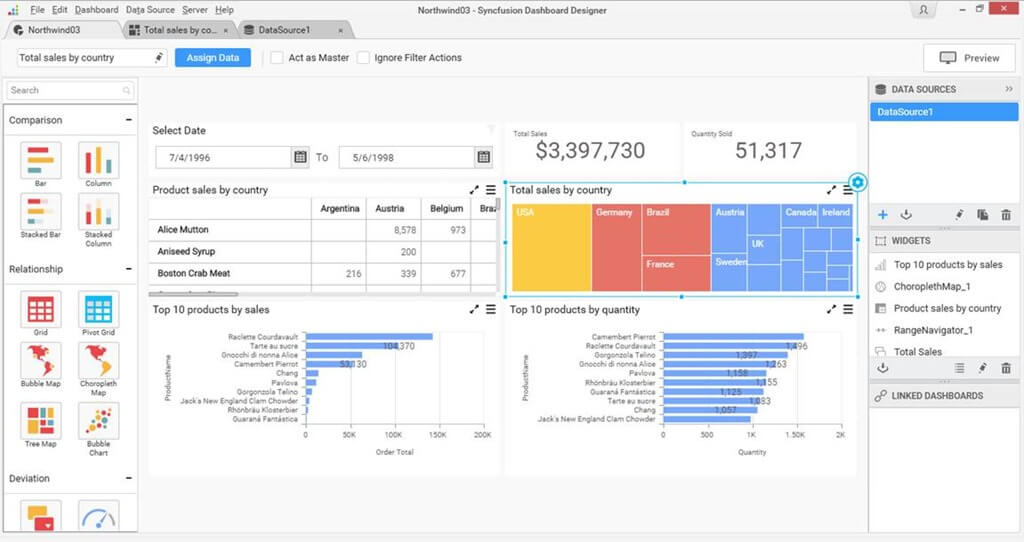
Dashboard designer: Drag-and-drop designer surface
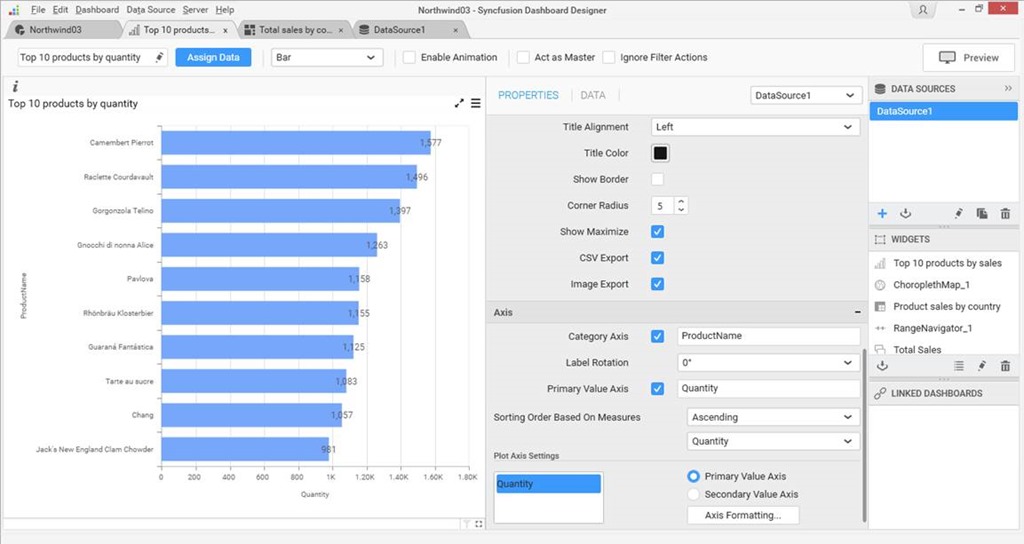
Dashboard designer: Widget property configuration options
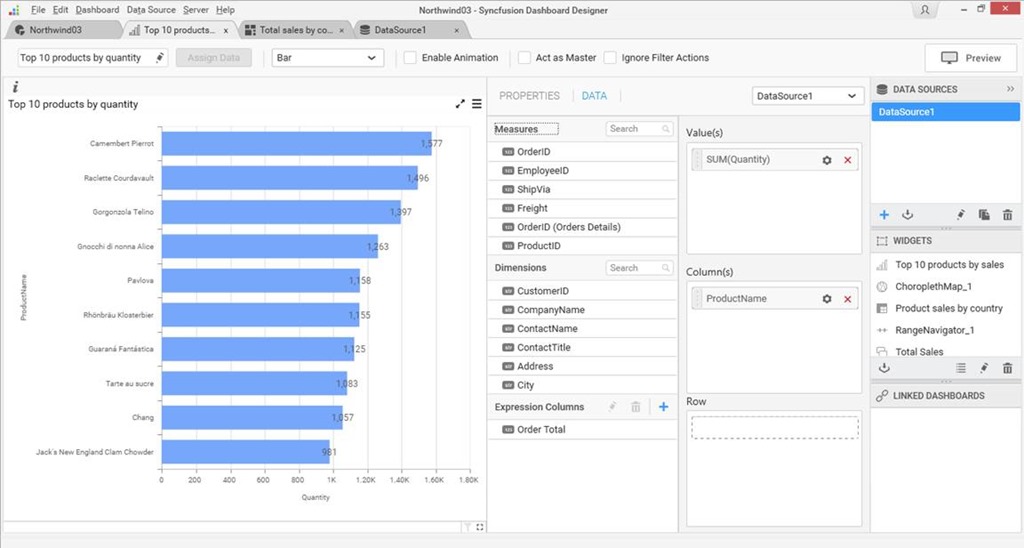
Dashboard designer: Widget data configuration options
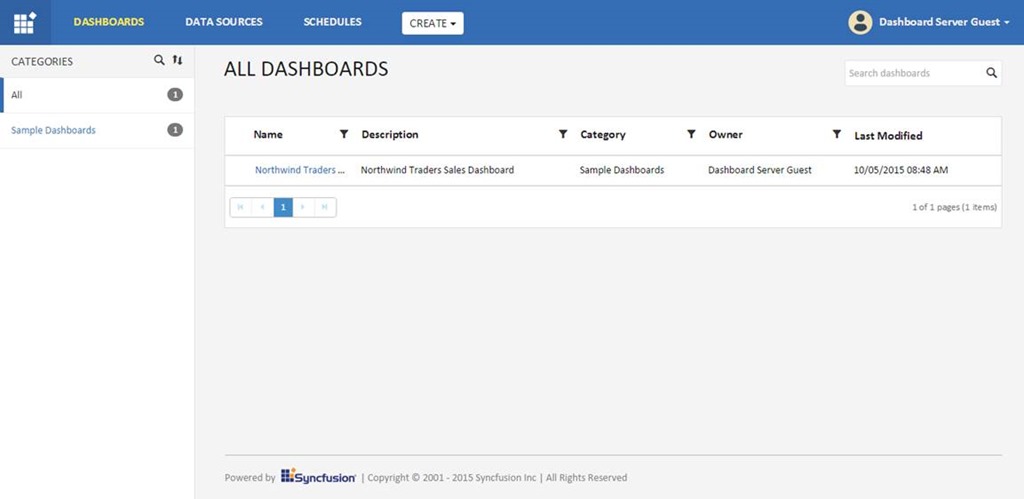
Dashboard Server: Web interface
Creating dashboards typically involves three stages. The first stage is to prepare the data so that it is in a format that can be visualized as a dashboard. The next stage is to use the dashboard designer to connect to the data and compose the dashboard. Finally, the composed dashboard is published to the server where it can be shared with other users.
Preparing Data
The beta version ships with support for connecting to Microsoft Excel, CSV, SQL Server, and Spark SQL data sources, but we expect to add support for more data sources soon. The Syncfusion Big Data Platform also greatly complements the dashboard since it offers one of the most versatile ETL tools available. Data from virtually any format—including a mix of structured and unstructured data sources—can be imported into HDFS and be easily transformed into the desired format before visualizing as dashboards.
Composing Dashboards
The intuitive dashboard designer application makes it easy for everyone to create powerful dashboards. The rich selection of data visualization widgets available makes it possible to visualize your data as desired. It is also possible to make the dashboards interactive by letting end users drill down and filter data.
Publishing
The Syncfusion Dashboard Platform includes a powerful dashboard server application that provides a web interface for managing and sharing dashboards. Alternatively, you can also choose to embed dashboards within your existing applications.
At Syncfusion, we have been internally using the product and found that it greatly improves day-to-day decision making, since all the important information is available in a single place. We hope that you will be able to see similar results within your organization.
A public beta will be available in the next couple of weeks, but in the meantime we would love to hear from you regarding your dashboard requirements. Please send any questions, feedback, or comments to [email protected].
