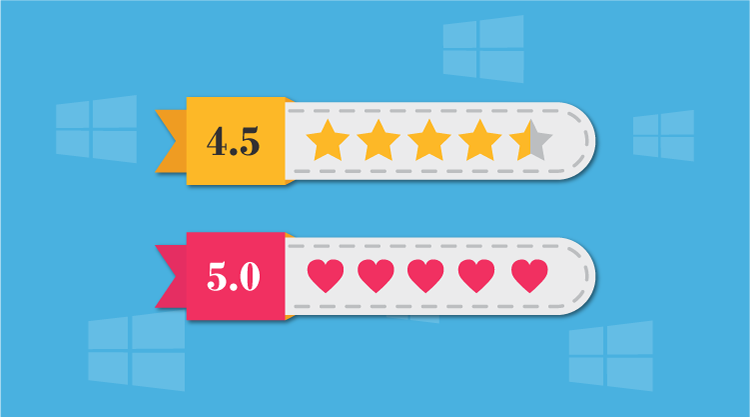With the launch of Essential Studio® 2014, Volume 2, newly introduced Rating control integrates with the Essential Tools package to aid easy evaluation of items. The Rating control provides an intuitive rating experience by allowing end-users to rate items based on a specified list of options. It allows displaying a numeric variable useful in creating polls or rating various kinds of items.
Custom Shapes
You can use any one of the following six predefined shapes or customized icons to perform rating.

Figure 1: Rating Control with Star Icon

Figure 2: Rating Control with Heart Icon
Range Customization
You can customize the number of rating items based on your requirements, starting with traditional five star ratings to larger ranges.

Figure 3: Rating Control with a Large Range
Precision
You can set the precision that defines the accuracy level of rating for the control. This provides support to rate items more precisely.

Figure 4: Precision set to Half
Orientation
You can set the orientation of the rating control to either Vertical or Horizontal.

Figure 5: Vertical Orientation
Visual Styles
Rating control comes with built-in visual styles such as Office and Metro along with different color schemes to provide maximum support for customization.

Figure 6: Grayscale Color Scheme
Customizable ToolTip
Customizable ToolTip displays the rating value once rating selection has been done.

Figure 7: Rating Control with ToolTip
Content Contributor: Kannan R Content Editor: GeeGee Inekeya