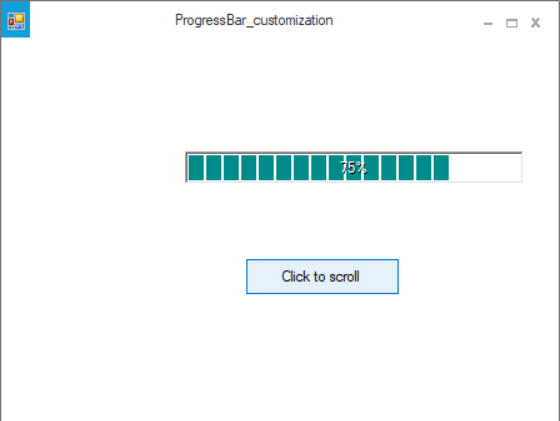How To Continuously Scroll The Progressbaradv

progress-bar
progressbar-scroll
scroll
timer
winforms
The ProgressBarAdv can be scroll by handling Timer. The value for ProgressBarAdv can be set in timer_Tick event. In that event increasing the value will scroll the ProgressBarAdv continuously .The value can be assigned as shown in the below code.
Enable the timer in the button_Click event.
private void button1_Click(object sender, EventArgs e)
{
this.timer1.Enabled = true;
}
Private Sub button1_Click(ByVal sender As Object, ByVal e As EventArgs) Handles button1.Click
Me.timer1.Enabled = True
End Sub
Add the below given code in the timer_Tick event
private void timer1_Tick(object sender, EventArgs e)
{
if (this.progressBarAdv1.Value < 100)
this.progressBarAdv1.Value++;
else
this.progressBarAdv1.Value = 0;
}
Private Sub timer1_Tick(ByVal sender As Object, ByVal e As EventArgs) Handles timer1.Tick
If Me.progressBarAdv1.Value < 100 Then
Me.progressBarAdv1.Value += 1
Else
Me.progressBarAdv1.Value = 0
End If
End Sub
Output: