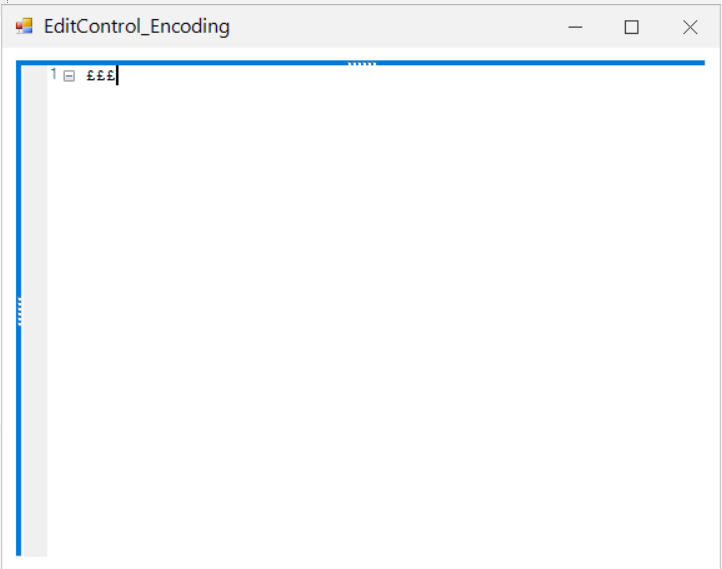How To Avoid Argument Exception While Appending The Euro Symbol To Editcontrol

default
editcontrol
editor
encoding
euro-symbol
syntaxeditor
wpf
This repository contains the sample that shows how to avoid argument exception while appending the Euro € symbol to EditControl.
The SetEncoding method should be set to default type for encoding to load /assign the text value with equation or symbols.
// Set encoding
this.editControl2.SetEncoding(Encoding.Default);
this.editControl2.Text = "£££";
Me.editControl2.SetEncoding(Encoding.Default)
Me.editControl2.Text = "£££"
When assigning the text using StreamReader, the encoding can be set as like below.
string inputPath = @"../../TextFile1.txt";
string outputPath = @"../../TextFile2.txt";
var fs = new FileStream(inputPath, FileMode.Open, FileAccess.Read,
FileShare.ReadWrite | FileShare.Delete);
string content;
using (StreamReader reader = new StreamReader(fs, Encoding.Default))
{
content = reader.ReadToEnd();
}
File.WriteAllText(outputPath, content, Encoding.Default);
this.editControl2.Text = content;
Dim inputPath As String = "../../TextFile1.txt"
Dim outputPath As String = "../../TextFile2.txt"
Dim fs = New FileStream(inputPath, FileMode.Open, FileAccess.Read, FileShare.ReadWrite Or FileShare.Delete)
Dim content As String
Using reader As New StreamReader(fs, Encoding.Default)
content = reader.ReadToEnd()
End Using
File.WriteAllText(outputPath, content, Encoding.Default)
Me.editControl2.Text = content
Output: