


The WPF TreeGrid control is a data-oriented control that displays self-relational data in a tree structure user interface like a multicolumn treeview. Data can be loaded on demand. Items can be moved between parent nodes using the built-in row drag-and-drop functionality. Its rich feature set includes editing with different column types, selection, and node selection with checkboxes, sorting, and filtering.


Validate cells and display error information based on the following validation types: IDataErrorInfo, INotifyDataErrorInfo, data annotations. Or use cell, row, or column validation.

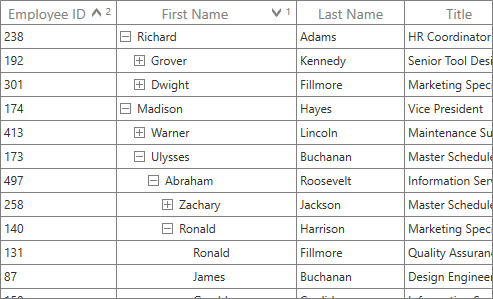
Sort data against one or more columns with multiple customization operations in WPF TreeGrid. Sort also by writing custom logic.

Filter nodes using an intuitive, built-in, Excel-inspired filtering UI or programmatically with various filter-level options.
Users can perform row-based selection with extensive support for keyboard navigation. Users can also select rows using intuitive checkboxes.

Column width can be adjusted (auto fitted) based on the content of a column or column header. Fit all the columns within the viewport of a tree grid in WPF.

Freeze columns at the left and right of the viewport, similar to in Excel.

Stacked headers (column header span) allow users to show unbound header rows. They span the stacked header columns across multiple rows and columns.

Merge data in adjacent cells dynamically and present that data in a single cell. Merge data also write custom logic to merge data.
The appearance of a WPF TreeGrid and its inner elements, such as rows, cells, columns, headers, can be customized.

Drag rows within a control or between controls using an intuitive row drag and drop UI.

The WPF TreeGrid control provides an entirely custom context menu to expose functionality on the user interface. Users can create context menus for record rows, header rows, and expander rows.

Perform clipboard operations such as cut, copy, and paste within a control and between other applications such as Notepad or Excel.
An easy and flexible way to use all the necessary properties and commands of a WPF tree grid view in an MVVM approach.
The WPF TreeGrid allows for the asynchronous loading of items on demand. This feature enables both parent and child items to be fetched asynchronously, resulting in a smooth and seamless user experience.
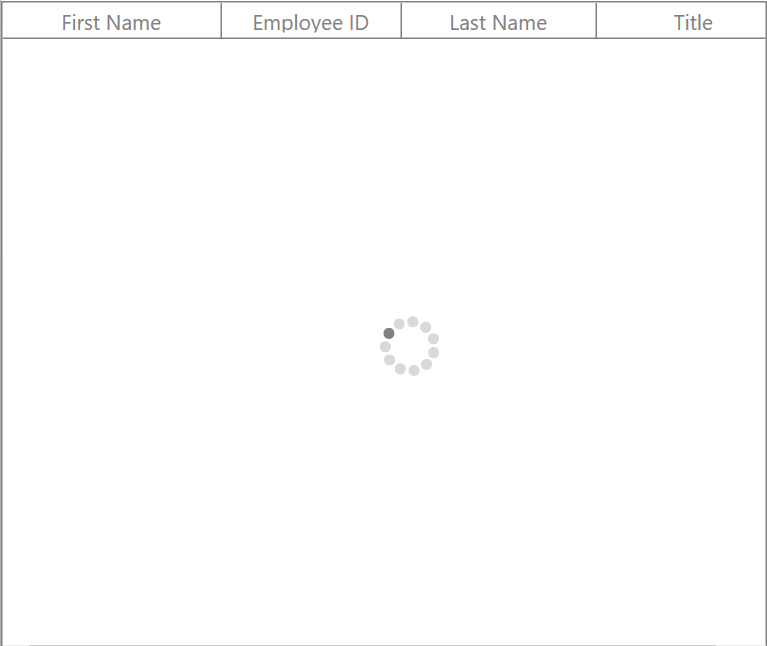
Localize all the static default strings in the WPF TreeGrid to any supported language.

Display text in the right to left (RTL) direction for users working with languages like Hebrew, Arabic, or Persian.


Easily get started with the WPF TreeGrid using a few simple lines of XAML or C# code, as demonstrated in the following. Also explore our WPF TreeGrid example that shows you how to render and configure the TreeGrid in WPF.
<Window x:Class="SfTreeGridDemo.MainWindow"
xmlns="http://schemas.microsoft.com/winfx/2006/xaml/presentation"
xmlns:x="http://schemas.microsoft.com/winfx/2006/xaml"
xmlns:d="http://schemas.microsoft.com/expression/blend/2008"
xmlns:mc="http://schemas.openxmlformats.org/markup-compatibility/2006"
xmlns:syncfusion="http://schemas.syncfusion.com/wpf"
xmlns:local="clr-namespace:SfTreeGridDemo"
mc:Ignorable="d"
WindowStartupLocation="CenterScreen"
Title="MainWindow" Height="450" Width="800">
<Window.DataContext>
<local:ViewModel />
</Window.DataContext>
<Grid x:Name="Root_Grid">
<syncfusion:SfTreeGrid Name="treeGrid"
ChildPropertyName="Children"
ItemsSource="{Binding PersonDetails}" />
</Grid>
</Window>namespace SfTreeGridDemo
{
public class ViewModel
{
public ViewModel()
{
this.PersonDetails = this.CreatePersonData();
}
private ObservableCollection<PersonInfo> _personDetails;
public ObservableCollection<PersonInfo> PersonDetails
{
get { return _personDetails; }
set { _personDetails = value; }
}
private ObservableCollection<PersonInfo> CreatePersonData()
{
var personList = new ObservableCollection<PersonInfo>();
ObservableCollection<PersonInfo> childCollection1 = new ObservableCollection<PersonInfo>();
childCollection1.Add(new PersonInfo() { FirstName = "Andrew", LastName = "Fuller", Availability = true, Salary = 1200000 });
childCollection1.Add(new PersonInfo() { FirstName = "Theodore", LastName = "Hoover", Availability = true, Salary = 1200000 });
ObservableCollection<PersonInfo> childCollection2 = new ObservableCollection<PersonInfo>();
childCollection2.Add(new PersonInfo { FirstName = "Ronald", LastName = "Fillmore", Availability = false, Salary = 23000 });
childCollection2.Add(new PersonInfo() { FirstName = "Steven", LastName = "Buchanan", Availability = true, Salary = 340000 });
personList.Add(new PersonInfo() { FirstName = "Obama", LastName = "bosh", Availability = false, Salary = 2000000, Children = childCollection1 });
personList.Add(new PersonInfo() { FirstName = "John", LastName = "Adams", Availability = true, Salary = 2000000, Children = childCollection2 });
personList.Add(new PersonInfo() { FirstName = "Thomas", LastName = "Jefferson", Availability = true, Salary = 300000, Children = childCollection1 });
personList.Add(new PersonInfo() { FirstName = "Andrew", LastName = "Madison", Availability = false, Salary = 4000000, Children = childCollection2 });
personList.Add(new PersonInfo() { FirstName = "Ulysses", LastName = "Pierce", Availability = true, Salary = 1500000, Children = childCollection1 });
return personList;
}
}
public class PersonInfo
{
private string _firstName;
private string _lastName;
private bool _available;
private double _salary;
private ObservableCollection<PersonInfo> _children;
public string FirstName
{
get { return _firstName; }
set { _firstName = value; }
}
public string LastName
{
get { return _lastName; }
set { _lastName = value; }
}
public bool Availability
{
get { return _available; }
set { _available = value; }
}
public double Salary
{
get { return _salary; }
set { _salary = value; }
}
public ObservableCollection<PersonInfo> Children
{
get { return _children; }
set { _children = value; }
}
}
}The Syncfusion WPF TreeGrid provides the following:
No, this is a commercial product and requires a paid license. However, a free community license is also available for companies and individuals who have less than $1 million USD in annual gross revenue, 5 or fewer developers, and 10 or fewer total employees.
A good place to start would be our comprehensive getting started documentation.


 Documentation
Documentation
Greatness—it’s one thing to say you have it, but it means more when others recognize it. Syncfusion is proud to hold the following industry awards.