


The WinUI Dropdown Color Palette control allows users to select a solid color from a list of available colors. It has 23 different palettes and ‘More Colors’ dialog to select a precise color.
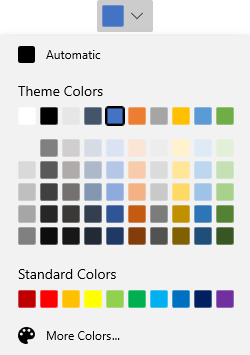
Use the split button mode to trigger the command whenever the header area is clicked, similar to Office Word and Excel color picker. This is helpful when the user needs to select the recently selected color again instead of selecting the color from the drop-down at any time.
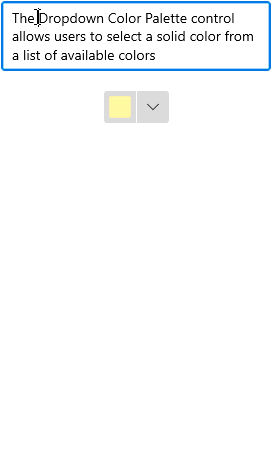
The color palette contains 23 built-in color themes and displays the palette colors based on the selected themes.
Color palettes contain three different panels that displays the selected theme palettes, standard color palettes, and the recently used color palettes.

The Theme color panel displays the selected theme palettes from among 23 built-in themes.

The standard color panel displays a palette of 10 preset colors.

The most recently used color palettes are displayed under the recently used panel.
The ‘More Colors’ dialog allows users to pick additional colors using the ColorPalette control. It also allows users to choose colors with HSL, HSV, RGB, CMYK, or hexadecimal color code values.
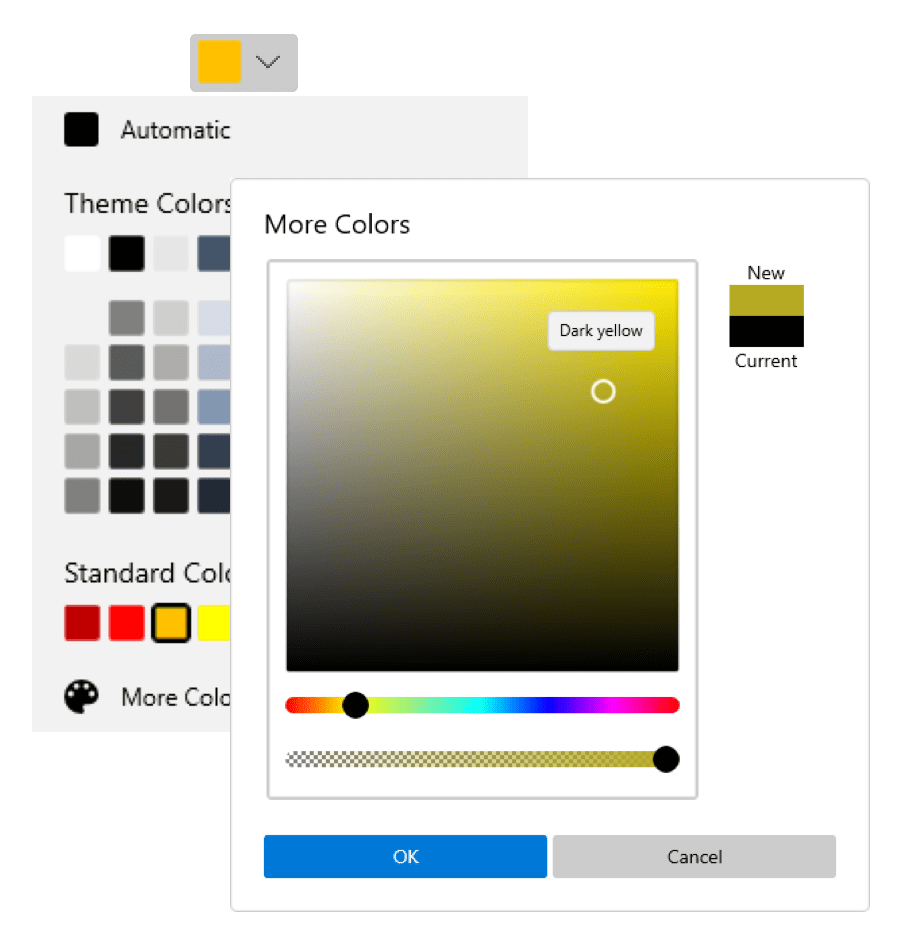
Customize the header and configure the color palette hosted inside the dropdown.
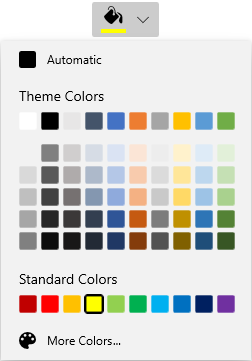
Customize the header of the dropdown color palette to indicate different purposes.


Greatness—it’s one thing to say you have it, but it means more when others recognize it. Syncfusion is proud to hold the following industry awards.