


The WinUI Color Picker control allows you to pick a color (solid or gradient). It supports different color models and different kinds of editors for the users to pick from. The UI and functionalities can be customized as per the need.

Select a solid, linear gradient, or radial gradient brush using the ColorPicker. The gradient editor allows users to do fine adjustment on gradient stops offsets, stop colors, end points, radius, etc.

An editor to pick a linear gradient brush.
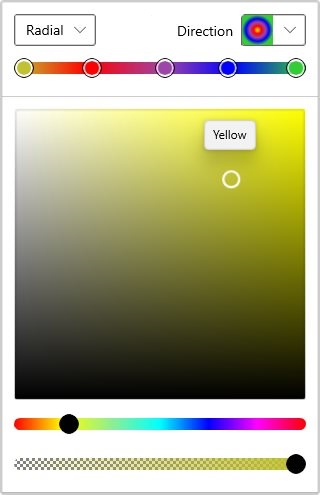
An editor to pick a radial gradient brush.
There are many color models available. The WinUI Color Picker supports standard color models, such as RGB, HSV, HSL, CMYK, and hexadecimal formats. All models are enabled by default. Disable one or more if not required.

The UI and functionality can be customized as per the need. Hide some input of the editor to save space. Disable some of the color models or editors, if necessary.
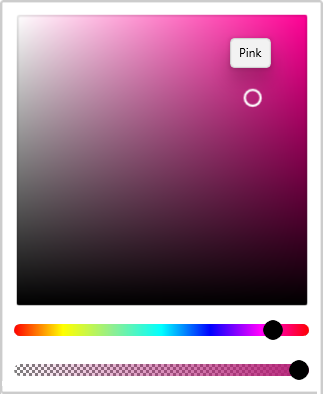
Edit HSV color model using the spectrum editor.

Edit RGB and hexadecimal color model using the hexadecimal editor.
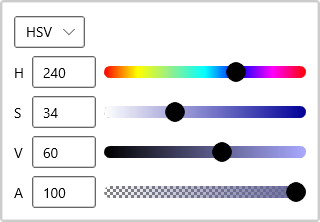
Edit each parameter of a selected color model using a TextBox input, Slider input, or both.

There are four color models. Disable any color model if it is not required.


Greatness—it’s one thing to say you have it, but it means more when others recognize it. Syncfusion is proud to hold the following industry awards.