


The .NET MAUI Autocomplete control is highly optimized to load and populate suggestions quickly from large amounts of data depending on the user’s input characters. It allows users to select an item from the suggestion list. It displays the selected item in the input view with the text and a clear button.
Select an item or multiple items from the suggestion list.

Select a single item from the suggestion list based on the entered text.

Select multiple items from the suggestion list and display them as tokens.
When a character is entered, the control searches for items matching the entered character and filters the results, displaying suggestions in a dropdown list.

Filter for items with starting text matching the input text.

Filter for items containing the input text.

Apply your own filter logic to display custom filtered items. E.g., in the above image, AutoComplete filtered the cities based on country name.
Display hints using the placeholder text.

Data-binding support works for all popular data sources and displays data based on the display member path. It automatically generates items from a data-bound collection. The application can be designed in the MVVM pattern.

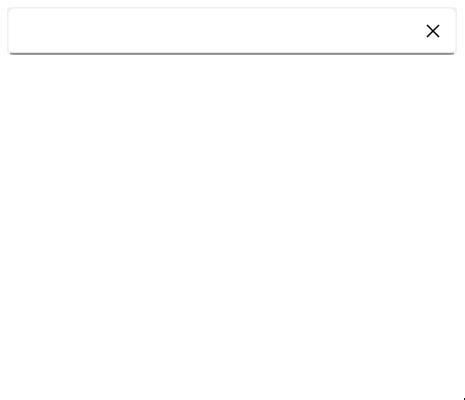
Adjust the dropdown height based on the number of items to enhance readability without scrolling.

Dropdown list items can be customized with an image or custom control.


Greatness—it’s one thing to say you have it, but it means more when others recognize it. Syncfusion is proud to hold the following industry awards.