

The JavaScript Data Grid allows you to select a range of rows or a single row by just clicking or tapping the row. To perform multi-selection, press and hold CTRL or SHIFT to select the desired row or range of rows.
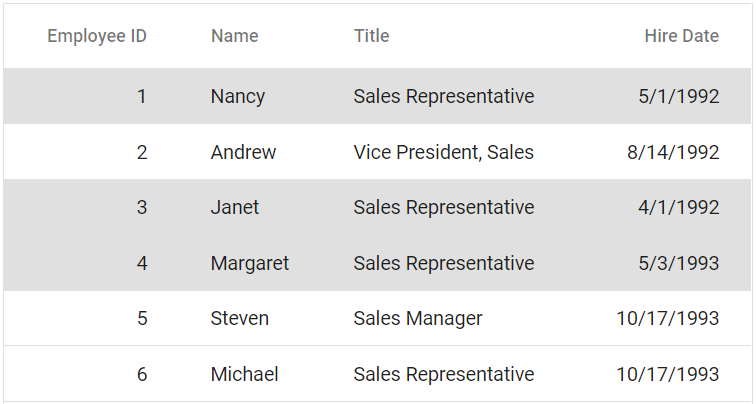
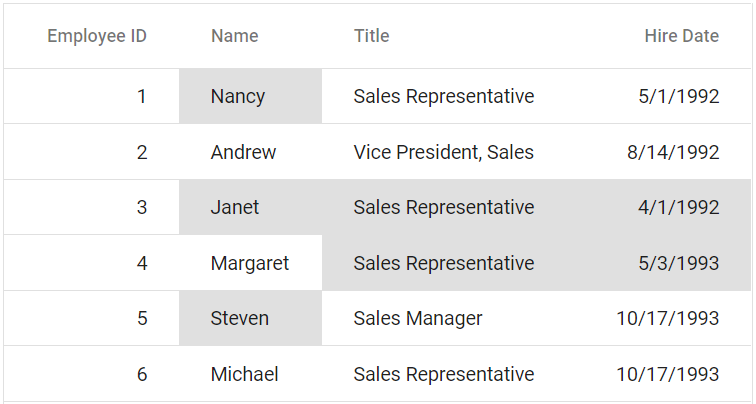
The JavaScript Data Grid allows you to select a range of cells or a single cell by just clicking or tapping the cell. To perform multi-selection, press and hold CTRL or SHIFT to select the desired cell or range of cells. The two types of cell selection modes are flow and box.
Allows you to select a range of rows or cells by simply dragging the pointer over the cells by mouse or touch.
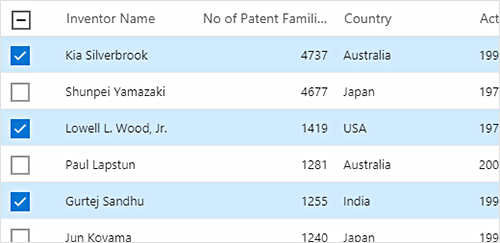
Users can select multiple DataGrid records with the help of a checkbox in each row. The selection persists even after performing any action in the DataGrid. It also provides an option to select or deselect all the rows in a DataGrid using the checkbox in the corresponding column header.
