Hi Roberto,
We are sorry for the inconvenience.
Installing Syncfusion Essential Studio won’t affect the performance of Visual Studio. While opening the Visual Studio toolbox after the Installation of Syncfusion setup, initially toolbox takes about 3-5 minutes (based on the machine configuration) for loading the controls (both Syncfusion controls and System controls). From the next time onwards the controls will be loaded as usual without taking any extra time. If we click on Visual Studio while the toolbox is initializing, Visual Studio will go to not responding state. It is the default behavior of Visual Studio. Please wait until the toolbox initialization completes and you can able to use the Syncfusion controls in Visual Studio once the initialization completes.
However, in order to check the reported issue at our end, could you please share us the following details? It would be much helpful for us to analyze the reported issue.
1. Short video with the issue reproduced.
2. Platform you are using (WPF, Windows Forms etc…)
3. Details about your Visual Studio. Select the Help->About Microsoft Visual Studio. Copy the Visual Studio information by clicking Copy Info and paste this information into notepad. Also, System Information by clicking the System Info and paste into notepad. Share those Visual Studio and System information also.
4.
ActivityLog.Xml file. You can get it from below mentioned location.
C:\Users\<user name>\AppData\Roaming\Microsoft\VisualStudio\15.0_
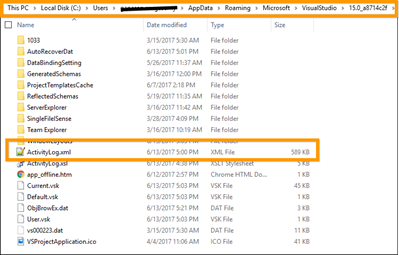
Regards,
Manivannan S.




