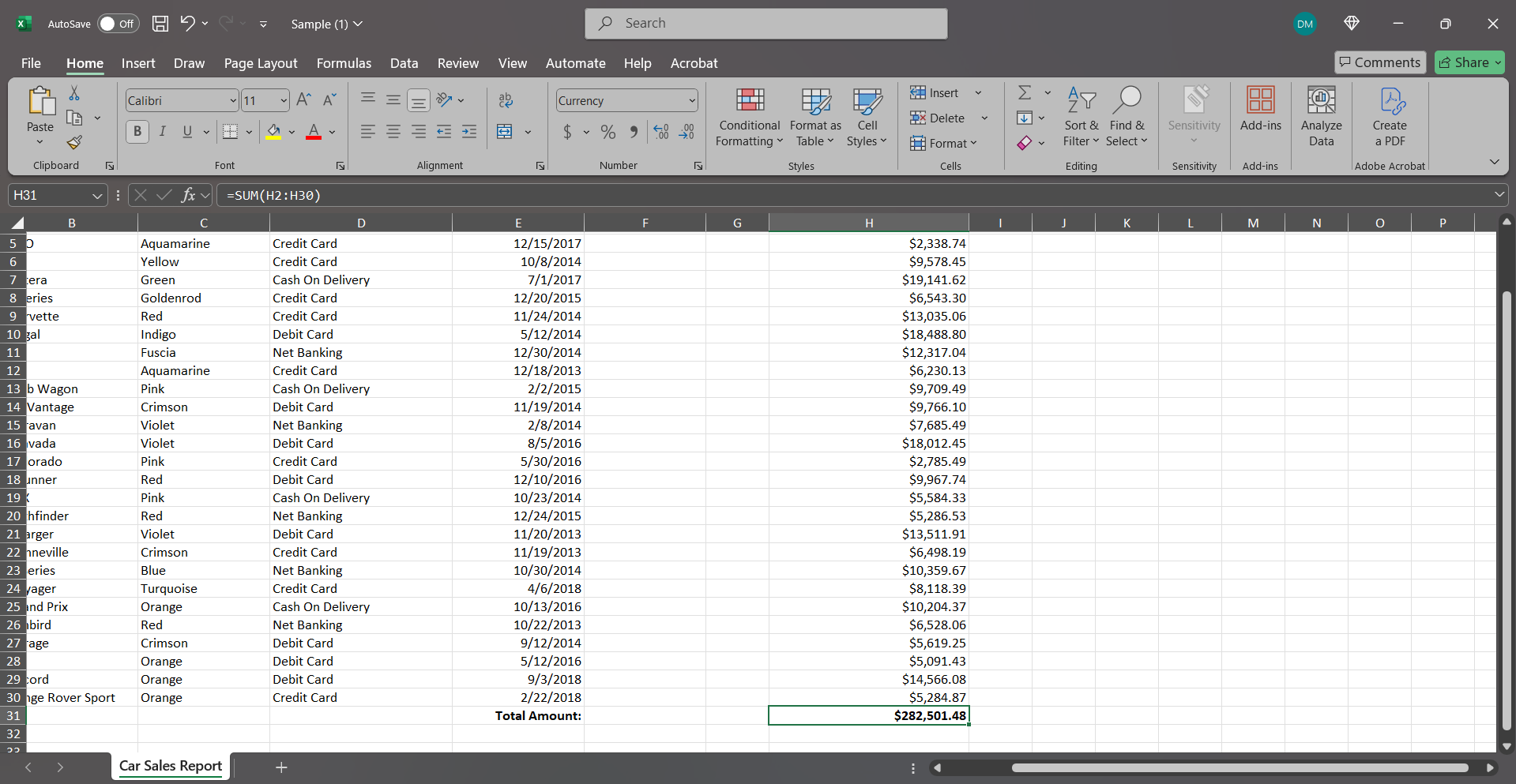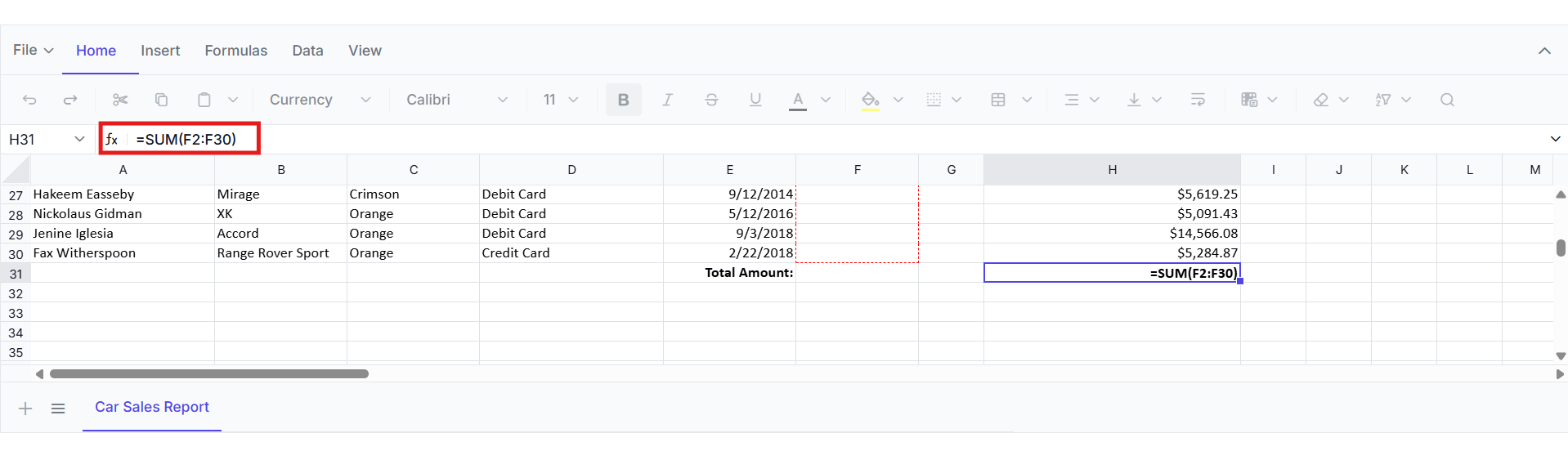Welcome to the JavaScript feedback portal. We’re happy you’re here! If you have feedback on how to improve the JavaScript, we’d love to hear it!
Thanks for joining our community and helping improve Syncfusion products!
When performing a cut and paste operation on a range that includes a formula cell, the formula does not update its references to reflect the new location. This behavior differs from a copy and paste operation, where references are updated as expected.
Example Scenario:
Observation:
Expected Behavior:
To better understand this behavior, try performing the same action using copy and paste instead of cut. You’ll notice that the formula updates correctly in that case.
Please refer to the attached screenshots for a comparison.
Expected Output: