Welcome to the WPF feedback portal. We’re happy you’re here! If you have feedback on how to improve the WPF, we’d love to hear it!
Thanks for joining our community and helping improve Syncfusion products!
Hi,
There appears to be an issue with using a theme of the DockingContainer Tab when utilizing Window.Show inside OnStartup in App.xaml.cs instead of setting StartupUri in the xaml when running a newer version than 23.1460.36.0
When running with shell.Show() the theme is not correctly applied to documents when added dynamically.
I've tried to find anything in the release notes that could point to why it does not work anymore when updating the version but I cannot find anything.
Any thoughts on what's wrong?
Reproduction steps
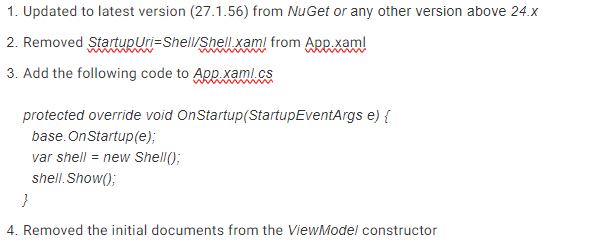
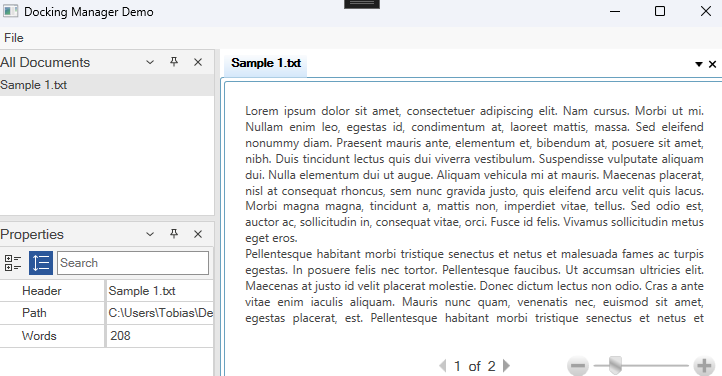
Notes
When loading the shell with StartupUri then the theme is correctly applied, because of this step 2 + 3 is very important
When loading initial documents, then the theme is aslo correctly applied. Because of this step 2.4 is very important, otherwise the theme is correctly applied.
When moving a document into Window state and then back to Document state the theme is correctly applied