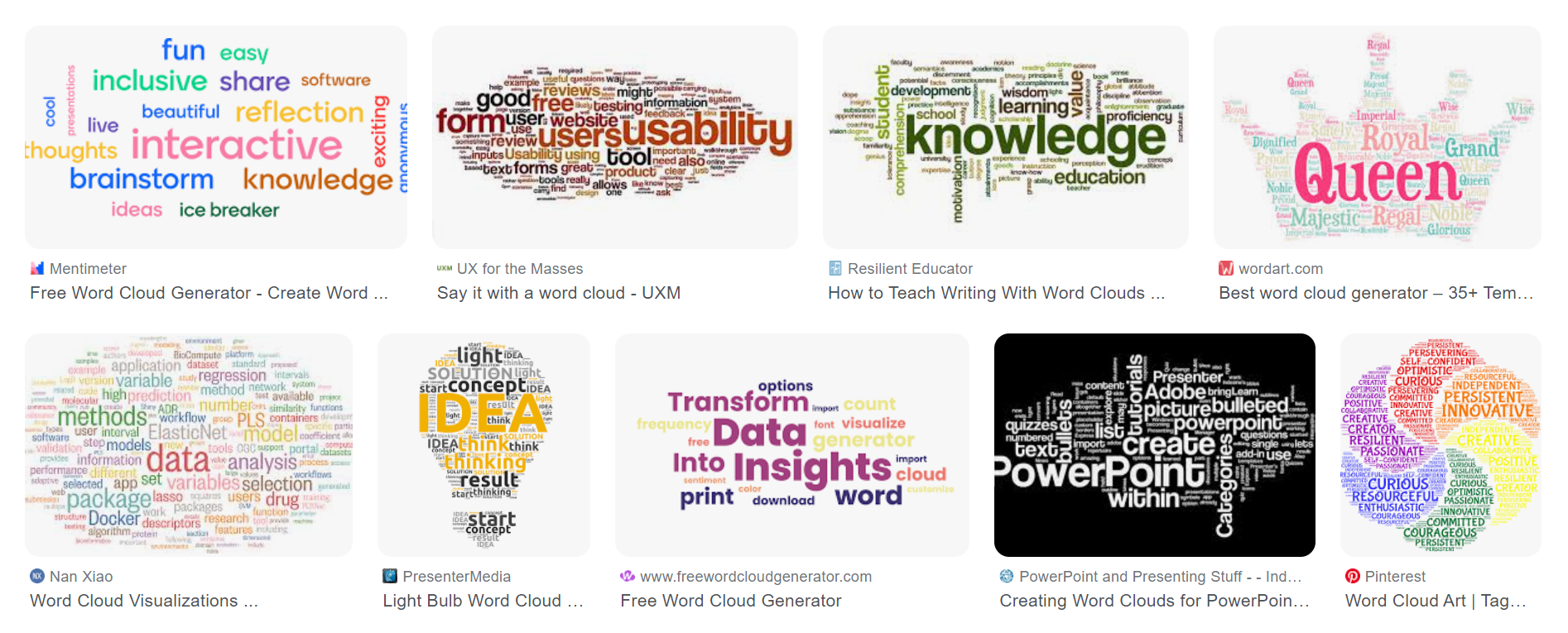Description:
A word cloud is a visual representation of text data, where the importance or frequency of each word is depicted through its size and color.
Commonly used for visualizing large volumes of text data, such as documents, articles, or social media posts.
Features:
Customizable Appearance:
- Font Styles and Sizes: Adjust the font type, size, and weight to enhance readability and visual appeal.
- Colors: Apply different color schemes to distinguish between words or to match the visual identity of the project.
- Shapes: Word clouds can be created in various shapes, like circles, hearts, or custom silhouettes, adding a creative touch.
Interactive Elements:
- Clickable Words: Some word clouds allow users to click on words to get more information or to link to related content.
- Tooltip: Hovering over a word can display additional information, such as the exact frequency count or context.
Filtering and Exclusion