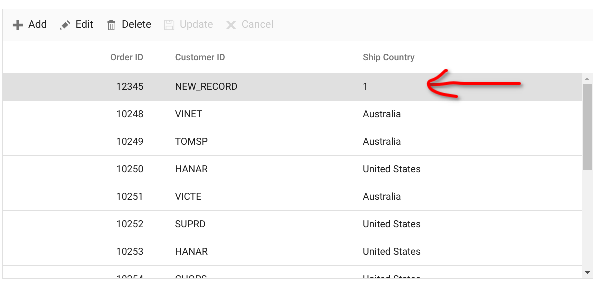Welcome to the Angular feedback portal. We’re happy you’re here! If you have feedback on how to improve the Angular, we’d love to hear it!
Thanks for joining our community and helping improve Syncfusion products!
I have a DataGrid that contains a column whose value is set by selecting from a DropDownList. When the table is first loaded, all of the data is displayed correctly. However, if add a new row to the table, the value shown in the column with the DropDownList is incorrect. In the screenshot below you can see the bug. The first row at the top of the table is a new record that I added after the table was loaded. Notice that instead of the country name text being displayed, the number "1" is shown instead. The same issue occurs if I edit a row, change the value of the dropdown, then save. The country name is no longer shown after saving.
I have created a Stackblitz where this issue can be seen (
. Load the Stackblitz and simply add a new row to the table.