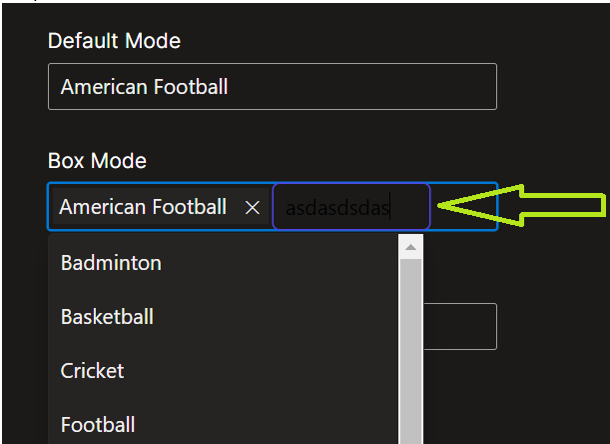Welcome to the Blazor feedback portal. We’re happy you’re here! If you have feedback on how to improve the Blazor, we’d love to hear it!
Thanks for joining our community and helping improve Syncfusion products!
Input font color not visible in the fluent dark theme
Replication Procedure :
1.Run the sample and change the theme to fluent dark
2.Focus in and type some value in the component
Sample Link : https://blazorplayground.syncfusion.com/hXBqsXgXfeGMVrbi
Description :
The typed value in the component is not visible in Fluent Dark theme as the
font color is set to black. Please see the snapshot below for reference.