Welcome to the Angular feedback portal. We’re happy you’re here! If you have feedback on how to improve the Angular, we’d love to hear it!
Thanks for joining our community and helping improve Syncfusion products!
Description :
When using characters inside datasource, the selected value is not displayed properly for default mode, check box mode and delimiter mode.
Note: Customer reported this issue in default and checkbox mode.
Validation Details:
Customer wants to use character inside the datasource but the proper value is not displayed. So, we have suggested enableHTMLsanitizer property now it is working fine for box mode and for default and checkbox mode the selected value with character is not displayed properly.
In the below image I have selected same value in all mode but in box mode it displayed fine but in other mode it not displayed properly
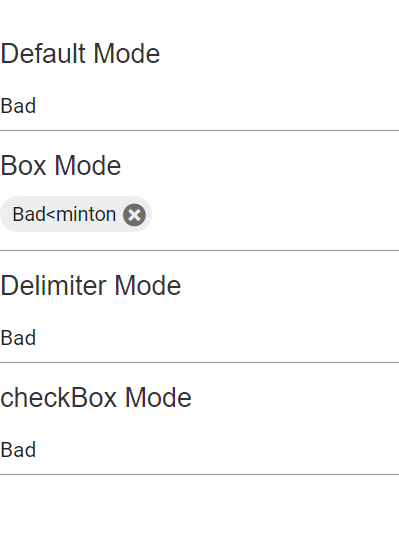
Replication procedure:
Current behavior:
selected value with character is not displayed properly.
Expected Behavior:
selected value with character should displayed properly.