Welcome to the Blazor feedback portal. We’re happy you’re here! If you have feedback on how to improve the Blazor, we’d love to hear it!
Thanks for joining our community and helping improve Syncfusion products!
The `GridColumn` component is not respecting edit mode settings.
All columns can be edited, even though the column definitions specify AllowEditing="false".
I expect for new rows that the column definition is respected in the edit cells.
However, the cell allows editing:
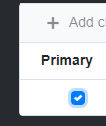
@{ var model = (Model)context; // Display filled star icon for primary, empty star icon for others var icon = model.IsPrimary ? "fa-solid fa-star" : "fa-regular fa-star"; } <GridColumn
Field="@nameof(Model.IsPrimary)" HeaderText="Primary" TextAlign="TextAlign.Right" AllowEditing="false" Width="85">
<Template>
@{var model = (Model)context; // Display filled star icon for primary, empty star icon for others var icon = model.IsPrimary ? "fa-solid fa-star" : "fa-regular fa-star";<i class="@(icon)"></i> }</Template>
</GridColumn>
@{ var model = (Model)context; // Display filled star icon for primary, empty star icon for others var icon = model.IsPrimary ? "fa-solid fa-star" : "fa-regular fa-star"; }