Welcome to the ASP.NET Web Forms feedback portal. We’re happy you’re here! If you have feedback on how to improve the ASP.NET Web Forms, we’d love to hear it!
Thanks for joining our community and helping improve Syncfusion products!
When exporting the Schedule appointments as pdf with StartHour and EndHour properties of the Schedule the appointments are misplaced. If we export as pdf with default StartHour and EndHour properties values the appointments are correctly rendered on exported pdf.
Issue 1:
The Scheduler View
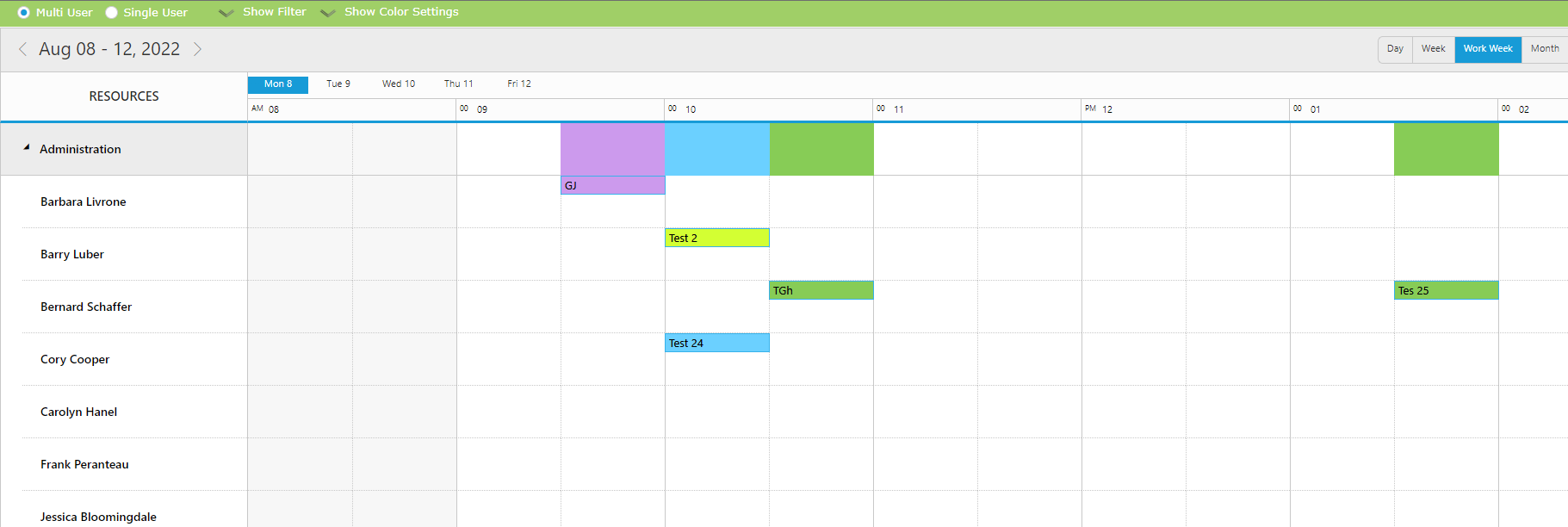
The PDF View for this with StartHour and Endhour Properties
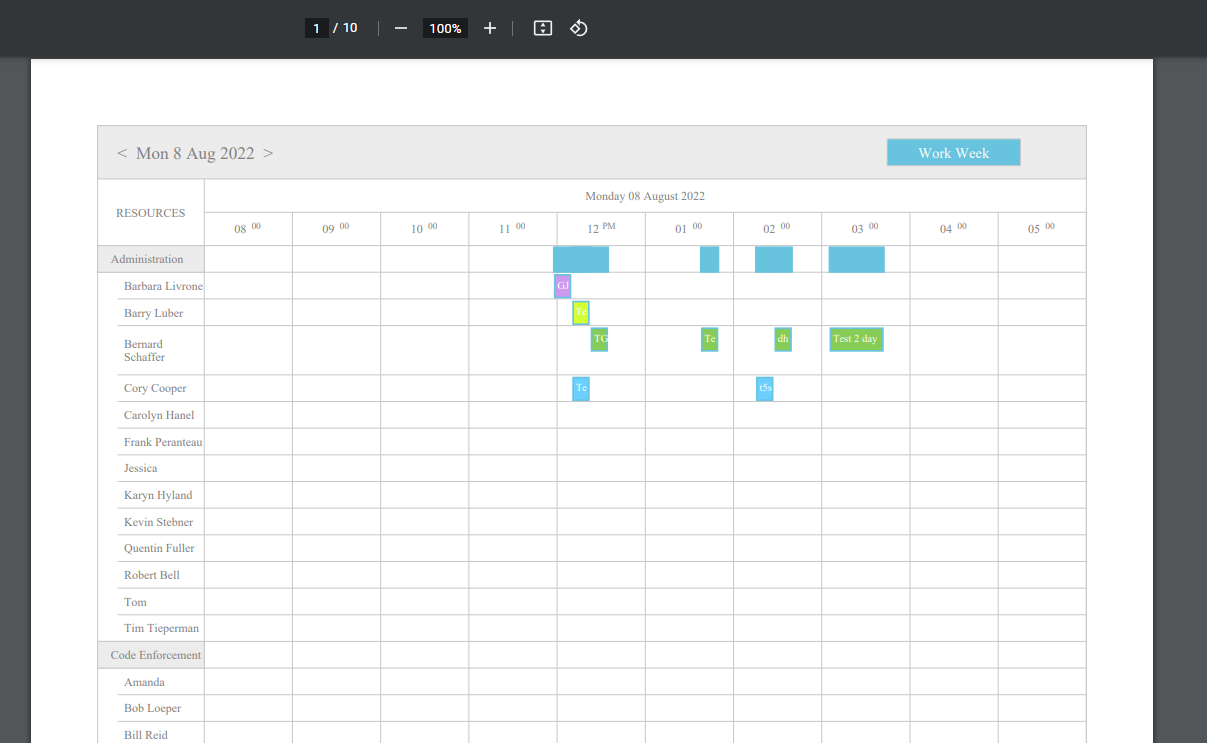
Issue 2:
The 'Test 2 day long' Meeting
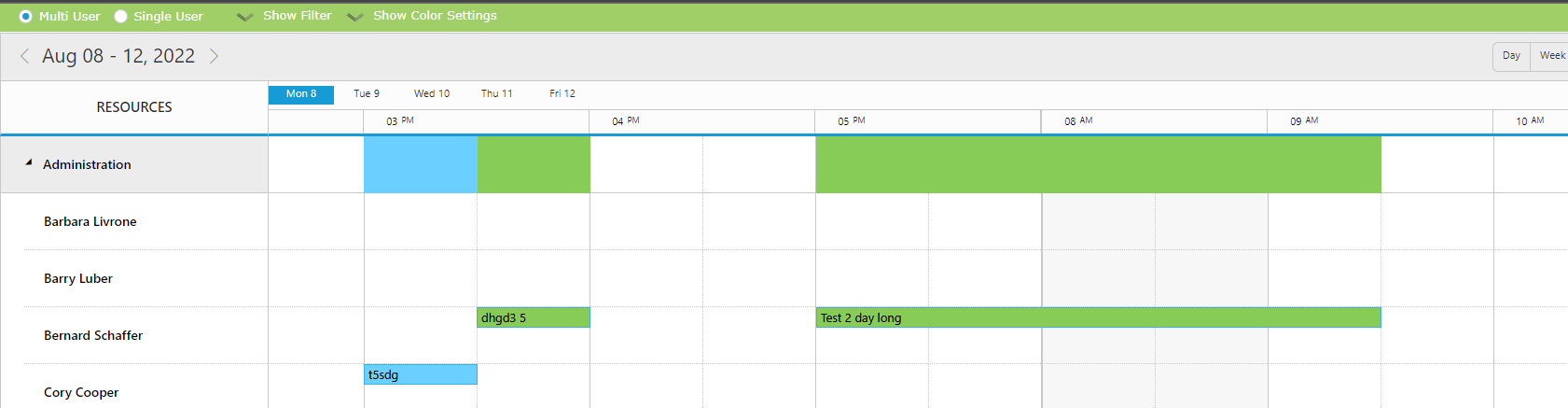
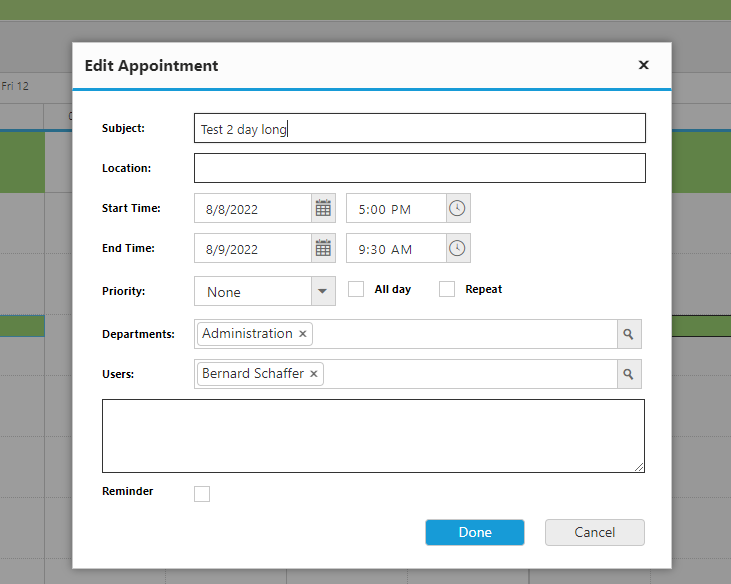
This is the exported PDF for this
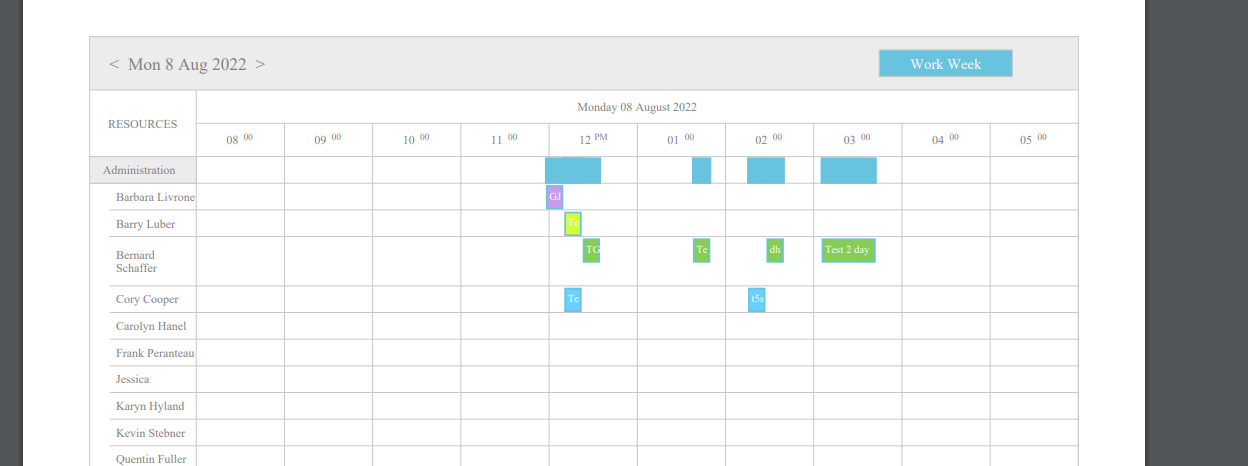
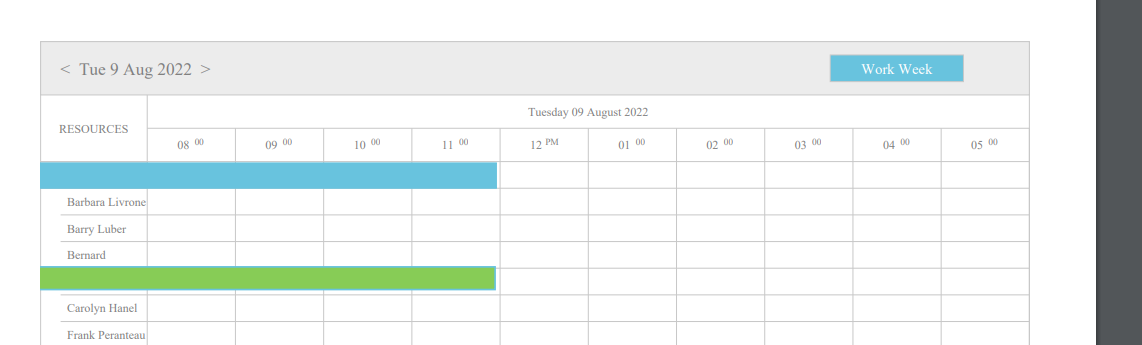
Steps to reproduce the issue: