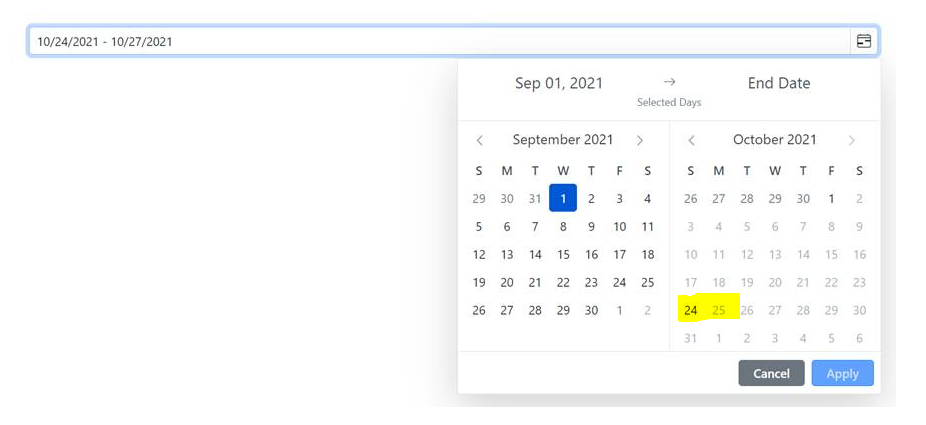Welcome to the Blazor feedback portal. We’re happy you’re here! If you have feedback on how to improve the Blazor, we’d love to hear it!
Thanks for joining our community and helping improve Syncfusion products!
When give MaxDays count, previously choosen start date displays in the popup.
Issue reproducing sample: https://www.syncfusion.com/downloads/support/directtrac/general/ze/Max_days_issue-618553837
Replication procedure:
1. Run the attached sample
2. Open the popup and choose the date value maximum of MaxDays count. (For example. 24 to 27 in October month calendar)
3. Then click apply button.
4. Again open the popup and choose the start date as 1st September.
5. You can see the already chosen value’s start date is displayed in the right calendar.