Welcome to the Angular feedback portal. We’re happy you’re here! If you have feedback on how to improve the Angular, we’d love to hear it!
Thanks for joining our community and helping improve Syncfusion products!
Hi,
We found an issue with using the Pivot Field List in its Popup mode.
Our application allows the user to switch between a regular grid and a pivot table. If the user displays the pivot grid, then destroys it (by being placed in an *ngIf), then recreates the pivot grid, the Pivot Field List does not render correctly and the screen becomes unusable. Everything else about the pivot grid seems to work OK.
The defer layout checkbox renders as a text input control. The Apply and Cancel buttons have no text in them and do not respond when clicked. The fields in the list can be dragged onto an axis, and become checked, but the field does not display in the axis group.
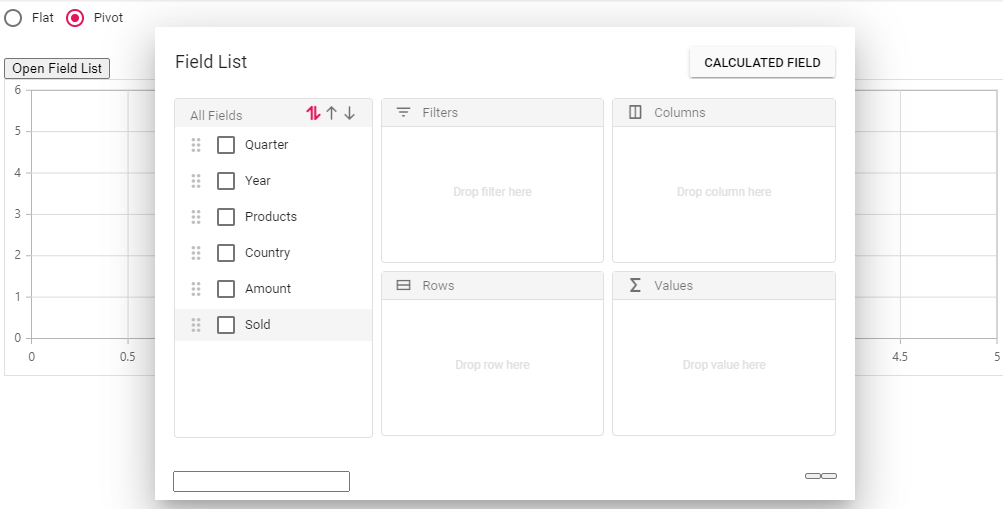
I have tested and while we use a separate button to display the field list, the same happens when the built-in field list icon button is pressed.
StackBlitz: