Welcome to the Blazor feedback portal. We’re happy you’re here! If you have feedback on how to improve the Blazor, we’d love to hear it!
Thanks for joining our community and helping improve Syncfusion products!
|
<div id="target" class="col-lg-12 control-section" style="height:100%"> <div> @if (this.ShowButton) { <button class="e-btn" @onclick="@OpenDialog">Open Dialog</button> } </div> <SfDialog Height="75%" Width="435px" ShowCloseIcon="true" IsModal="true" @bind-Visible="Visibility"> <DialogTemplates> <Content> <div class="dialogContent"> <SfDatePicker TValue="DateTime?"></SfDatePicker> <SfDateTimePicker TValue="DateTime?"></SfDateTimePicker> <SfTimePicker TValue="DateTime?"></SfTimePicker> </div> </Content> </DialogTemplates> <DialogEvents OnOpen="@BeforeDialogOpen" Closed="@DialogClosed"></DialogEvents> </SfDialog> </div> |
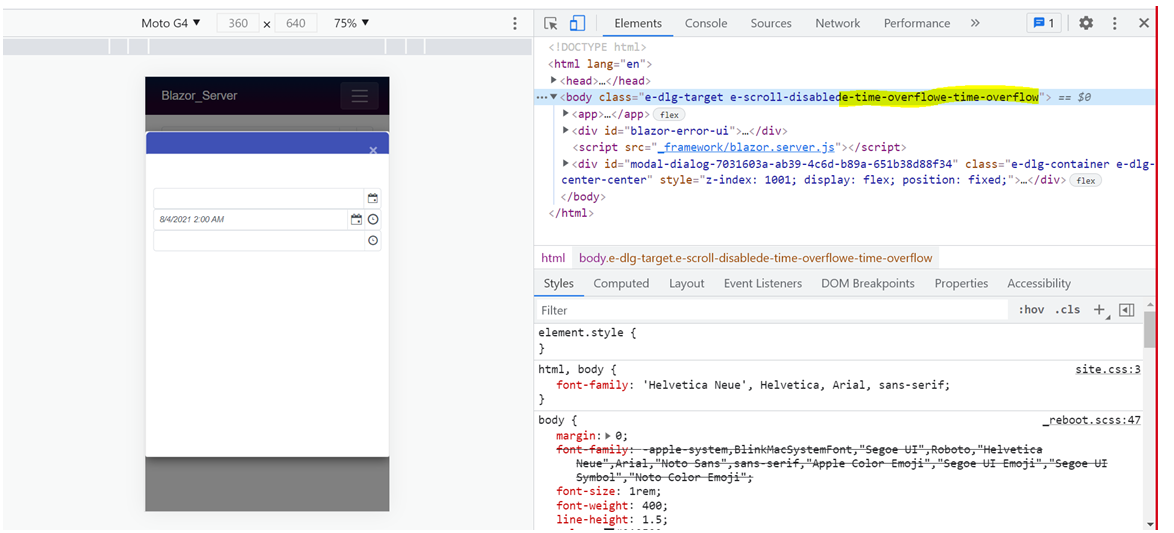
Issue reproducing sample: https://www.syncfusion.com/downloads/support/directtrac/general/ze/Blazor_Server-1304159404
Replication procedure:
1. Run the attached sample
2. Change the browser mode from desktop to mobile in the emulator
3. Now, open the TimePicker popup from the DateTimePicker component,
4. We can see the “e-time-overflow” class will be added to the previous body element without space.
5. Now, close the popup. The “e-time-overflow” class will not be removed from the body element.