Welcome to the Angular feedback portal. We’re happy you’re here! If you have feedback on how to improve the Angular, we’d love to hear it!
Thanks for joining our community and helping improve Syncfusion products!
The following button:
<button ejs-button>jejeje</button>
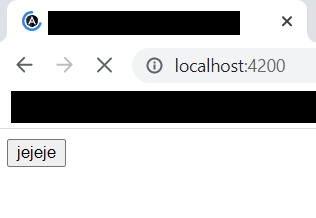
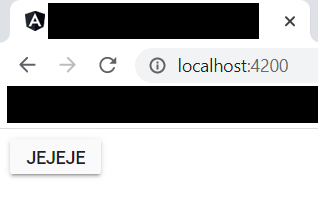
---
Steps to reproduce:
ng new AngularApp
npm install
npm install @syncfusion/ej2-angular-buttons --save
import ButtonModule in AppModule
replace app.component.html with <button ejs-button> jejeje </button>@import "../node_modules/@syncfusion/ej2-base/styles/material.css";
@import "../node_modules/@syncfusion/ej2-buttons/styles/material.css";npm start
Working sample:
How could the flicker be avoided? please help
It happends on Chrome and FireFox browsers