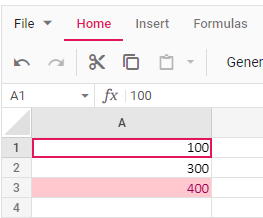Welcome to the Angular feedback portal. We’re happy you’re here! If you have feedback on how to improve the Angular, we’d love to hear it!
Thanks for joining our community and helping improve Syncfusion products!
Hi, here are the repro steps:
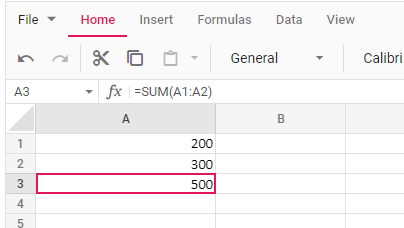
Now apply some conditional formatting. In the example below: "Higlight Cells Rulles" -> "Equal Too..." -> "Format Cells that are EQUAL TO: 500".

Cell A3 gets highlighted because the result of formula equals to 500.
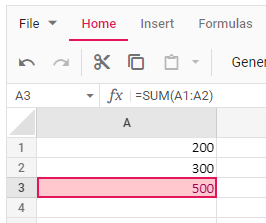
Now modify cell A1 value to something different, for example 100. Cell A3 no longers equals 500, but the cell is still conditionaly formatted. To remove the highlight you need to reapply the value to cell A3, but it should instead happen immediately after modifying A1.